Warning – IAI America XSEL-S User Manual
Page 239
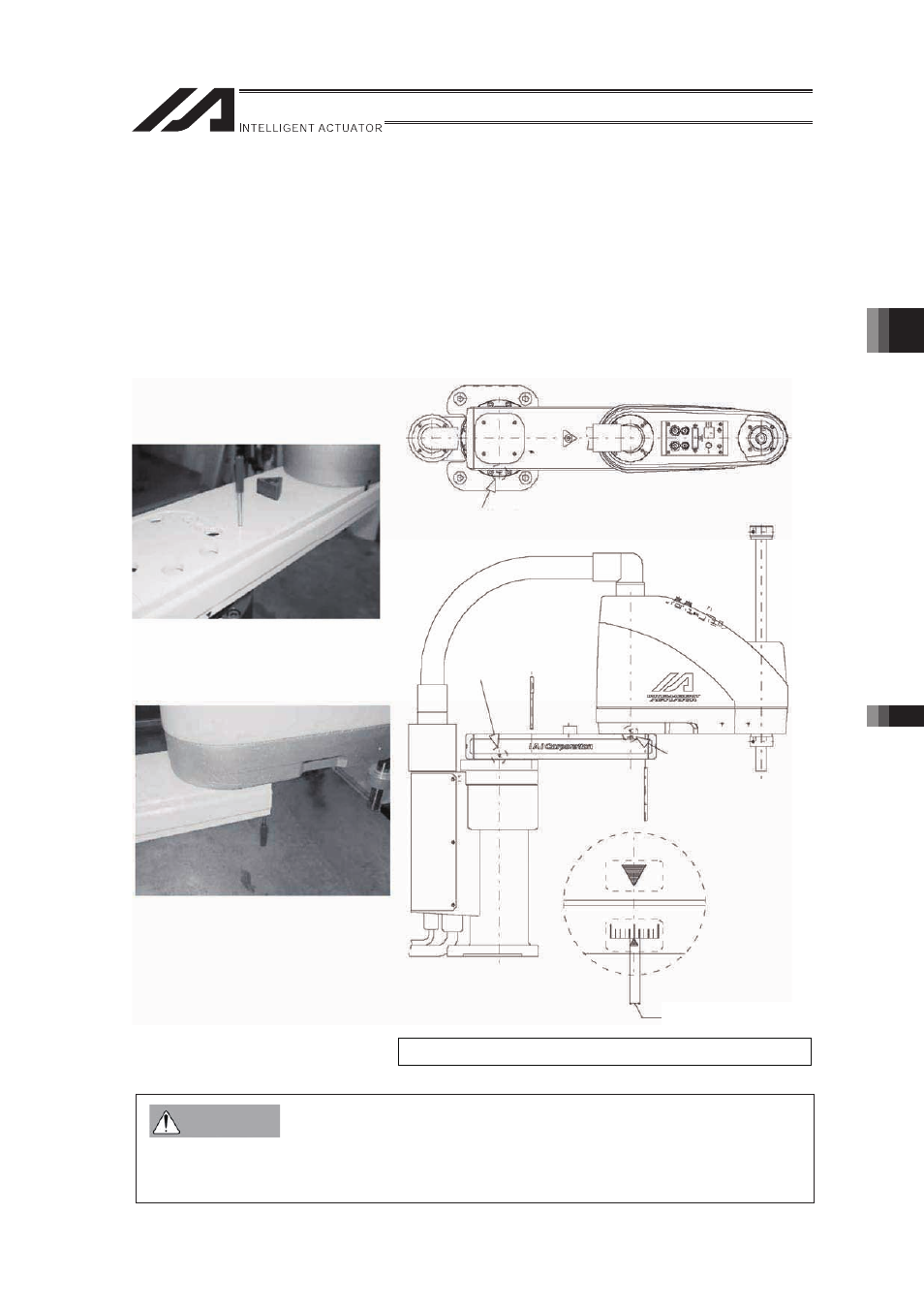
Chapter 4
Absolute Reset and
Absolute Battery
4.1.2 For
Teaching Pendant
231
Arm 1 positioning
mark seal
Arm 1 positioning
mark seal
Arm 2 positioning
mark seal
Arm length 500/600/700/800 Standard Posture Drawing
Place both the arm 1 and arm 2
within the range of ± 1 scale.
Check that the EMERGENCY STOP button has been pressed.
When performing an absolute reset for arm 1, set an adjustment jig (pin) in arm 1 to fix the arm
at the reference position. In that case, arm 2 may be moved.
When performing an absolute reset for arm 2, set an adjustment jig (pin) in arm 2 to fix the arm
at the reference position. In that case, arm 1 may be moved.
�
After checking that the EMERGENCY STOP button has been pressed, set the jig.
�
Decide the basic position referring to the positioning mark seal and set the jig.
�
Only the arm 1 is covered with a lid with setscrews. Remove them and set the jig.
�
An absolute reset on the arm with the adjusting jig is recommended. However, a
multi-rotation reset is possible if the arm position is within the range of the mark seal ± 1
scale.
Arm 1
(Arm length 500/600, arm length 700/800)
Arm 2
(Arm length 500/600, arm length 700/800)
�
Be sure to press the EMERGENCY STOP switch before setting an adjusting jig.
Failure to do so may cause a robot malfunction, which may lead to a serious accident
resulting in injury or death.
Warning
