IAI America XSEL-S User Manual
Page 167
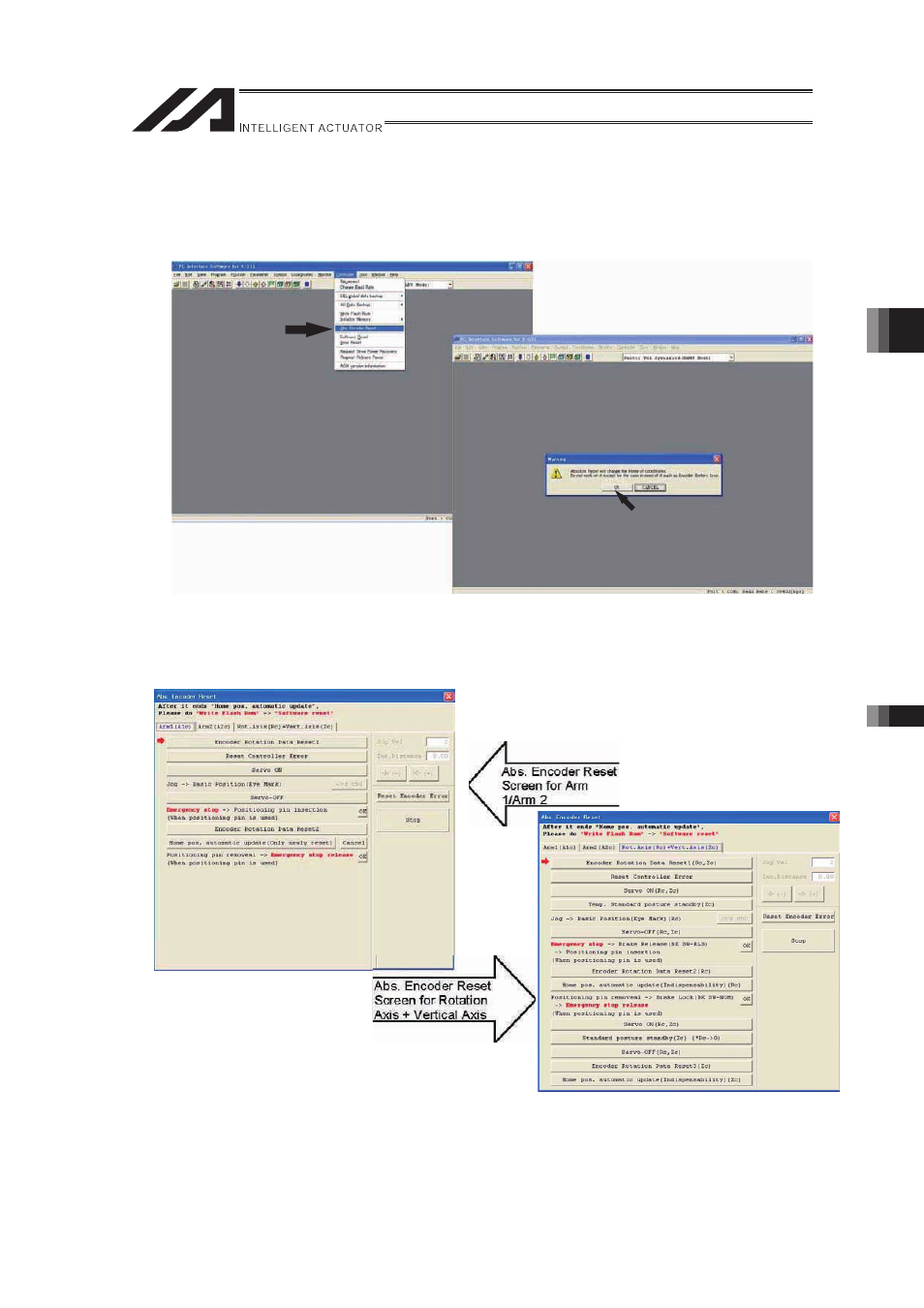
Chapter 4
Absolute Reset and
Absolute Battery
4.1.1 For PC Software
159
(2) Starting the Absolute Reset Menu
1) Open the Abs. Encoder Reset window from PC software.
(Note) In the case of X-SEL-PX/QX, RX/SX, and RXD/SXD select Abs. Encoder Reset
(A) (Scara Axis).
2) The Abs. Encoder Reset window will open.
�
One of three Abs. Encoder Reset screens - for Arm1 (A1c), Arm2 (A2c), Rot. Axis (Rc) +
Vert. Axis (Zc) - is displayed when a corresponding tab is clicked.
