Connecttable active [0x008c001a, Internal error (crc application) [0x008c001d, Parameter set faulty [0x00900000 – Lenze 9400 User Manual
Page 675: 0x008c001a, 0x008c001d, 0x00900000, 0x008c001e, 13 diagnostics & fault analysis
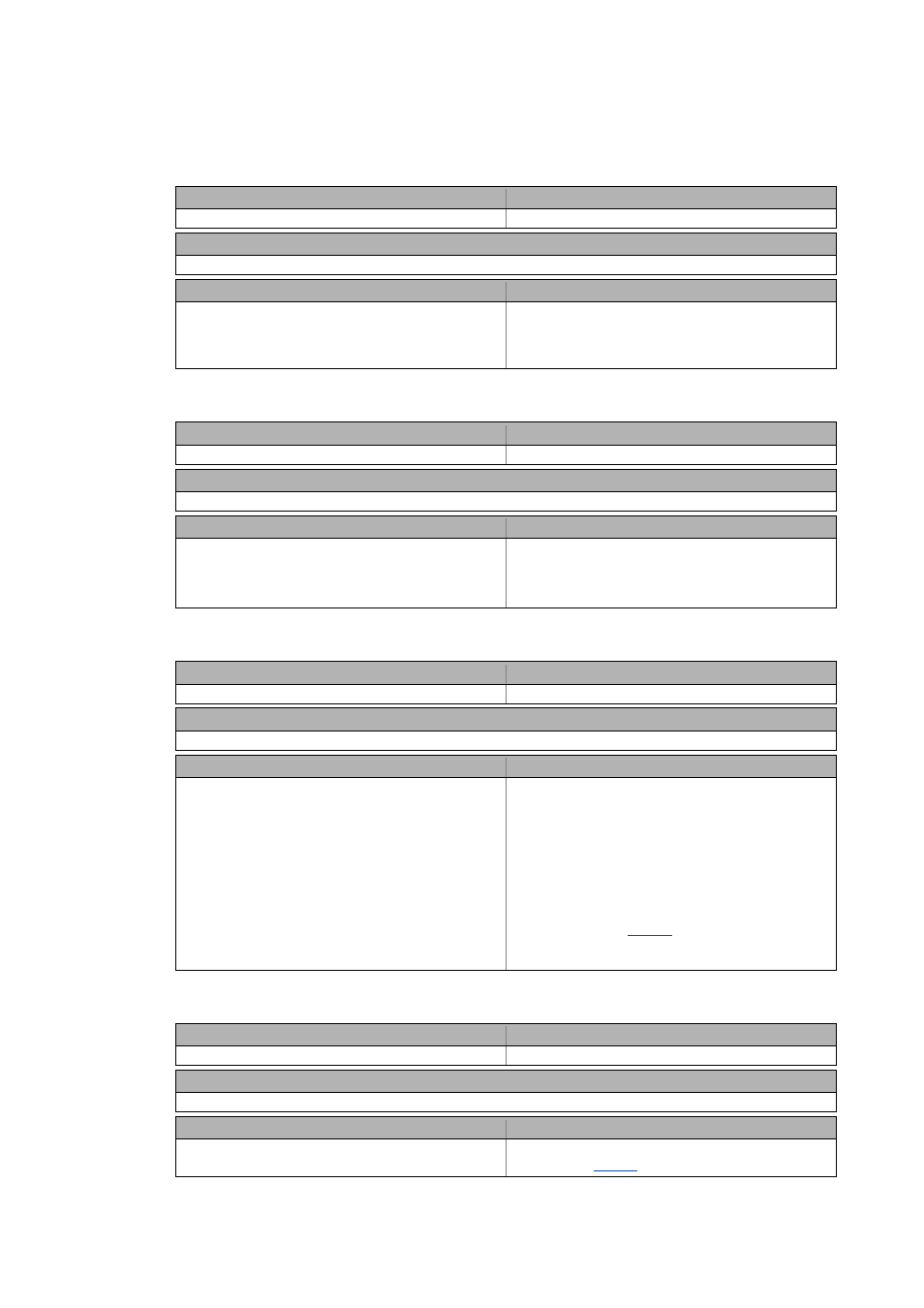
Lenze · Servo-Inverter 9400 HighLine · Reference manual · DMS 10.0 EN · 11/2013 · TD05/06
675
13
Diagnostics & fault analysis
13.7
Error messages of the operating system
_ _ _ _ _ _ _ _ _ _ _ _ _ _ _ _ _ _ _ _ _ _ _ _ _ _ _ _ _ _ _ _ _ _ _ _ _ _ _ _ _ _ _ _ _ _ _ _ _ _ _ _ _ _ _ _ _ _ _ _ _ _ _ _
ConnectTable active [0x008c001a]
Internal error (CRC application) [0x008c001d]
Storage capacity for user parameters exceeded [0x008c001e]
Parameter set faulty [0x00900000]
Module ID (decimal)
Error ID (decimal)
140: Application project manager
26
Response (Lenze setting printed in bold)
None System fault Fault Trouble Quick stop by trouble Warning locked Warning Information
Cause
Remedy
The application is provided with a so-called connection
table, i. e. connections can be altered "online" in the
function block editor without having to carry out a new
complete download.
- (Information only)
Module ID (decimal)
Error ID (decimal)
140: Application project manager
29
Response (Lenze setting printed in bold)
None System fault Fault Trouble Quick stop by trouble Warning locked Warning Information
Cause
Remedy
• The checksum of the application is faulty.
• Files required to run the application are missing.
• The supply voltage failed before the entire parameter
set could be saved.
Transmit the application to the controller again.
Module ID (decimal)
Error ID (decimal)
140: Application project manager
30
Response (Lenze setting printed in bold)
None System fault Fault Trouble Quick stop by trouble Warning locked Warning Information
Cause
Remedy
Due to the creation of too many user parameters within
the application, the storage capacity available on the
memory module has been exceeded. User parameters
are produced directly by manual creation or indirectly by
the insertion of function blocks.
• Use an MM4xx memory module instead of the
MM3xx type (approx. twice the storage capacity).
• Remove unnecessary, manually created user
parameters from the application.
• Remove unnecessary function blocks from the
application.
• Recompile the application and download it again.
• Acknowledge the error.
Then the current utilisation of the memory can be
assessed using code
. If 100 % is displayed, this
corresponds to the maximum utilisation for an
executable application.
Module ID (decimal)
Error ID (decimal)
144: Parameter manager
0
Response (Lenze setting printed in bold)
None System fault Fault Trouble Quick stop by trouble Warning locked Warning Information
Cause
Remedy
Parameter set is invalid.
Transfer parameter set from Engineer to the controller
and save with
