8 configure exception handling of the outputs, Configure exception handling of the outputs, 8i/o terminals – Lenze 9400 User Manual
Page 290
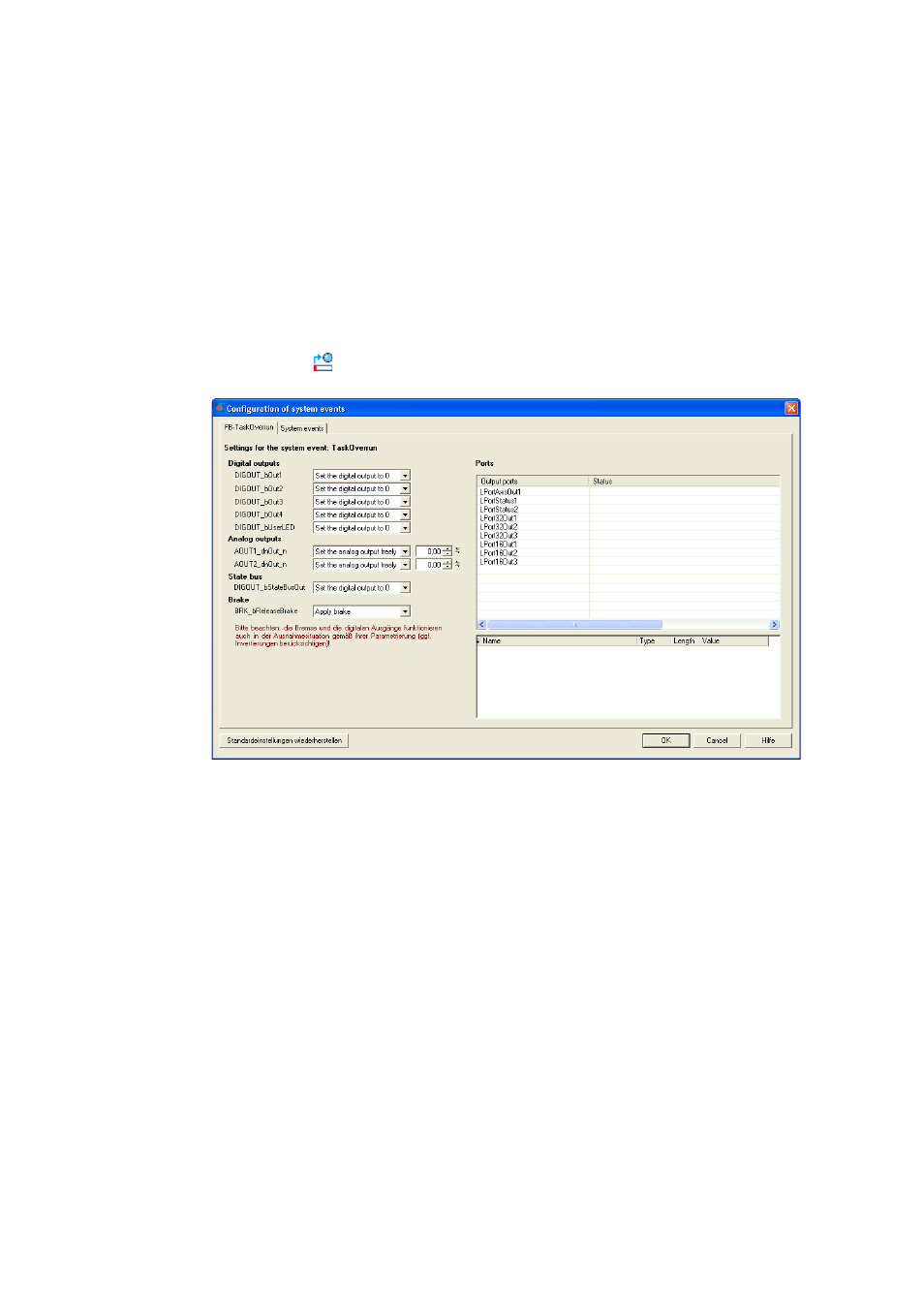
8
I/O terminals
8.8
Configure exception handling of the outputs
290
Lenze · Servo-Inverter 9400 HighLine · Reference manual · DMS 10.0 EN · 11/2013 · TD05/06
_ _ _ _ _ _ _ _ _ _ _ _ _ _ _ _ _ _ _ _ _ _ _ _ _ _ _ _ _ _ _ _ _ _ _ _ _ _ _ _ _ _ _ _ _ _ _ _ _ _ _ _ _ _ _ _ _ _ _ _ _ _ _ _
8.8
Configure exception handling of the outputs
From »Engineer« version 2.10 onwards, the function block editor for the controller can also be used
to configure the behaviour of the analog and digital outputs and that of the brake control and the
output ports after a task overflow in order to adapt it to the respective application.
How to configure the exception handling:
1. Go to the Project view of the »Engineer« and select the 9400 HighLine controller.
2. Change to the FB-Editor tab in the Workspace.
3. Click on the
icon in the FB editor toolbar to open the Configure exception handling dialog
box:
• On the FB TaskOverrun tab the behaviour of the controller outputs and that of the
output ports defined in the application in the case of a task overflow can be configured.
• On the FB System Events tab, the behaviour of the outputs of the drive controller and the
application is only displayed and cannot be configured.
4. Carry out the desired configuration.
• Each output can be configured individually. A free value can be set for the analog
outputs (-200.00 ... 200.00 %).
• If you select an output port in the "Ports" area on the right, all application variables for
this output port are shown in the table below. In the "Value" column a value can be set
for each application variable to which it is to be set if an event occurs can be specified.
• If a value has been set for at least one application variable, the status "Exceptional
behaviour parameterised" is shown for the corresponding output port.
• If the Restore standard settings button is clicked, the default setting for task overflow is
restored. In this case, all output terminals would be set to LOW level or 0 V in the event
of a task overflow and the output ports would retain their last value.
5. Click OK to accept the configuration and close the dialog box.
