2 device commands, Device commands, 4drive interface – Lenze 9400 User Manual
Page 42
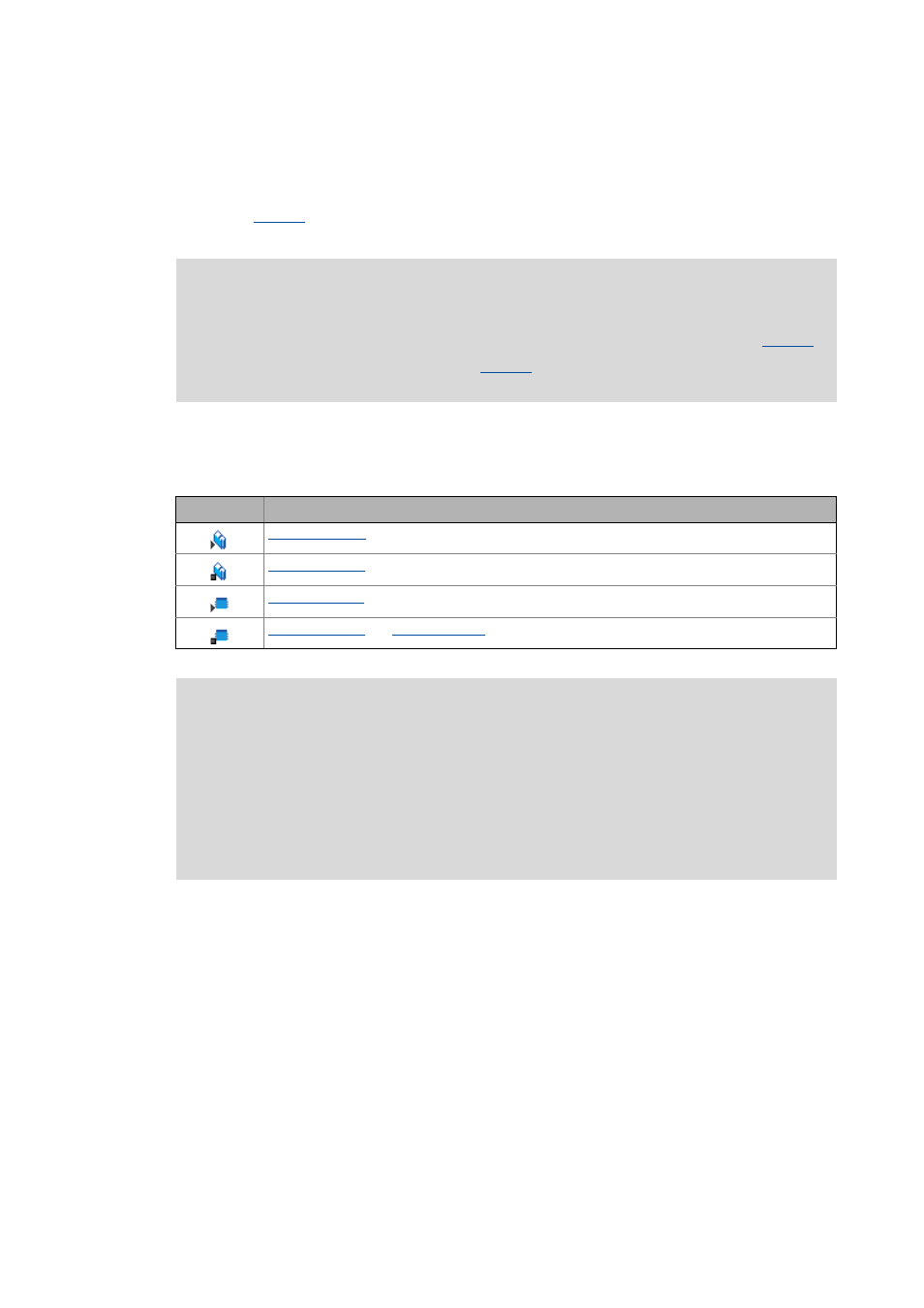
4
Drive interface
4.2
Device commands
42
Lenze · Servo-Inverter 9400 HighLine · Reference manual · DMS 10.0 EN · 11/2013 · TD05/06
_ _ _ _ _ _ _ _ _ _ _ _ _ _ _ _ _ _ _ _ _ _ _ _ _ _ _ _ _ _ _ _ _ _ _ _ _ _ _ _ _ _ _ _ _ _ _ _ _ _ _ _ _ _ _ _ _ _ _ _ _ _ _ _
4.2
Device commands
In the following subchapters the device commands of the controller are described, which are
provided in
and which can be executed by means of the »Engineer« or alternatively with the
keypad when an online connection has been established.
Activating frequently required device commands via the toolbar
The simplest way to execute the frequently required device commands is directly via the Toolbar of
»Engineer« when an online connection has been established.
Note!
Before switching off the supply voltage after a device command has been executed,
check the successful execution of the device command via the status display in
!
The meaning of the status display in
can be obtained from the subchapter for
the corresponding device command.
Icon
Function
Note!
Device commands that can be executed via the Toolbar of the »Engineer« always affect
the element currently selected in the Project view including all subelements!
• If no controller but a system module is selected in the Project view, the corresponding
device command will be activated in all lower-level controllers having an online
connection with the »Engineer«.
Before the desired action is carried out, a confirmation prompt appears first, asking
whether the action is really to be carried out.
