11 basic drive functions – Lenze 9400 User Manual
Page 566
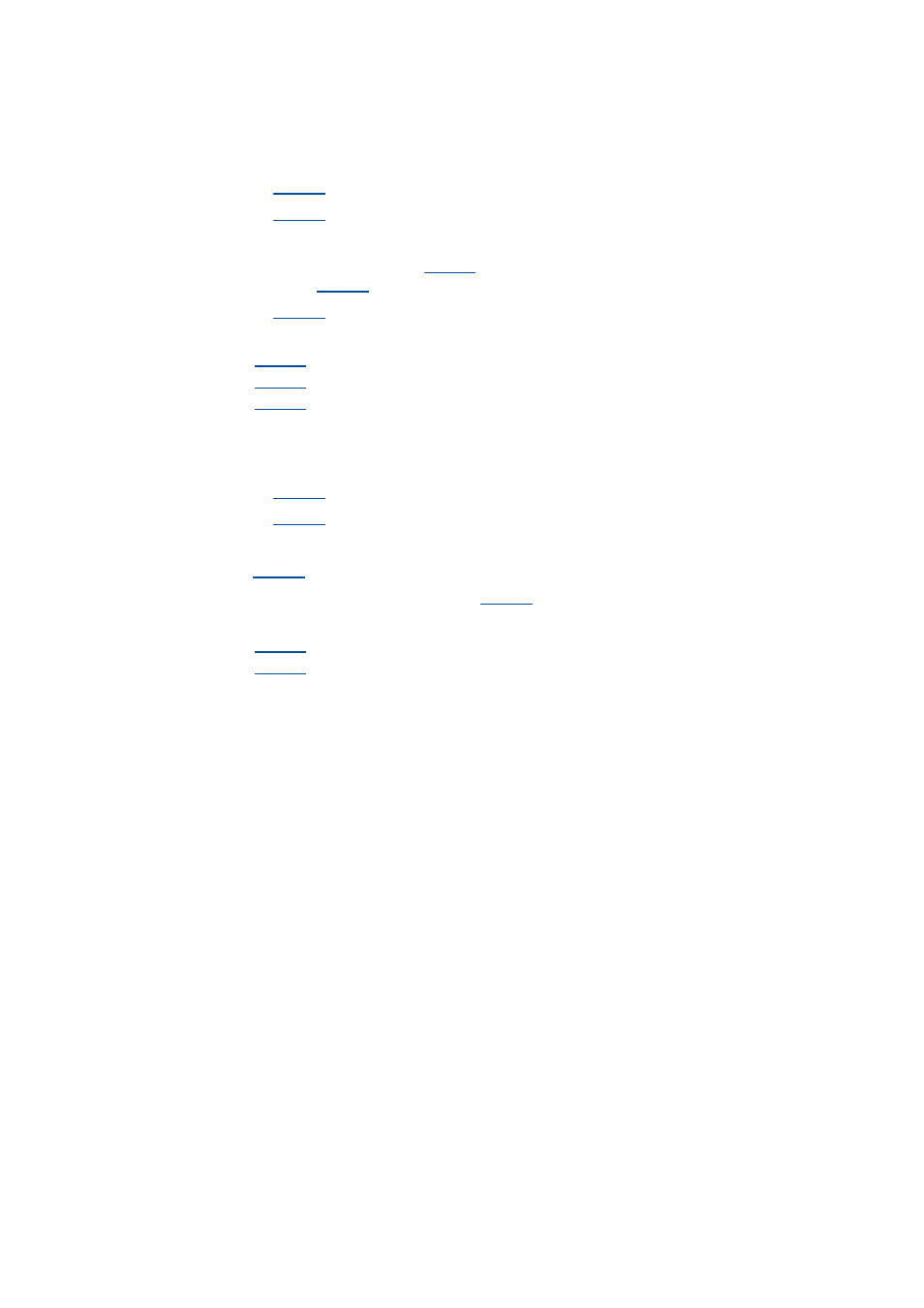
11
Basic drive functions
11.13
Cam data management
566
Lenze · Servo-Inverter 9400 HighLine · Reference manual · DMS 10.0 EN · 11/2013 · TD05/06
_ _ _ _ _ _ _ _ _ _ _ _ _ _ _ _ _ _ _ _ _ _ _ _ _ _ _ _ _ _ _ _ _ _ _ _ _ _ _ _ _ _ _ _ _ _ _ _ _ _ _ _ _ _ _ _ _ _ _ _ _ _ _ _
How to change a cam:
1. Go to
and set the product number of the product to be edited.
2. Go to
and set the track number of the cam track to be edited.
Tip!
The cam type is displayed in
and the number of cams of the selected cam data is
displayed in
3. Go to
4. Change the desired parameters of the selected cam:
•
: Cam position X0
•
: Cam position X1
•
: Cont Time (for position/time cams)
How to change a position mark:
1. Go to
and set the product number of the product to be edited.
2. Go to
and set the track number of the position track to be edited.
the number of the position marks of the position data selected is shown.
3. Set the position mark to be edited in
4. Change the desired parameters of the selected position mark:
•
: x position
•
: y position
