1 functional description, 2 filtering logbook entries, Filtering – Lenze 9400 User Manual
Page 604: Logbook entries, 13 diagnostics & fault analysis
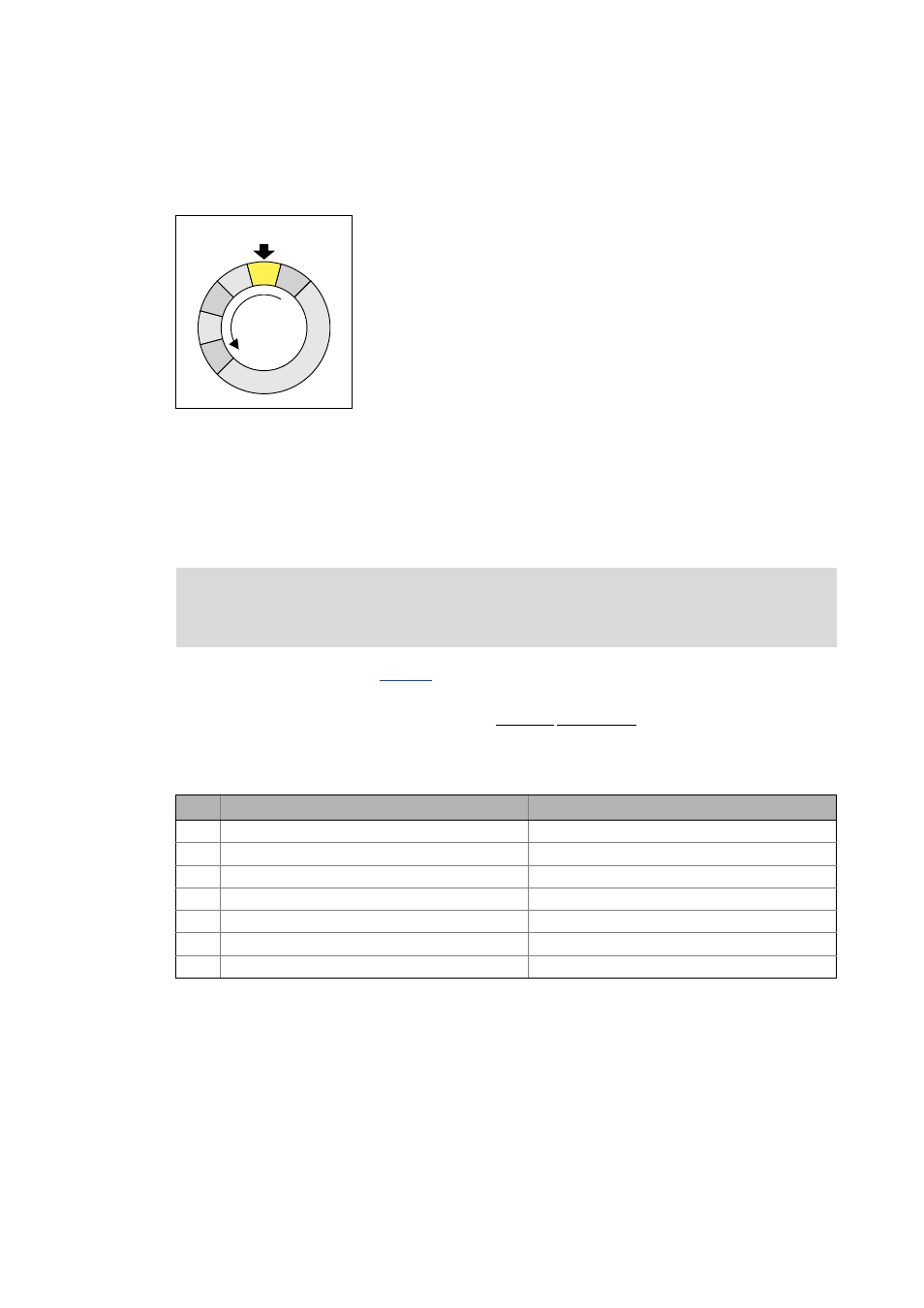
13
Diagnostics & fault analysis
13.4
Logbook
604
Lenze · Servo-Inverter 9400 HighLine · Reference manual · DMS 10.0 EN · 11/2013 · TD05/06
_ _ _ _ _ _ _ _ _ _ _ _ _ _ _ _ _ _ _ _ _ _ _ _ _ _ _ _ _ _ _ _ _ _ _ _ _ _ _ _ _ _ _ _ _ _ _ _ _ _ _ _ _ _ _ _ _ _ _ _ _ _ _ _
13.4.1
Functional description
The structure of the logbook corresponds to a ring buffer:
[13-3] Ring buffer structure
13.4.2
Filtering logbook entries
The logbook enters new entries in the ring buffer after they have passed through a parameterisable
filter. By means of this filter you can exclude events with a specific error response (trouble, warning,
information, etc.) from being entered in the logbook.
The filter is parameterised in
by means of a bit mask. A set bit inhibits the entry of the
corresponding event in the logbook.
•
From software version V5.0
the option that identical consecutive entries ("Multiple entries")
into the logbook are suppressed can be additionally activated via bit 0. Then only the time
stamp of the last (latest) entry and the number of times the same event has occurred
successively are saved.
• As long as free logbook memory is available, the entry is placed in
the next free position within the memory ().
• If all memory units are assigned, the oldest entry () is deleted for
a new entry.
• The newest entries will always remain available.
Q
Q
Q
Q
Q[
Q
Note!
Events with the "No response" setting are not entered into the logbook.
Bit
Filter
Lenze setting
0
No multiple entries
0 ≡ filter inactive
1
Fault
0 ≡ filter inactive
2
Trouble
0 ≡ filter inactive
3
Quick stop by trouble
0 ≡ filter inactive
4
Warning locked
0 ≡ filter inactive
5
Warning
0 ≡ filter inactive
6
Information
0 ≡ filter inactive
