2 online change mode, Online change, Online change mode – Lenze 9400 User Manual
Page 562: 11 basic drive functions
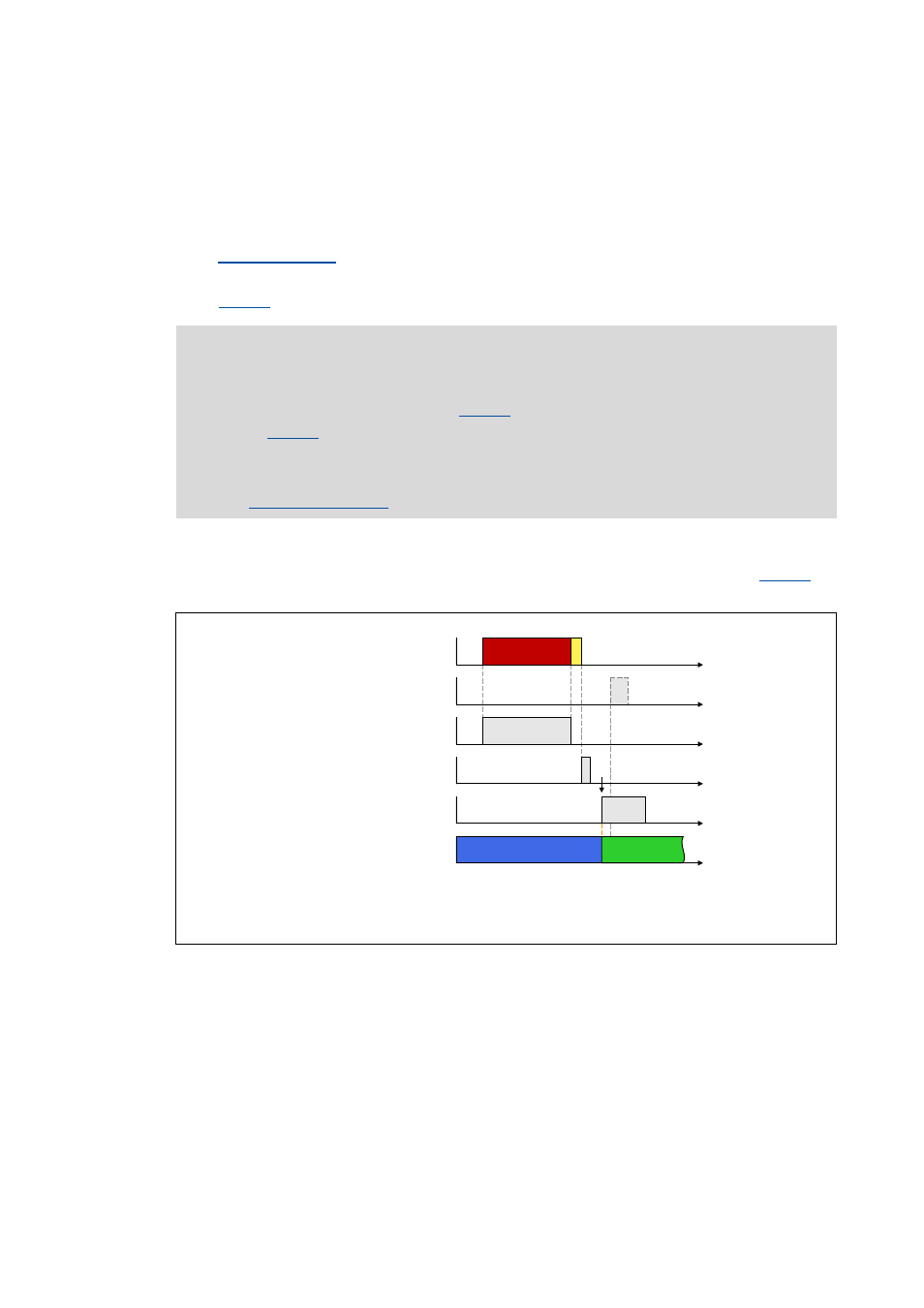
11
Basic drive functions
11.13
Cam data management
562
Lenze · Servo-Inverter 9400 HighLine · Reference manual · DMS 10.0 EN · 11/2013 · TD05/06
_ _ _ _ _ _ _ _ _ _ _ _ _ _ _ _ _ _ _ _ _ _ _ _ _ _ _ _ _ _ _ _ _ _ _ _ _ _ _ _ _ _ _ _ _ _ _ _ _ _ _ _ _ _ _ _ _ _ _ _ _ _ _ _
11.13.3.2 Online change mode
During running operation, new cam data can be downloaded from »Engineer« to the controller if
the controller is in storage mode 1 or 2.
• If the cam data are provided with an access protection, the user password has to be entered first.
• The time when the new/altered cam data are accepted depends on the online change mode set
in
.
Mode 16: Automatic activation with CINH
In the Lenze setting, the online change mode "Automatic activation with CINH" is set in
, i.e.
the new cam data are accepted automatically as soon as the controller is inhibited.
[11-49] Online change mode "Automatic activation with CINH"
Note!
If the controller is in storage mode 3, the "Online change" function is deactivated:
• The online change mode set in
is ineffective.
• In
the status "999: Online change deactivated" is displayed.
• For the download of new cam data, controller inhibit is required.
• The cam data are accepted immediately after download.
Download/change of cam data active
Internal recalculation of cam data active
Automatic activation with controller inhibit
W
&$0BE$FWLYDWH1HZ'DWD
W
&$0BE%XV\
W
&$0BE1HZ'DWD$YDLODEOH
W
2QOLQHFKDQJH
W
&DPGDWD%
&DPGDWD$
n
o
W
&,1+
p
