3 enp:load plant data, Enp:load plant data, 4drive interface – Lenze 9400 User Manual
Page 46
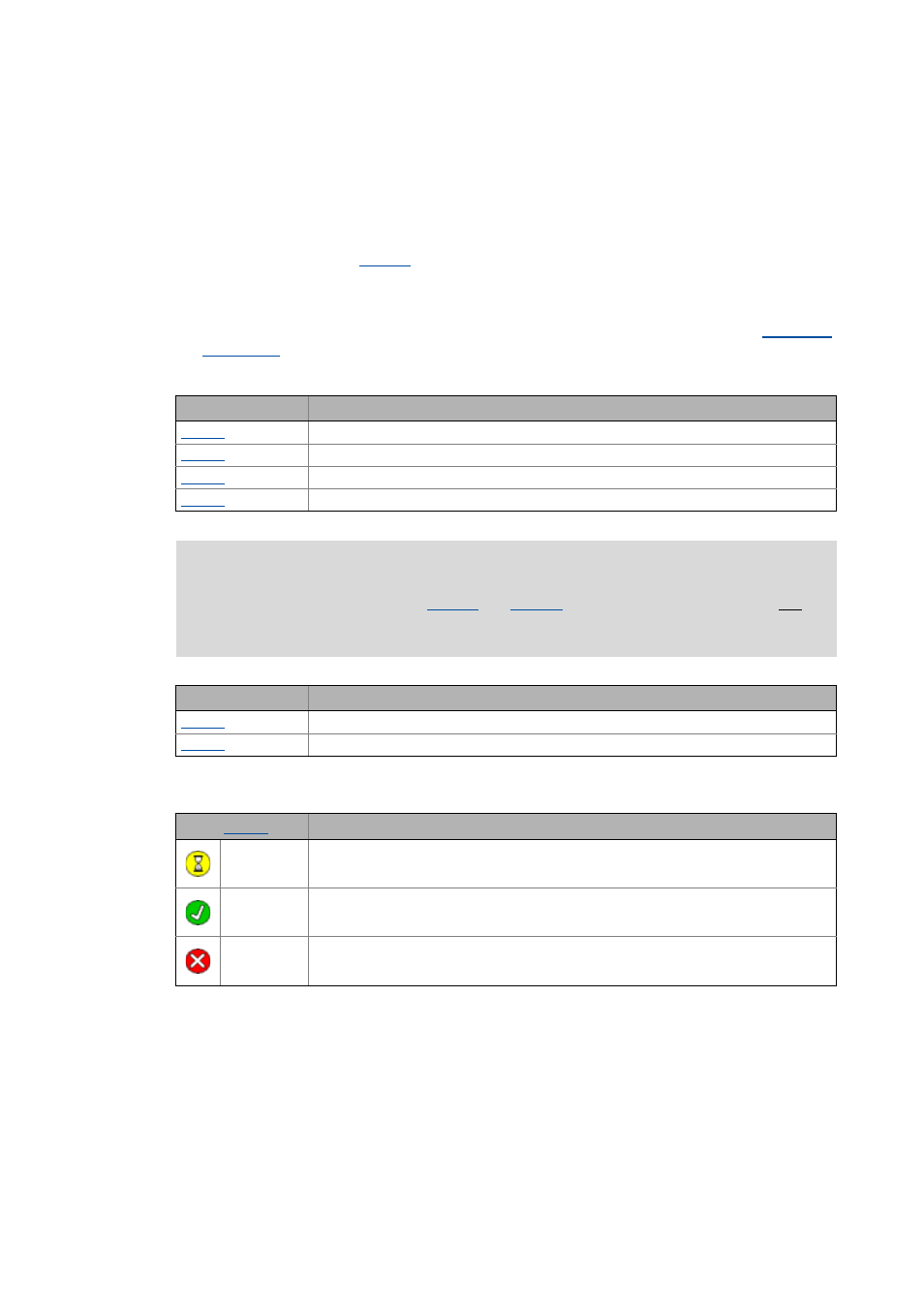
4
Drive interface
4.2
Device commands
46
Lenze · Servo-Inverter 9400 HighLine · Reference manual · DMS 10.0 EN · 11/2013 · TD05/06
_ _ _ _ _ _ _ _ _ _ _ _ _ _ _ _ _ _ _ _ _ _ _ _ _ _ _ _ _ _ _ _ _ _ _ _ _ _ _ _ _ _ _ _ _ _ _ _ _ _ _ _ _ _ _ _ _ _ _ _ _ _ _ _
4.2.3
ENP:Load plant data
If the Lenze motor connected to the controller is provided with an electronic nameplate (ENP), all
motor data are automatically read out from the electronic nameplate of the motor when the
controller is switched on for the first time and are temporarily stored in the controller at first.
With the device command
= "2: ENP: Load plant data" the motor data can be reread from
the electronic nameplate (ENP) of the motor.
• Only possible when the application has stopped and the controller is inhibited.
• For a permanent acceptance of the motor data, the parameter set must be saved.
• The following plant data are read out from the ENP:
Possible status displays for this device command
Parameter
Info
Maximum current
Speed controller gain
Speed controller reset time
Threshold max. speed reached
Note!
The two pieces of plant data
listed in the following table are not
read out from the ENP and thus have to be checked and, if required, set manually after
this device command has been executed!
Parameter
Info
Motor reference speed
Speed act. val. time const.
Status (
Meaning
165122 Device command in process
131072 Device command executed successfully
131073 General fault
