12 oscilloscope – Lenze 9400 User Manual
Page 583
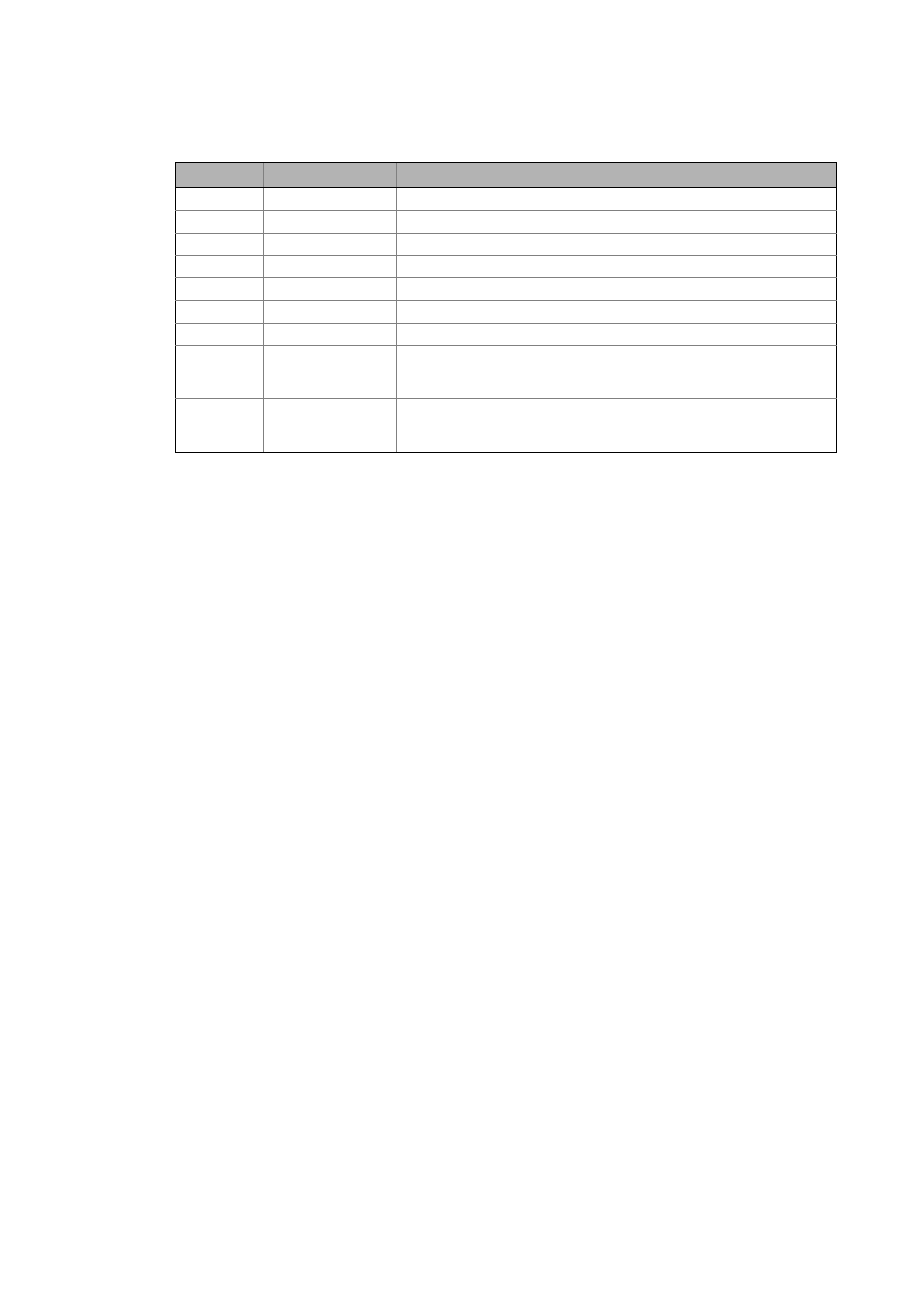
Lenze · Servo-Inverter 9400 HighLine · Reference manual · DMS 10.0 EN · 11/2013 · TD05/06
583
12
Oscilloscope
12.4
Operation
_ _ _ _ _ _ _ _ _ _ _ _ _ _ _ _ _ _ _ _ _ _ _ _ _ _ _ _ _ _ _ _ _ _ _ _ _ _ _ _ _ _ _ _ _ _ _ _ _ _ _ _ _ _ _ _ _ _ _ _ _ _ _ _
How to change a selection:
1. Double-click the variable to be changed and recorded in the Vertical channel settings in the
Name column.
2. Select a new variable in the Select variable dialog box.
3. Click OK.
• The dialog box is closed and the selection is accepted.
How to delete a selection:
1. Right-click the variable to be removed in the Vertical channel settings list field to open the
context menu.
2. Select the Delete command in the context menu.
Column
Name
Meaning
1
-
Curve colour for representation in the oscillogram
2
Ch
Channel number
3
On
On/off
4
Inv
Inversion on/off
5
Name
Selection of variable to be recorded
6
Unit
Scaling
7
1/div
Vertical scale factor
8
Offset
Offset value
• The offset value depends on the scale factor and is marked by a dotted
line in curve colour at the left edge of the oscillogram.
9
Position
Position value
• The position value is independent of the scale factor and is marked by a
line at the left edge of the oscillogram.
