11 basic drive functions – Lenze 9400 User Manual
Page 557
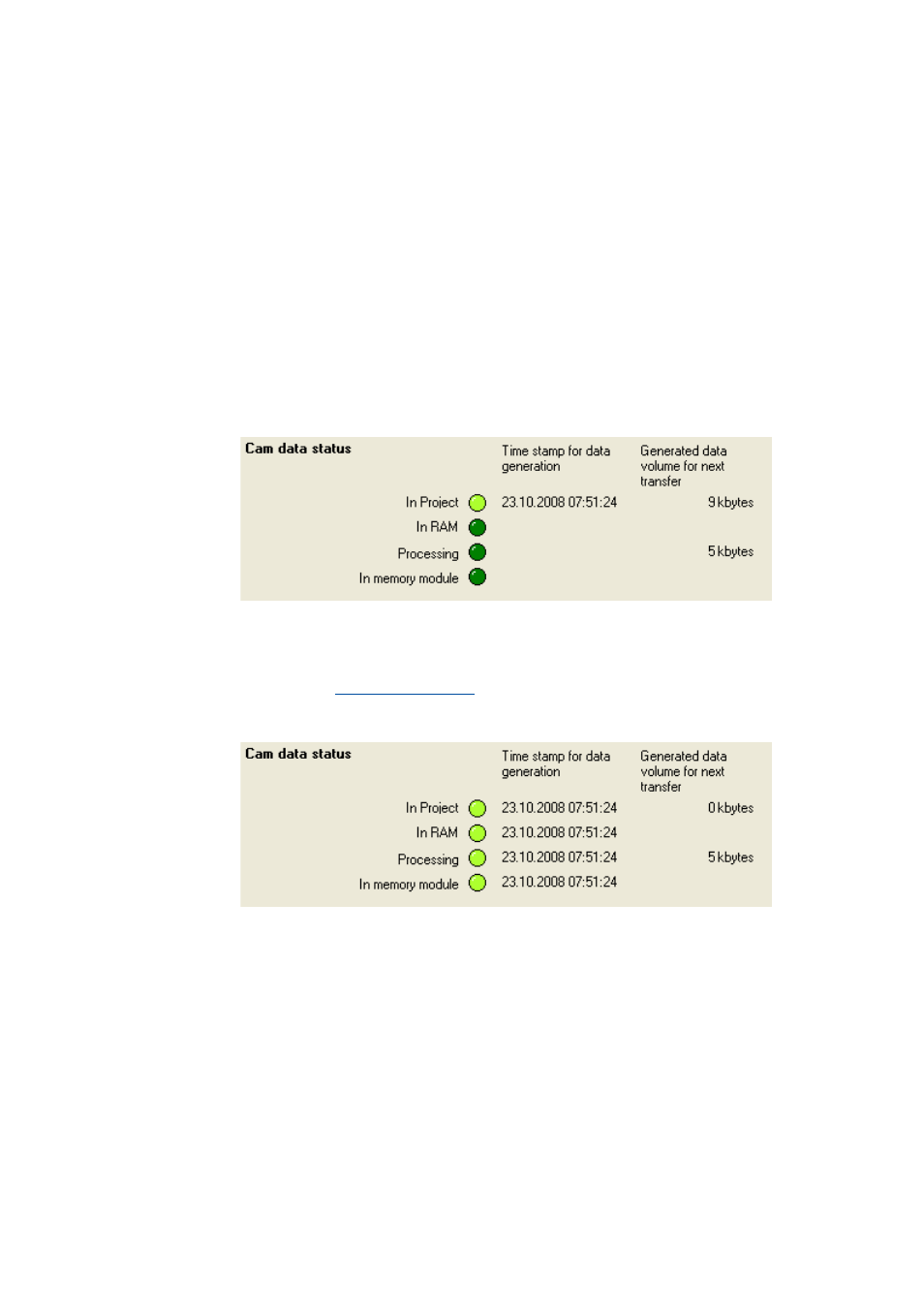
Lenze · Servo-Inverter 9400 HighLine · Reference manual · DMS 10.0 EN · 11/2013 · TD05/06
557
11
Basic drive functions
11.13
Cam data management
_ _ _ _ _ _ _ _ _ _ _ _ _ _ _ _ _ _ _ _ _ _ _ _ _ _ _ _ _ _ _ _ _ _ _ _ _ _ _ _ _ _ _ _ _ _ _ _ _ _ _ _ _ _ _ _ _ _ _ _ _ _ _ _
11.13.1.3 Regenerating the cam data file and transferring it to the controller
If you transfer the parameter set or the application from »Engineer« to the controller, the cam data
are also transferred automatically to the controller.
To only regenerate the cam data file and transferring it to the controller, after the cam data have
been changed in the »Cam Manager« or the settings have been changed for access protection, carry
out the following steps:
How to update the cam data:
1. Click on the Generate cam data file button on the Online tab to regenerate the cam data
file for the controller.
• The cam data status shown and the information with regard to the memory distribution
on the Online tab are updated. The green LED behind "In the project" is lit now, which
means that the cam data file in the project is active:
When an online connection has been established to the controller:
2. To transmit the cam data to the controller, click the Download cam data button.
• The new/altered cam data are accepted in the controller according to the online change
mode set.
• The green LED behind "In the memory module" is now lit as well, which means that the
cam data file in the memory module is also active:
