5motor interface – Lenze 9400 User Manual
Page 118
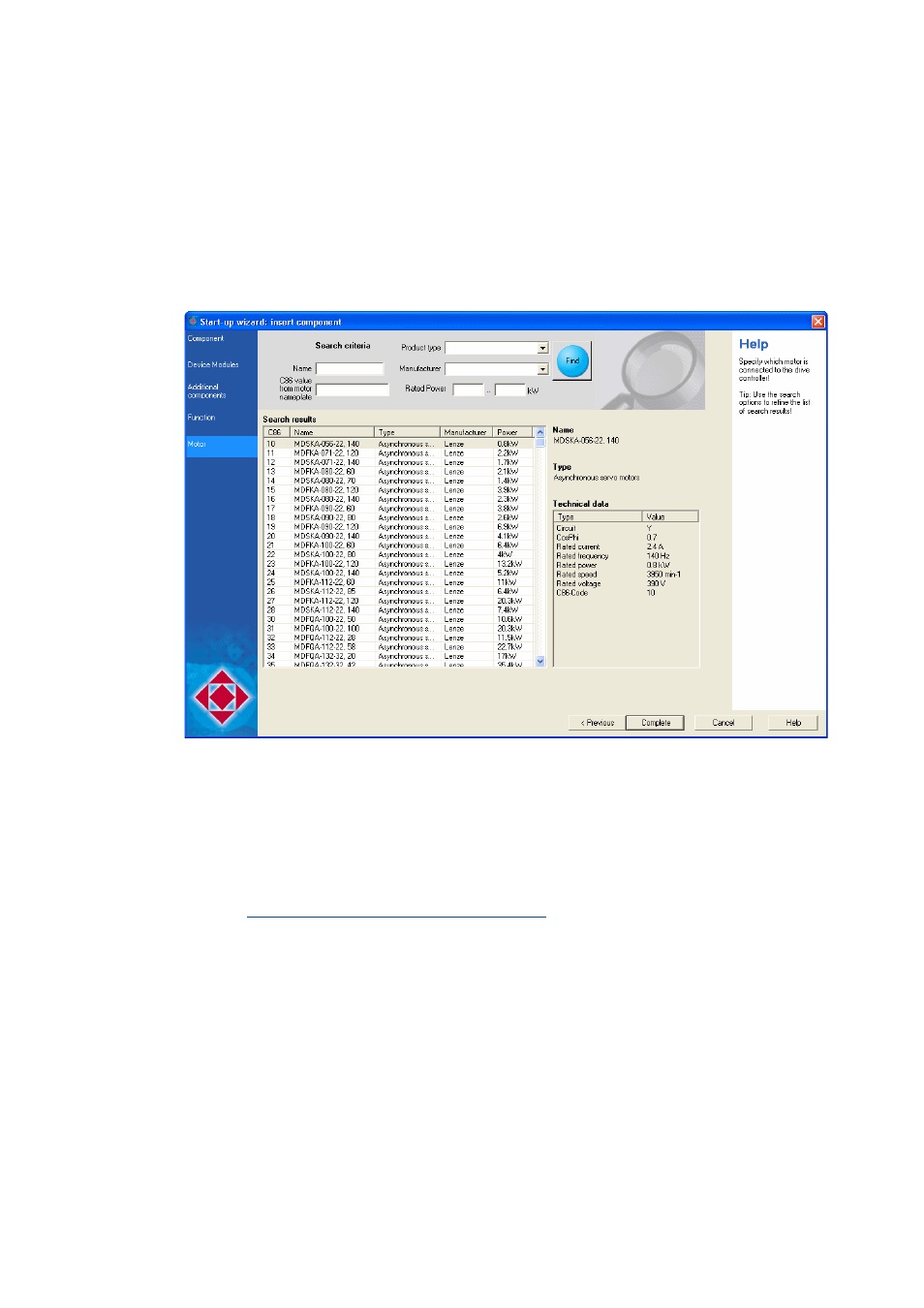
5
Motor interface
5.1
General information
118
Lenze · Servo-Inverter 9400 HighLine · Reference manual · DMS 10.0 EN · 11/2013 · TD05/06
_ _ _ _ _ _ _ _ _ _ _ _ _ _ _ _ _ _ _ _ _ _ _ _ _ _ _ _ _ _ _ _ _ _ _ _ _ _ _ _ _ _ _ _ _ _ _ _ _ _ _ _ _ _ _ _ _ _ _ _ _ _ _ _
5.1.2
Selecting a motor from the motor catalogue in the »Engineer«
If the Lenze motor does not have an electronic nameplate (ENP) or if a motor of a third-party
manufacturer is used, select the motor in »Engineer« via the motor catalogue and transfer the
motor data to the controller.
• If you, when inserting the controller into the project in the dialog step "Other components", put
a checkmark in the control field Motor, you can select as a further dialog step the motor for the
controller from the motor catalogue:
• As an alternative you can also insert the motor into the project later on via the Insert component
command.
Tip!
If a third party manufacturer's motor is used, select a Lenze motor from the motor
catalogue first which is similar in terms of current, voltage and speed rating. Adapt the
preselected motor data exactly to the real motor afterwards.
Displaying/editing motor data in »Engineer«
