Parameterisation of an unknown hiperface® encoder, 6encoder evaluation – Lenze 9400 User Manual
Page 251
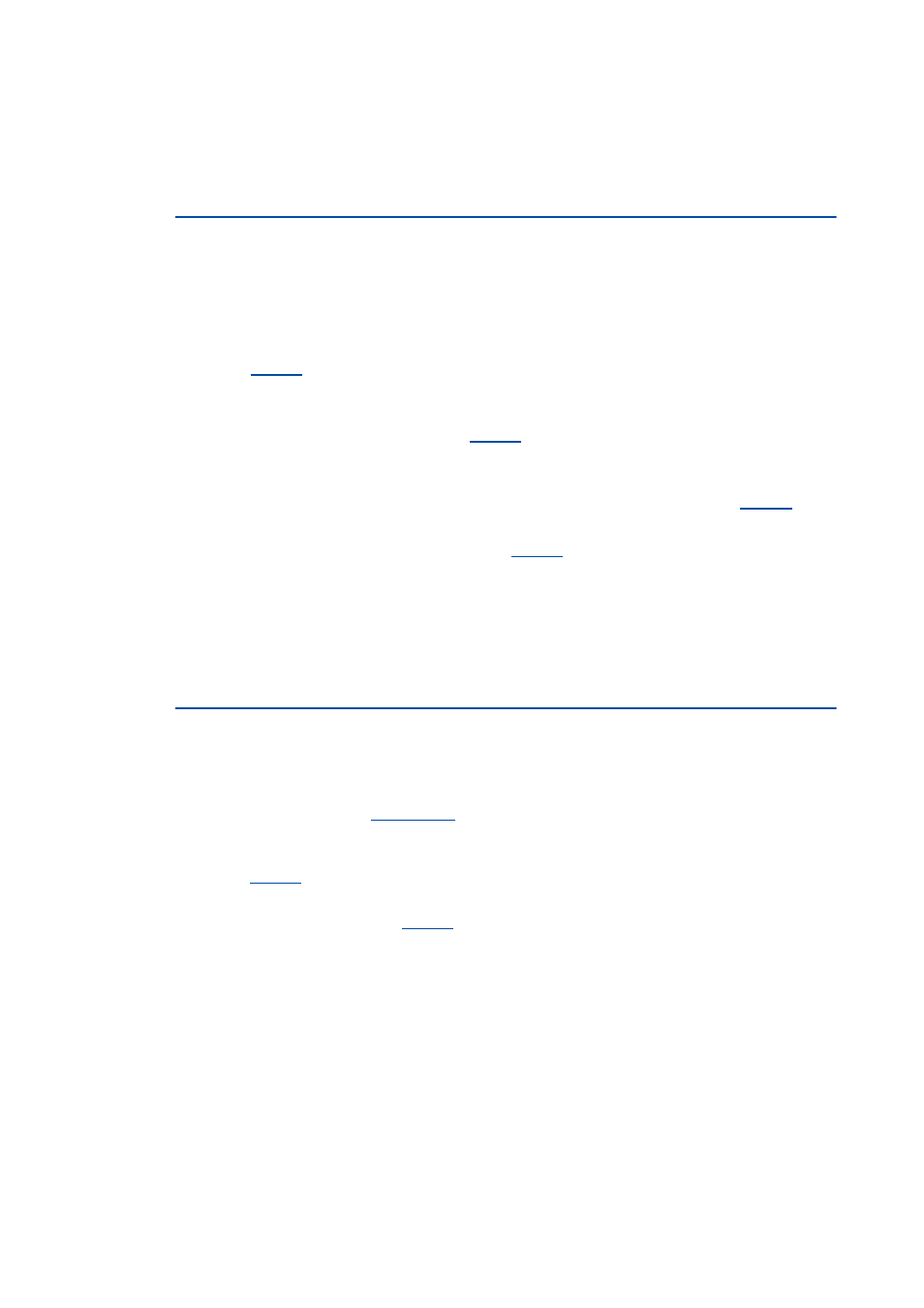
Lenze · Servo-Inverter 9400 HighLine · Reference manual · DMS 10.0 EN · 11/2013 · TD05/06
251
6
Encoder evaluation
6.3
Parameter setting
_ _ _ _ _ _ _ _ _ _ _ _ _ _ _ _ _ _ _ _ _ _ _ _ _ _ _ _ _ _ _ _ _ _ _ _ _ _ _ _ _ _ _ _ _ _ _ _ _ _ _ _ _ _ _ _ _ _ _ _ _ _ _ _
6.3.6
Parameterisation of an unknown Hiperface® encoder
This function extension is available from software version V11.0!
Application: A Hiperface® encoder is to be used with the controller, the current firmware of which
has not (yet) been stored permanently.
How to parameterise a Hiperface® encoder unknown to the controller:
1. Determine the type code of the encoder.
• If the encoder has already been connected and read out, the type code is indicated in
.
• Alternatively, the type code can be obtained from the manufacturer or gathered from
the documentation for the encoder.
2. Set the type code of the encoder in
• Please observe that the decimal format has to be used for the setting. The type codes
provided by the manufacturer, however, are in the hexadecimal format.
3. If a multi-turn encoder is used, set the number of displayable resolutions in
• This value can also be gathered from the documentation for the encoder.
4. Set the number of encoder increments in
.
• This point must be executed last since it initiates a renewed readout of the encoder.
6.3.7
Parameterisation of a Hiperface® encoder with increased initialisation time
This function extension is available from software version V11.0!
Application: A Hiperface® encoder is to be used at the controller which has an initialisation time
that differs from the Hiperface specification. This applies to e.g. the absolute value encoders of the
types SEK37, SEL37, SEK52 and SEL52 of the Sick company.
In case of Hiperface® encoders with increased initialisation time, an error message occurs after
("absolute value encoder: communication error"). This
error can be acknowledged but occurs again after every switch-on.
In order to avoid the error message, it is possible to consider the increased initialisation time of the
encoder in
.
For the absolute value encoders of the types SEK37, SEL37, SEK52 and SEL52 of the Sick company,
the required initialisation time in
is = 1200 ms.
The initialisation time required for each case can be obtained from the respective absolute value
encoder data sheet.
