3 reading out logbook entries, 13 diagnostics & fault analysis – Lenze 9400 User Manual
Page 605
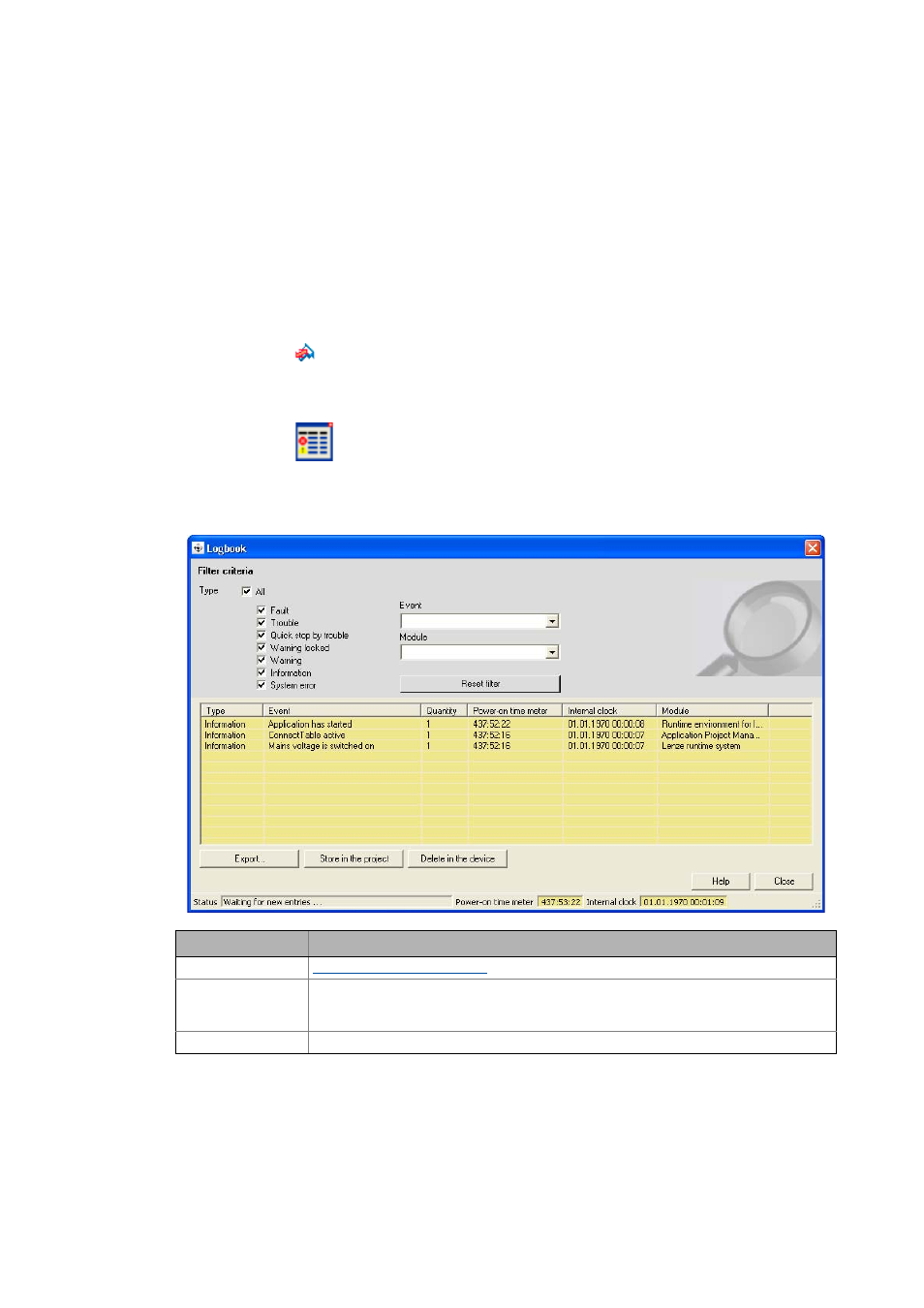
Lenze · Servo-Inverter 9400 HighLine · Reference manual · DMS 10.0 EN · 11/2013 · TD05/06
605
13
Diagnostics & fault analysis
13.4
Logbook
_ _ _ _ _ _ _ _ _ _ _ _ _ _ _ _ _ _ _ _ _ _ _ _ _ _ _ _ _ _ _ _ _ _ _ _ _ _ _ _ _ _ _ _ _ _ _ _ _ _ _ _ _ _ _ _ _ _ _ _ _ _ _ _
13.4.3
Reading out logbook entries
With an online connection, the existing logbook entries can easily be displayed in the »Engineer«.
Alternatively, the logbook entries can also be read out via the corresponding parameters (e.g. using
the keypad).
How to display logbook entries in the »Engineer«:
1. Go to the Project view and select the 9400 HighLine controller the logbook entries of which
are to be read out.
2. Click the
icon or select the OnlineGo online command to build up an online
connection with the controller.
3. Select the Diagnostics tab from the Workspace.
4. Click the
symbol in the diagnostics toolbar to open the Logbook dialog box.
The Logbook dialog box displays all logbook entries available in the device. You can filter the entries
displayed systematically by selecting or defining filter criteria.
Button
Function
Export...
Export logbook entries to a file ( 606)
Storing in the project Storing logbook entries in the project. Logbook entries stored in the project are also
displayed if there is no online connection to the controller (e.g. for service and
documentation purposes).
Deleting in the device Delete all logbook entries available in the device.
