3 set/reset home position, Set/reset home position, 3commissioning – Lenze 8400 User Manual
Page 91
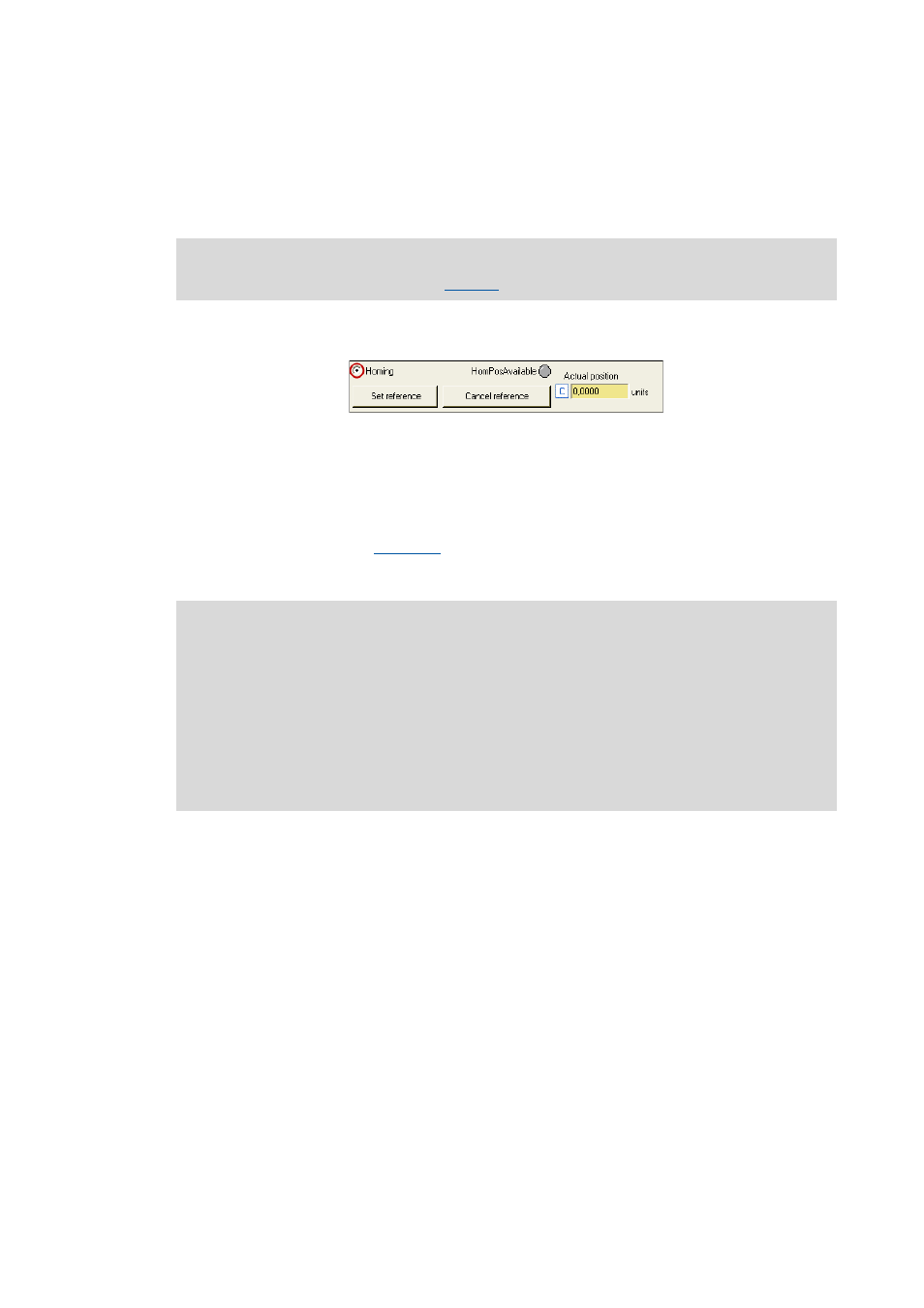
Lenze · 8400 protec HighLine · Reference manual · DMS 3.0 EN · 03/2013 · TD05
91
3
Commissioning
3.10
PC manual control
_ _ _ _ _ _ _ _ _ _ _ _ _ _ _ _ _ _ _ _ _ _ _ _ _ _ _ _ _ _ _ _ _ _ _ _ _ _ _ _ _ _ _ _ _ _ _ _ _ _ _ _ _ _ _ _ _ _ _ _ _ _ _ _
3.10.3
Set/reset home position
The measuring system in the machine is selected by means of homing and the zero position is set
within the physical travel range possible.
The changeover to the "Homing" operating mode is effected by selecting the option of the same
name on the Positioning tab:
How to set the reference manually with a stopped motor:
Click the Set reference button.
The current actual position in the machine measuring system now corresponds to the
home position set in
(Lenze setting: 0.0000 units).
Detailed information on the "Homing" operating mode is provided in chapter "Basic
drive functions" in subchapter "
Stop!
If you set the reference with the PC manual control, the drive is referenced.
If another home position is required for normal operation:
Click the Cancel reference button and reset the status signals HomPosAvailable and
HomePosDone in the MCK status word in order that no mechanical problems can occur
during normal operation.
• Setpoints and actual positions remain untouched until a renewed reference setting or
homing.
