1 parameterisation dialog/signal flow, Parameterisation dialog/signal flow, 5motor control (mctrl) – Lenze 8400 User Manual
Page 199
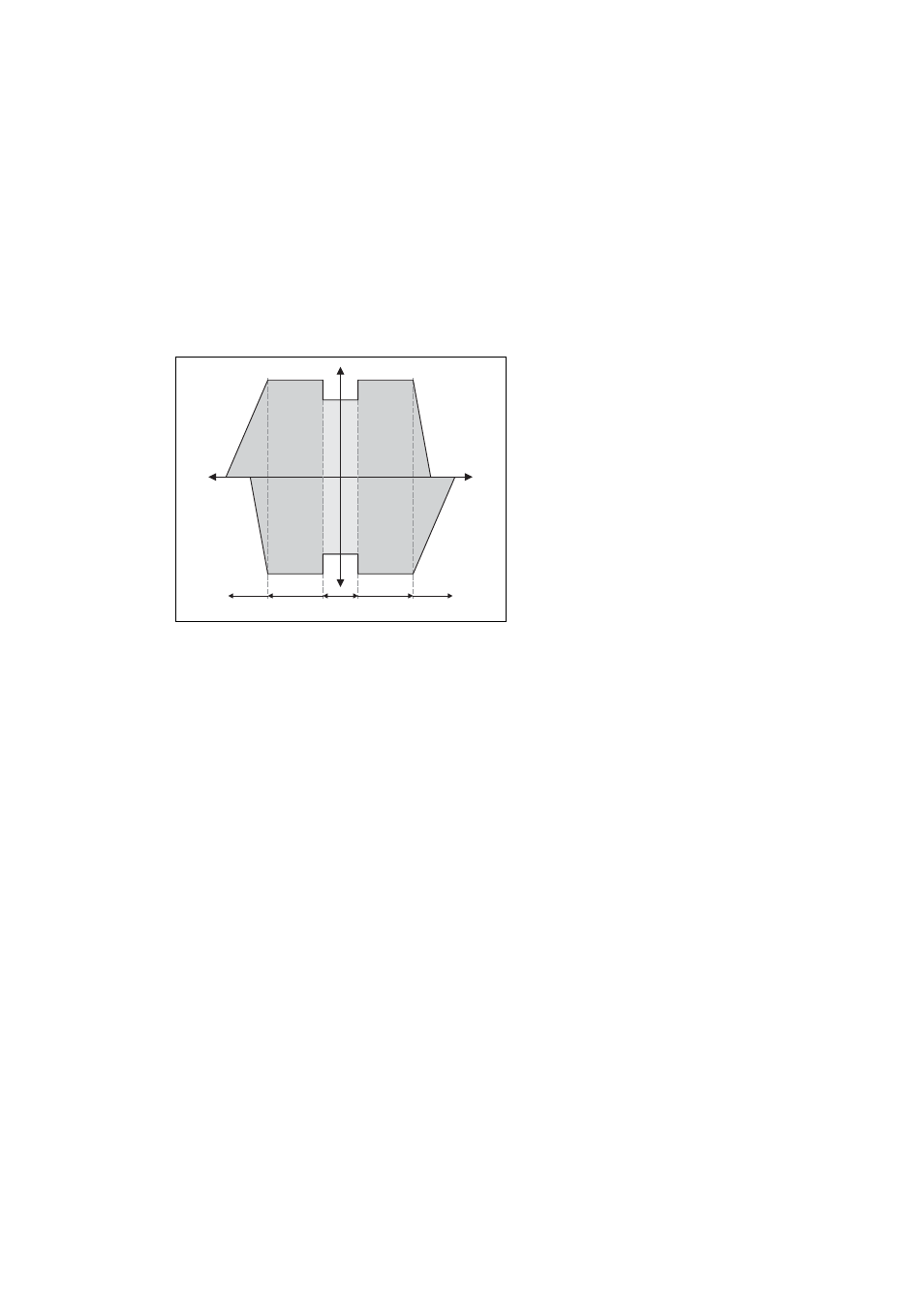
Lenze · 8400 protec HighLine · Reference manual · DMS 3.0 EN · 03/2013 · TD05
199
5
Motor control (MCTRL)
5.8
Sensorless control for synchronous motors (SLPSM)
_ _ _ _ _ _ _ _ _ _ _ _ _ _ _ _ _ _ _ _ _ _ _ _ _ _ _ _ _ _ _ _ _ _ _ _ _ _ _ _ _ _ _ _ _ _ _ _ _ _ _ _ _ _ _ _ _ _ _ _ _ _ _ _
The motor model-based speed monitoring requires a rotating machine. Thus, the operational
performance of the sensorless control for synchronous motors is divided into two categories:
1. Open-loop controlled operation (|n
setpoint
| < n
C00996
)
• In the range of low speeds, the speed of a synchronous motor is not possible. Thus, only an
adjustable and constant current is injected that enables an acceleration.
2. Closed-loop controlled operation (|n
setpoint
| > n
C00996
)
• In this range, the rotor flux position and the speed are reconstructed via an observer. The
control is carried out field-oriented. Only the current is injected that is needed for the
required torque.
[5-13] Operating ranges of the sensorless control for synchronous motors
The sensorless control for synchronous motors has similar advantages for the closed-loop
controlled operating range and the servo control (SC) for synchronous motors. Compared to
asynchronous motors, there are the following advantages:
• Higher power density of the motor
• Higher efficiency
• Limitation of the maximum torque in motor mode and generator mode in closed-loop
operating range
• Implementation of simple positioning
5.8.1
Parameterisation dialog/signal flow
Proceed as follows to open the dialog for parameterising the motor control:
1. »Engineer« Go to the Project view and select the 8400 protec HighLine controller.
2. Select the Application parameters tab from the Workspace.
3. Select the motor control "3: SLPSM: Sensorless PSM" from the Overview dialog level in the
Motor control list field:
4. Click the Motor control servo SLPSM button to change to the Overview Motor control
vector dialog box.
• This dialog level only shows a simplified signal flow with the most important
parameters.
• When you click the >>More details button in the left-most position, a signal flow with
more details/parameters is displayed.
Operation in motor mode (CW rotation)
Operation in generator mode (CCW rotation)
Operation in motor mode (CCW rotation)
Operation in generator mode (CW rotation)
Field weakening (in preparation)
Closed-loop controlled operation
Open-loop controlled operation
0
1
2
3
M
n
