18 function library – Lenze 8400 User Manual
Page 1438
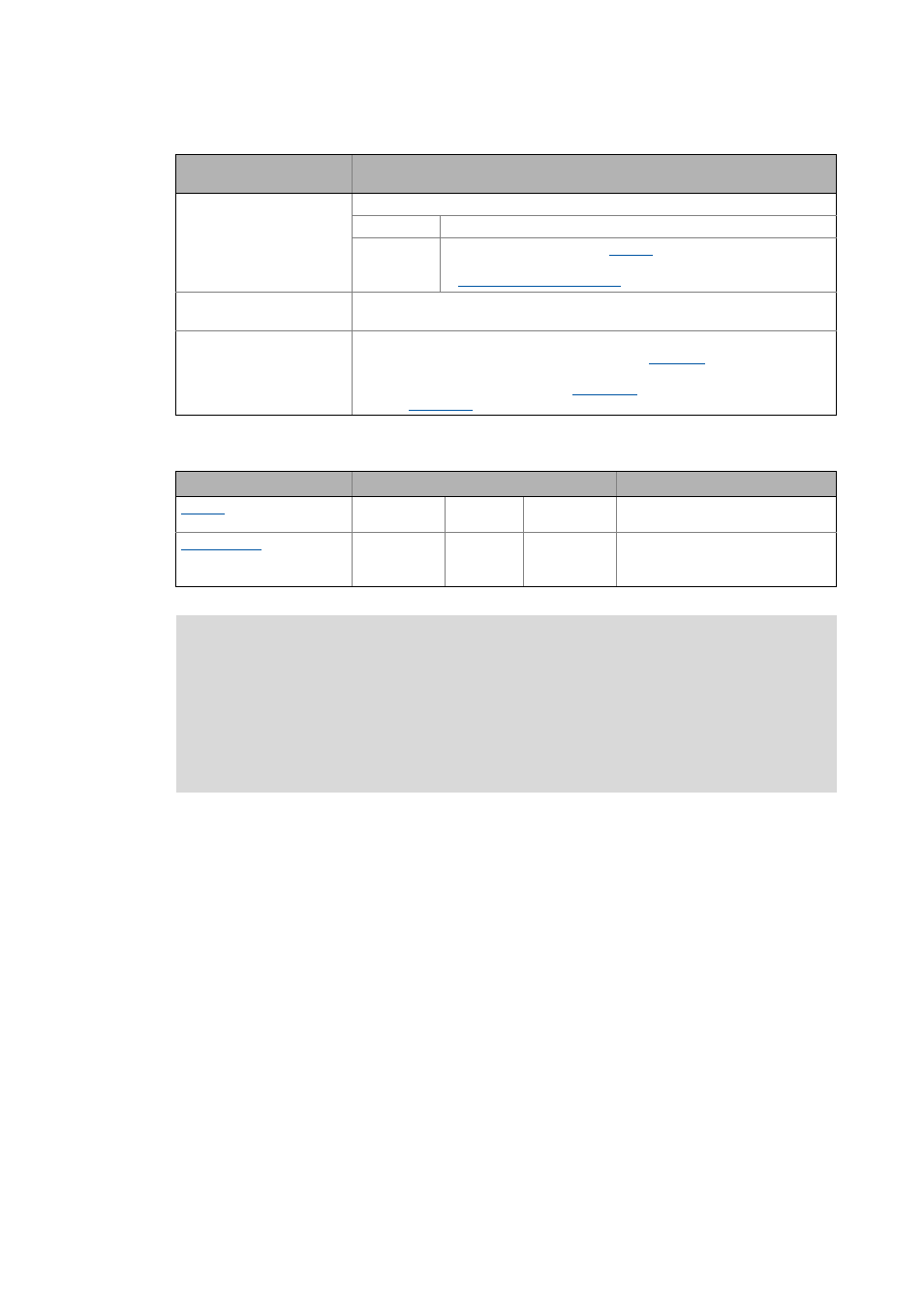
18
Function library
18.2
System blocks | LS_IRInterface
1438
Lenze · 8400 protec HighLine · Reference manual · DMS 3.0 EN · 03/2013 · TD05
_ _ _ _ _ _ _ _ _ _ _ _ _ _ _ _ _ _ _ _ _ _ _ _ _ _ _ _ _ _ _ _ _ _ _ _ _ _ _ _ _ _ _ _ _ _ _ _ _ _ _ _ _ _ _ _ _ _ _ _ _ _ _ _
Parameter
bRcActive
BOOL
"Remote control active" status signal
FALSE No remote control active.
TRUE The in-dialing number set in
remote control, the remote control is active.
wIrRcWord
WORD
Bit coded key status as collective information
(Bit 0 ≡ bIR_F1, bit 1 ≡ bIR_F2, ... , bit 15 ≡ bRcActive)
wIrCtrl1 / wIrCtrl2
WORD
Output of the individual key codes
• For each key, two individual values can be set in
, which, when the key
being pressed, are output to wIrCtrl1 and wIrCtrl2.
• If no key is pressed, the value set in
is output to wIrCtrl1and the value
set in
is output to wIrCtrl2.
Parameter
Possible settings
Info
(from version 12.00.00)
0
9999 In-dialing number
(from version 12.00.00)
0x0000
0xFFFF Individual key codes
• For the output to wIrCtrl1 and
wIrCtrl2.
Note!
• Only one key at a time can be pressed.
• The respective output is set to TRUE as long as the related key is pressed.
• If sight between the remote control and the device is lost, the output is reset to FALSE.
• The key F4 of the remote control is permanently assigned to the function of the
pushbutton T1 at the device: Browsing the status values S1 ... S5 on the integrated 7-
segment display.
Identifier
Data type
Meaning
