2 load all parameter sets, Load all parameter sets, 4device control (dctrl) – Lenze 8400 User Manual
Page 101
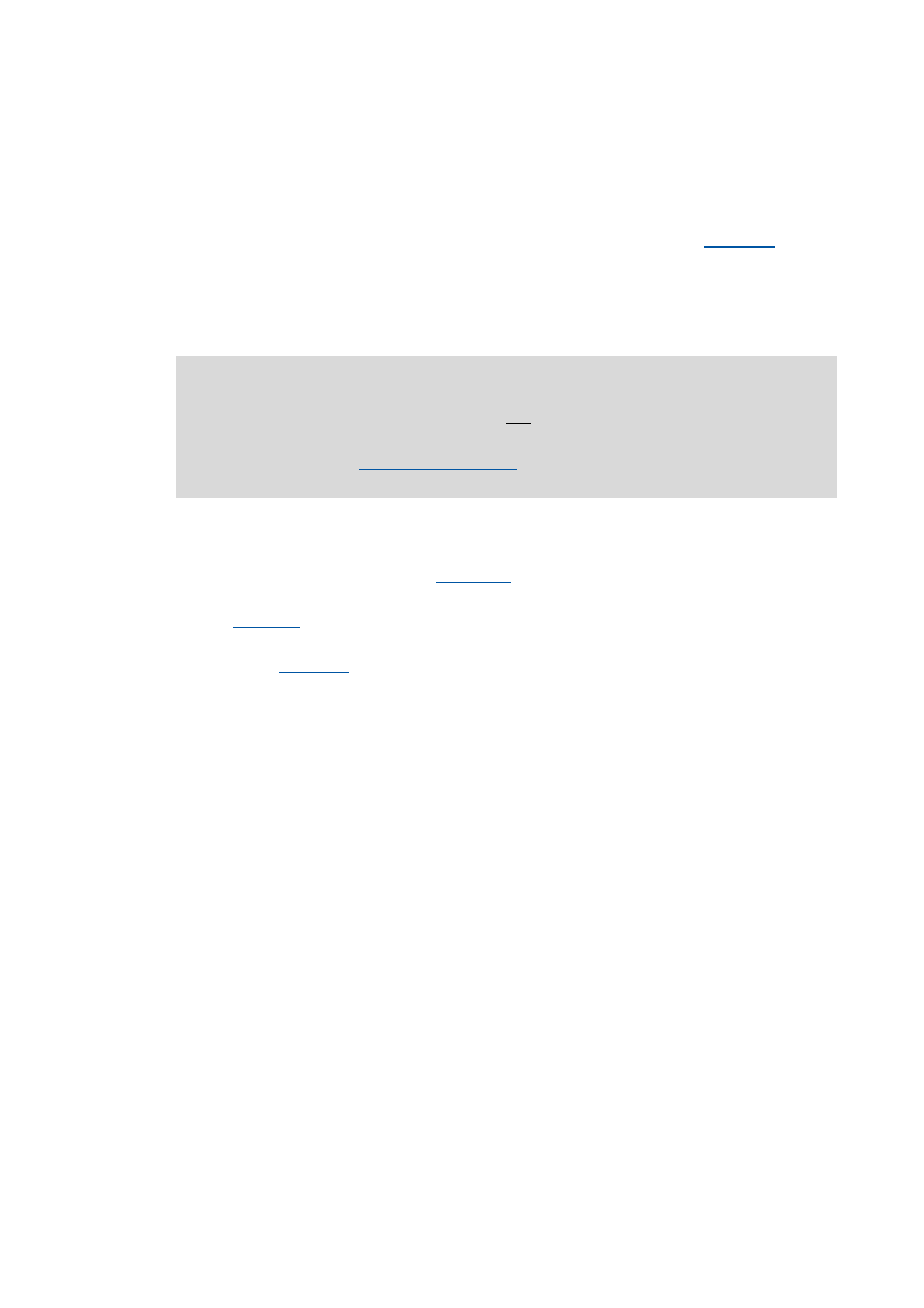
Lenze · 8400 protec HighLine · Reference manual · DMS 3.0 EN · 03/2013 · TD05
101
4
Device control (DCTRL)
4.1
Device commands (C00002/x)
_ _ _ _ _ _ _ _ _ _ _ _ _ _ _ _ _ _ _ _ _ _ _ _ _ _ _ _ _ _ _ _ _ _ _ _ _ _ _ _ _ _ _ _ _ _ _ _ _ _ _ _ _ _ _ _ _ _ _ _ _ _ _ _
4.1.2
Load all parameter sets
The
= "1: On / start" device command reloads all parameter settings from the memory
module to the controller.
• Can only be executed if the controller is inhibited; otherwise, the feedback
= "6: No
access - controller inhibit" will be returned.
• All parameter changes made since the last saving of the parameter set will get lost!
• This device command has an effect on the settings of the parameters of the operating system,
application and module.
How to load the parameter settings from the memory module:
1. If the controller is enabled, it must be inhibited, e.g. by executing the "Enable/Inhibit
controller" device command "(
= "0: Off / ready").
2. Execute the "Load all parameter sets" device command:
= "1: On / start"
The loading process may take a couple of seconds. After the device command has been
called,
returns dynamic status information ("Work in progress 20 %" "Work in
progress 40 %" "Work in progress 60 %", etc.).
Note!
The controller is currently provided with one data record for all parameters, i.e. every
parameter has a value. Several data records per controller are in preparation.
The basic function
provides a change-over between four sets
with different parameter values for up to 32 freely selectable parameters.
