4 parameterise application, Parameterise application, 3commissioning – Lenze 8400 User Manual
Page 59
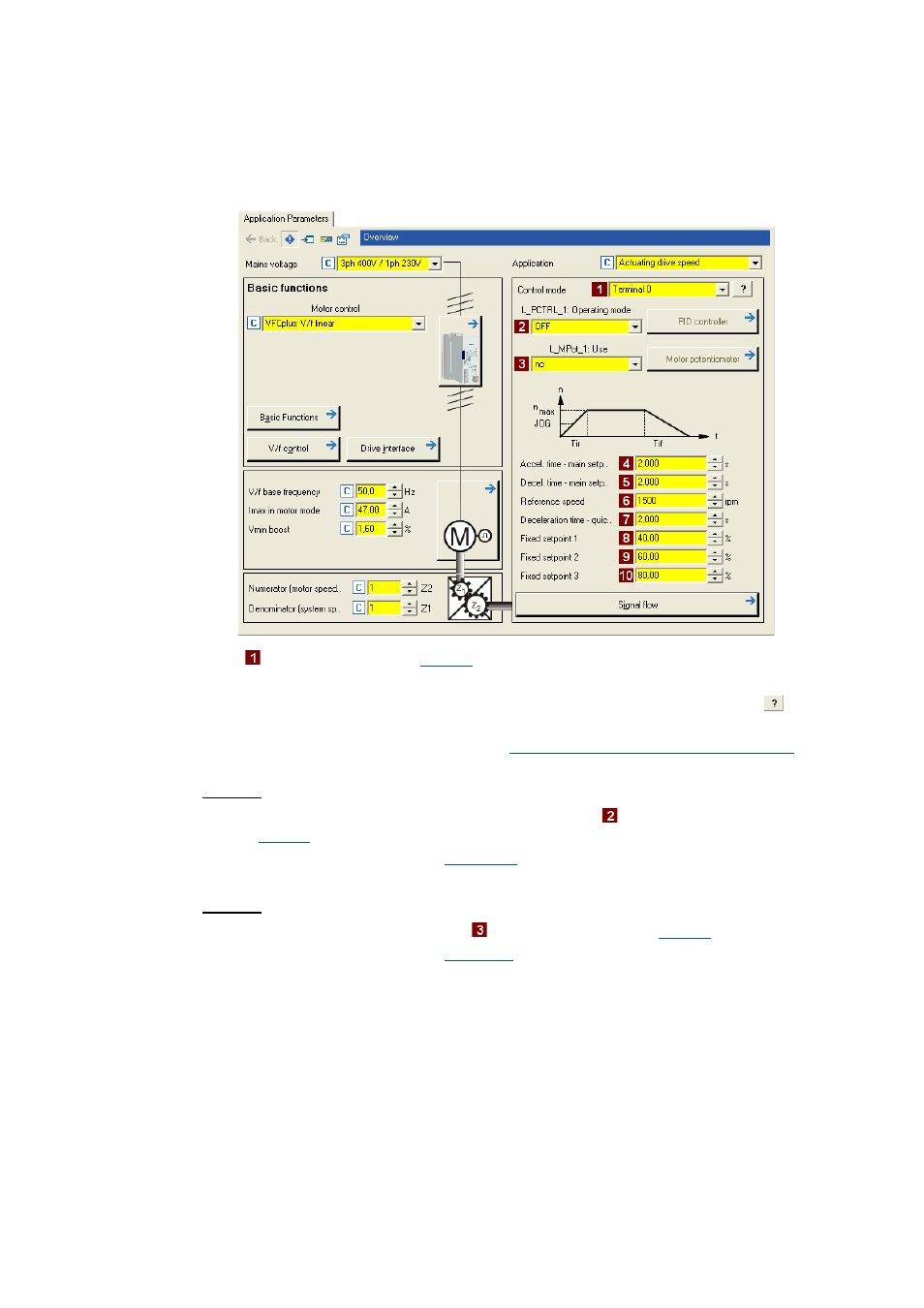
Lenze · 8400 protec HighLine · Reference manual · DMS 3.0 EN · 03/2013 · TD05
59
3
Commissioning
3.7
Commissioning of the "Actuating drive speed" technology application
_ _ _ _ _ _ _ _ _ _ _ _ _ _ _ _ _ _ _ _ _ _ _ _ _ _ _ _ _ _ _ _ _ _ _ _ _ _ _ _ _ _ _ _ _ _ _ _ _ _ _ _ _ _ _ _ _ _ _ _ _ _ _ _
3.7.4
Parameterise application
The application parameters can be found on the right side of the Application parameter tab:
1. In the Control mode list field (
), select the control mode suitable for the wiring of the
terminals.
• The corresponding wiring diagram is displayed in a pop-up window if you click the
button
right to the list field.
• For a detailed description, see the chapter "
Terminal assignment of the control modes
".
2. Optional: Use a process controller.
• For this purpose, select the desired operating mode in the L_PCTRL_1: Operating mode list
field (
• For a detailed description see the
function block.
• Go to the parameterisation dialog of the process controller via the Process controller button.
3. Optional: Use a motor potentiometer.
• For this purpose, select "1: On" in the L_MPot_1: Use list field (
• For a detailed description see the
function block.
• Go to the parameterisation dialog of the motor potentiometer via the Motor potentiometer
button.
