2introduction: parameterising the controller – Lenze 8400 User Manual
Page 36
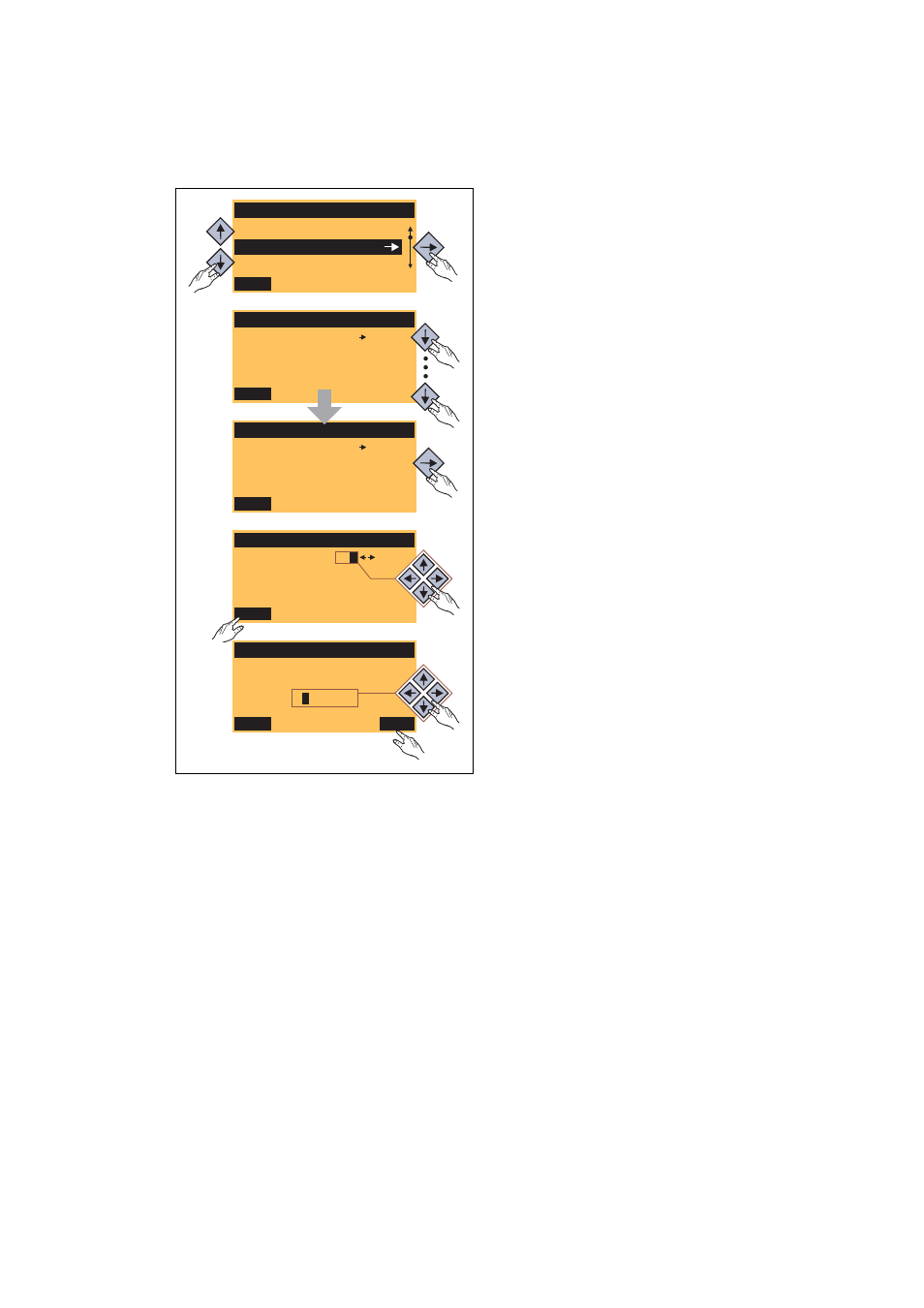
2
Introduction: Parameterising the controller
2.3
General notes on parameters
36
Lenze · 8400 protec HighLine · Reference manual · DMS 3.0 EN · 03/2013 · TD05
_ _ _ _ _ _ _ _ _ _ _ _ _ _ _ _ _ _ _ _ _ _ _ _ _ _ _ _ _ _ _ _ _ _ _ _ _ _ _ _ _ _ _ _ _ _ _ _ _ _ _ _ _ _ _ _ _ _ _ _ _ _ _ _
General operation
[2-2]
Example: Changing parameters with the keypad
1. Use the / navigation keys to select the
desired menu.
• Use the / navigation keys to reach a
higher/lower menu level.
• Use the function key to return to the
main menu.
2. Use the / navigation keys to select the
parameter to be set within a submenu.
3. In order to select another subcode in case of a
parameter with subcodes:
• Press the navigation key to change tot he
editing mode for the subcode.
• Use the navigation keys to set the desired
subcode.
4. Use the function key to switch over to the
editing mode.
5. Use the navigation keys to set the desired value.
6. Use the function key to accept the change
and to leave the editing mode.
• Use the function key to leave the editing
mode without accepting the change.
Load Lenze setting
C00002/001
Off / Finished
EDIT
Par1 8400 protec
SAVE
Code list
Go To Param
USER - Menu
Fixed setpoint 1
C00039/001
40.00 %
EDIT
Fixed setpoint 2
60.00 %
EDIT
C00039/00
2
Fixed setpoint 2
C00039/002
ESC
6
0.00 %
OK
1.
2.
3.
5.
4.
6.
