3commissioning – Lenze 8400 User Manual
Page 71
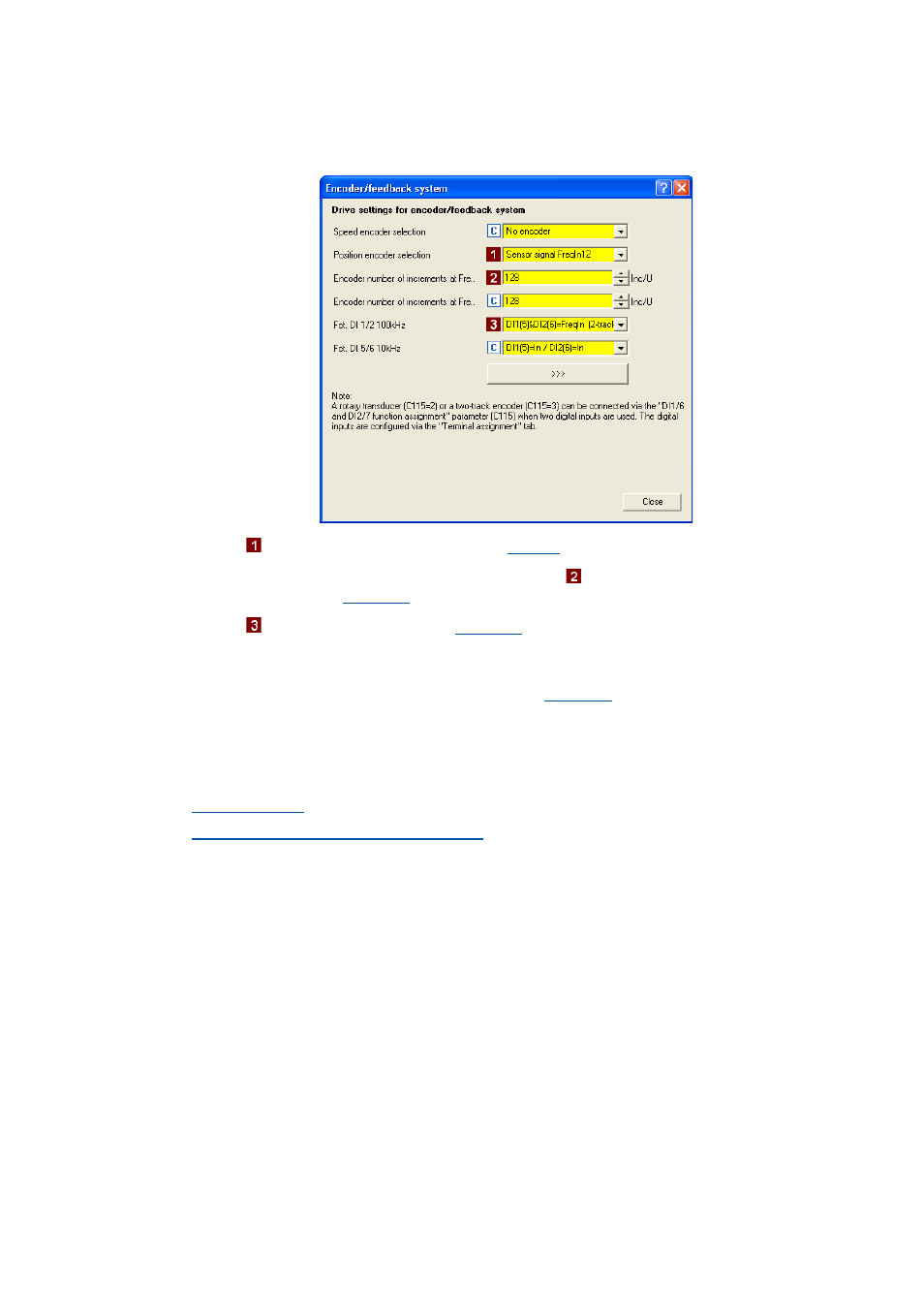
Lenze · 8400 protec HighLine · Reference manual · DMS 3.0 EN · 03/2013 · TD05
71
3
Commissioning
3.8
Commissioning of the "Table positioning" technology application
_ _ _ _ _ _ _ _ _ _ _ _ _ _ _ _ _ _ _ _ _ _ _ _ _ _ _ _ _ _ _ _ _ _ _ _ _ _ _ _ _ _ _ _ _ _ _ _ _ _ _ _ _ _ _ _ _ _ _ _ _ _ _ _
The Encoder/Feedback system parameterisation dialog will be shown:
3. In the Position encoder selection list field (
), select "Encoder signal FreqIn12".
4. Set the number of position encoder increments in the Number of encoder increments at
FreqIn12 input field (
).
5. In the Fct. DI 1/2 100kHz list field (
), select "DI1(5)&DI2(6)=FreqIn (2-track)".
• This selection ensures that the digital DI1 and DI2 input terminals are configured as
frequency inputs.
6. Adapt the proportional gain, Kp position controller (
), if necessary. This parameter can
be found on the second page of the dialog and can be reached via the >>> button.
7. Click the Close button to close the parameterisation dialog again.
Related topics:
Using DI1(5) and DI2(6) as frequency inputs
