6 enable controller and test application, Enable controller and test application, 3commissioning – Lenze 8400 User Manual
Page 61: Stop
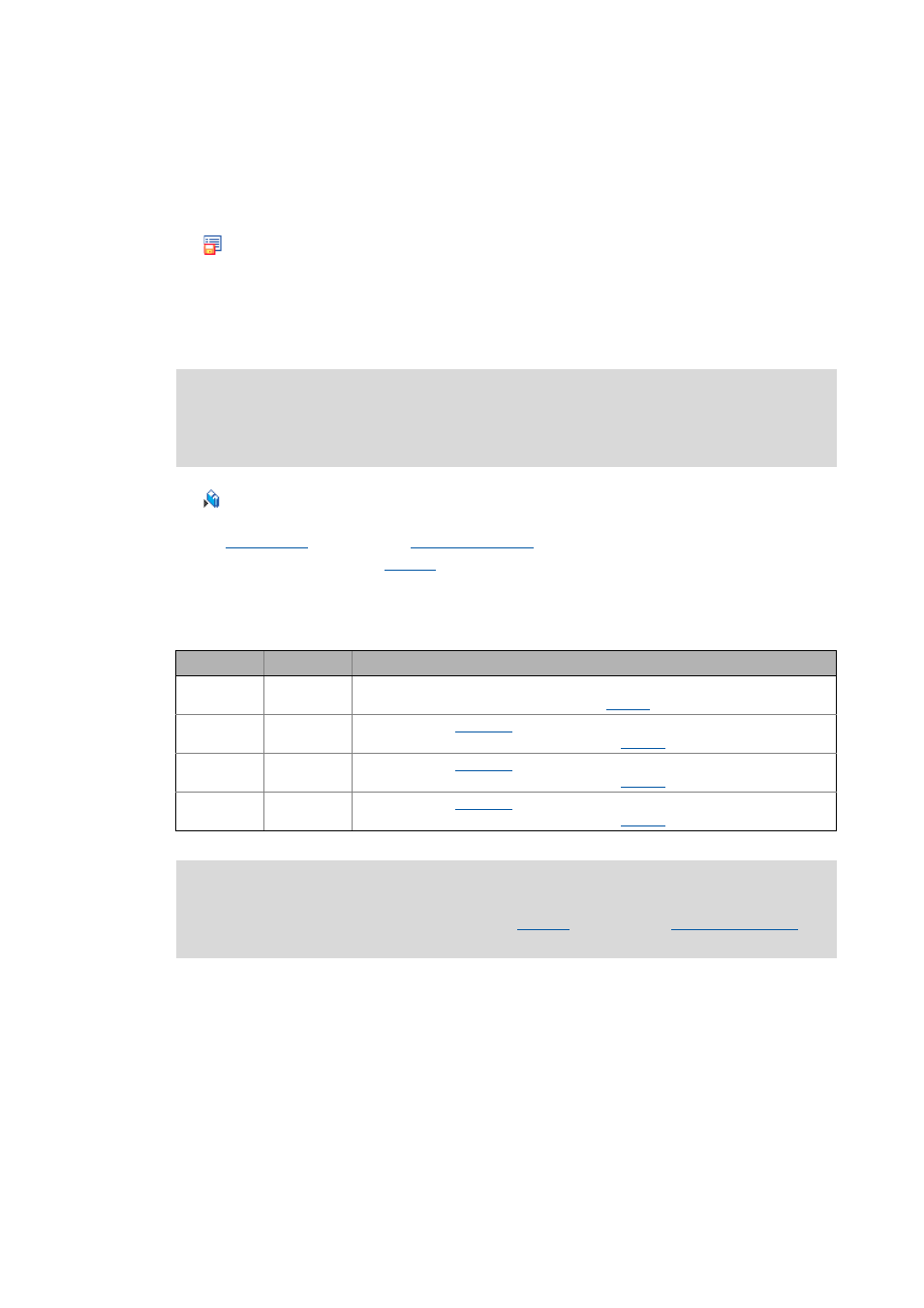
Lenze · 8400 protec HighLine · Reference manual · DMS 3.0 EN · 03/2013 · TD05
61
3
Commissioning
3.7
Commissioning of the "Actuating drive speed" technology application
_ _ _ _ _ _ _ _ _ _ _ _ _ _ _ _ _ _ _ _ _ _ _ _ _ _ _ _ _ _ _ _ _ _ _ _ _ _ _ _ _ _ _ _ _ _ _ _ _ _ _ _ _ _ _ _ _ _ _ _ _ _ _ _
3.7.5
Saving parameter settings safe against mains failure
The parameter set must be saved to the device safe against mains failure to prevent parameter
settings becoming lost due to mains switching.
•
Save parameter set.
3.7.6
Enable controller and test application
1.
Enable controller
• If there is no other active source for the controller inhibit, the controller changes from the
"
• The Diagnostics tab and
display all active sources for the controller inhibit.
2. Select the speed setpoint.
• In the "Terminal 0" control mode by selecting a voltage at the analog input via the setpoint
potentiometer or by selecting a fixed setpoint via the digital DI1/DI2 inputs:
Tip!
Other control functions in the "Terminal 0" control mode:
• DI3: HIGH level ≡ Request DC-injection braking
• DI4: HIGH level ≡ Request a change of direction of rotation
Stop!
Before stipulating a speed setpoint, check whether the brake in the form of a holding
brake on the motor shaft has been released!
DI1
DI2
Speed selection
LOW
LOW
The setpoint speed is selected via analog input 1
• Scaling: 10 V ≡ 100 % ≡ reference speed (
)
HIGH
LOW
Fixed setpoint 1 (
) is used as setpoint speed.
• Lenze setting: 40 % of the reference speed (
LOW
HIGH
Fixed setpoint 2 (
) is used as setpoint speed.
• Lenze setting: 60 % of the reference speed (
HIGH
HIGH
Fixed setpoint 3 (
) is used as setpoint speed.
• Lenze setting: 80 % of the reference speed (
Note!
Observe the actual speed value (display in
.
