7technology applications – Lenze 8400 User Manual
Page 347
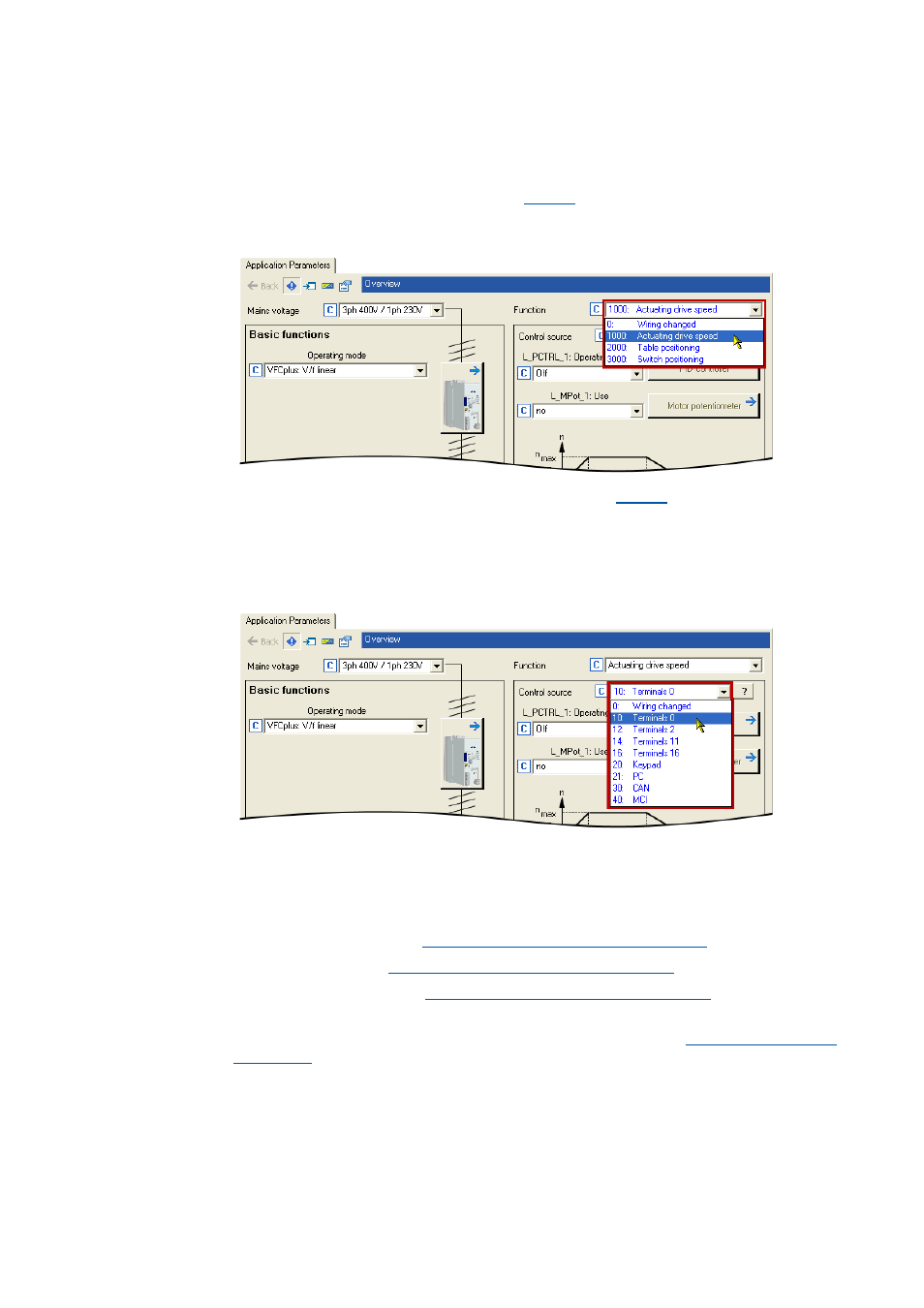
Lenze · 8400 protec HighLine · Reference manual · DMS 3.0 EN · 03/2013 · TD05
347
7
Technology applications
7.1
Selection of the technology application and the control mode
_ _ _ _ _ _ _ _ _ _ _ _ _ _ _ _ _ _ _ _ _ _ _ _ _ _ _ _ _ _ _ _ _ _ _ _ _ _ _ _ _ _ _ _ _ _ _ _ _ _ _ _ _ _ _ _ _ _ _ _ _ _ _ _
7.1
Selection of the technology application and the control mode
The technology application to be used is selected in
.
• You can select the technology application in the »Engineer« on the Application parameter tab
via the Application list field:
Different control modes can be selected for every application in
. By selecting the control
mode you set the way by which the technology application should be controlled, e.g. via terminals
or via a fieldbus. The interconnection of the input/output terminals and ports shown in the FB editor
in the I/O level changes accordingly.
• You can select the control mode in the »Engineer« on the Application parameter tab via the
Control mode list field:
Tip!
You can infer the pre-configured assignment of the input/output terminals and ports for
each control mode from the description of the corresponding technology application:
TA "Actuating drive speed":
Terminal assignment of the control modes
TA "Table positioning":
Terminal assignment of the control modes
Terminal assignment of the control modes
Detailed information on the individual configuration of the input/output terminals can be
found in the description of the I/O terminals in the subchapter "
".
