5 can gateway, 12 profibus/profinet option – Lenze 8400 User Manual
Page 706
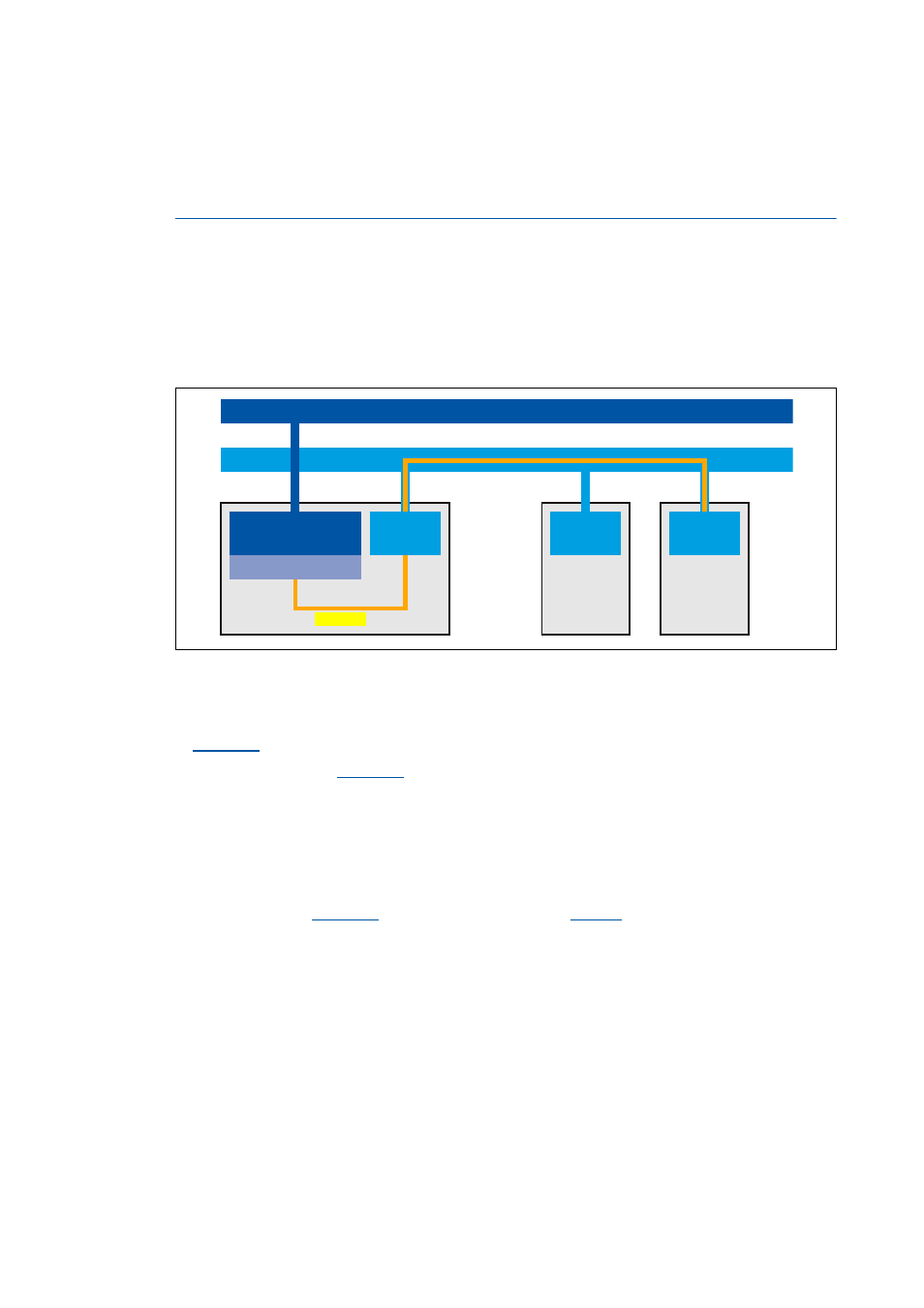
12
PROFIBUS/PROFINET option
12.5
CAN gateway
706
Lenze · 8400 protec HighLine · Reference manual · DMS 3.0 EN · 03/2013 · TD05
_ _ _ _ _ _ _ _ _ _ _ _ _ _ _ _ _ _ _ _ _ _ _ _ _ _ _ _ _ _ _ _ _ _ _ _ _ _ _ _ _ _ _ _ _ _ _ _ _ _ _ _ _ _ _ _ _ _ _ _ _ _ _ _
12.5
CAN gateway
This function extension is available from version 12.00.00!
The CAN gateway functionality forwards the read/write requests of the available communication
option to a connected remote device via the "CAN on board" system bus. It also receives the
responses via this way.
• From the point of view of the available communication option, the read/write requests are
identical to accesses to its own standard device.
• Block services (reading/writing parameters of the "String" data type) can also be executes via
the CAN gateway.
[12-2] Functional principle of "CAN gateway"
Activating the CAN gateway
To activate the CAN gateway, the CAN address (1 ... 127) of the connected remote device must be set
in
• In the Lenze setting
= "0", the function is switched off.
• If the CAN gateway is activated, the own controller is the client and the remote device is the
server.
• If the own CAN address is set, the read/write requests are forwarded to the own controller.
• The parameters of the communication option (C13000 ... C13999) are always processed in the
own controller.
• The parameters
(CAN gateway address) and
(CAN node address) are not
transferred to the remote device.
&$1
RQERDUG
&$1
&$1
&$1*DWHZD\
&
)LHOGEXV
&RPPXQLFDWLRQ
RSWLRQ
0&,LQWHUIDFH
&$1EXV
&$1DGGUHVV
&$1DGGUHVV
&$1DGGUHVV
