2introduction: parameterising the controller – Lenze 8400 User Manual
Page 43
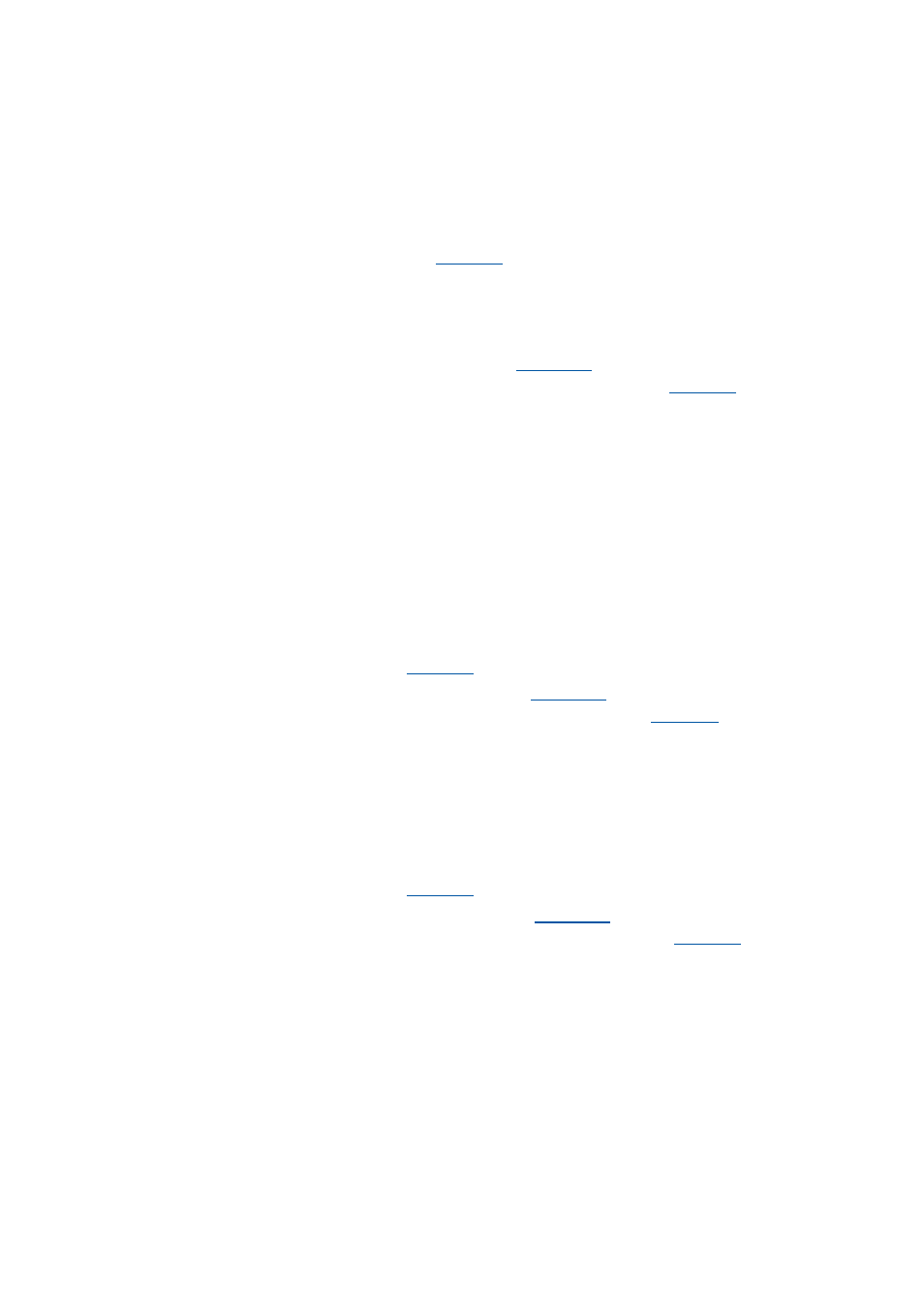
Lenze · 8400 protec HighLine · Reference manual · DMS 3.0 EN · 03/2013 · TD05
43
2
Introduction: Parameterising the controller
2.4
Device access protection
_ _ _ _ _ _ _ _ _ _ _ _ _ _ _ _ _ _ _ _ _ _ _ _ _ _ _ _ _ _ _ _ _ _ _ _ _ _ _ _ _ _ _ _ _ _ _ _ _ _ _ _ _ _ _ _ _ _ _ _ _ _ _ _
Activating password protection
Password protection is activated by setting a password.
How to set a password:
1. Enter the desired password in
.
• The password must have a length of 4 ... 16 characters.
• The password may consist of any character. However, this is not sensible.
Recommended characters are: lower case letters (a - z), upper case letters (A - Z) and
digits (0 - 9).
2. Execute "Set password" device command:
= "1: On / start"
• After successful execution, password status ON is displayed in
and password
protection takes immediate effect.
Temporary deactivation of active password protection
Execute the "Check password" device command to deactivate the password protection temporarily
to be able to carry out password protected functions.
• Password protection will be deactivated until
• a valid password is entered and checked
- or -
• the external 24 V supply of the control electronics is switched off (< 19 V).
How to temporarily deactivate active password protection:
1. Enter the set password in
.
2. Execute "Check password" device command
• After a successful check, password status OK is displayed in
Deactivating password protection/changing the password
Password protection can simply be deactivated by deleting the set password. If you would like to
change the set password, delete the set password first. Then set the desired new password.
How to delete the set password:
1. Enter the set password in
.
2. Execute "Delete password" device command
• After a successful deletion, password status OFF is displayed in
.
