4 editor view/overview, Editor view/overview 4, Editor view/overview – Lenze 8400 User Manual
Page 1114: 17 working with the fb editor
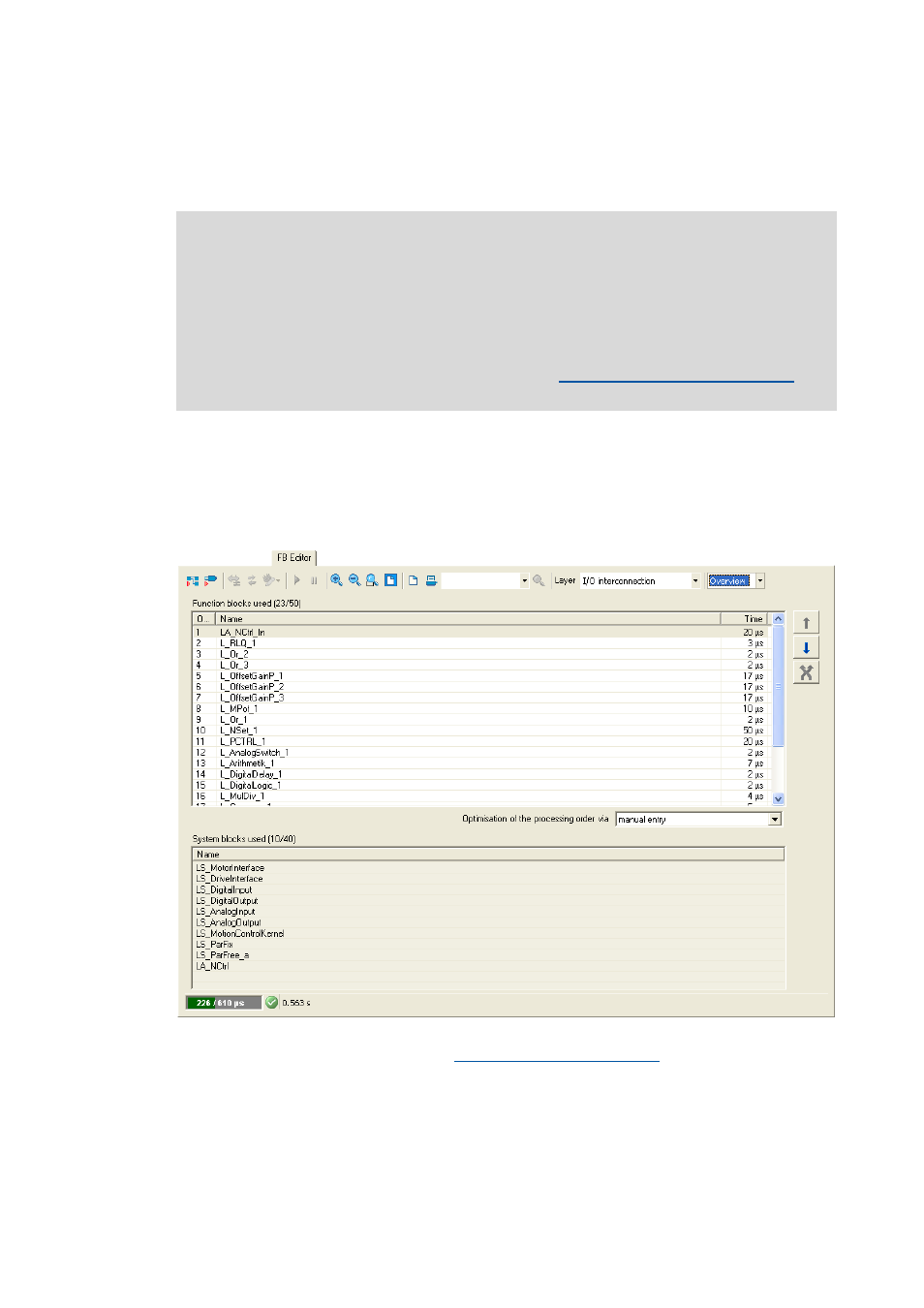
17
Working with the FB Editor
17.2
User interface
1114
Lenze · 8400 protec HighLine · Reference manual · DMS 3.0 EN · 03/2013 · TD05
_ _ _ _ _ _ _ _ _ _ _ _ _ _ _ _ _ _ _ _ _ _ _ _ _ _ _ _ _ _ _ _ _ _ _ _ _ _ _ _ _ _ _ _ _ _ _ _ _ _ _ _ _ _ _ _ _ _ _ _ _ _ _ _
"Free interconnection" level
This level serves to implement an individual drive solution for the "HighLine" version.
17.2.4
Editor view/overview
Use the list field at the top right to change from the Editor to the overview and vice versa.
The overview shows all function blocks used of the interconnection in the upper list field in the order
of their processing. The lower list field shows all used system blocks.
• The processing order of the function blocks can be optimised manually or according to an
automatically generated selection.
Note!
When you select the "Free interconnection" level for the first time, you are prompted to
confirm whether the interconnection from the I/O level and the application level are to
be combined and copied into this level.
When you confirm this confirmation prompt with Yes, the I/O level and the application
level are not available anymore. This action can only be undone by resetting the
application to a predefined Lenze application!
