4 creating/deleting connections, Creating/deleting connections 5, Creating/deleting connections – Lenze 8400 User Manual
Page 1135: 17 working with the fb editor
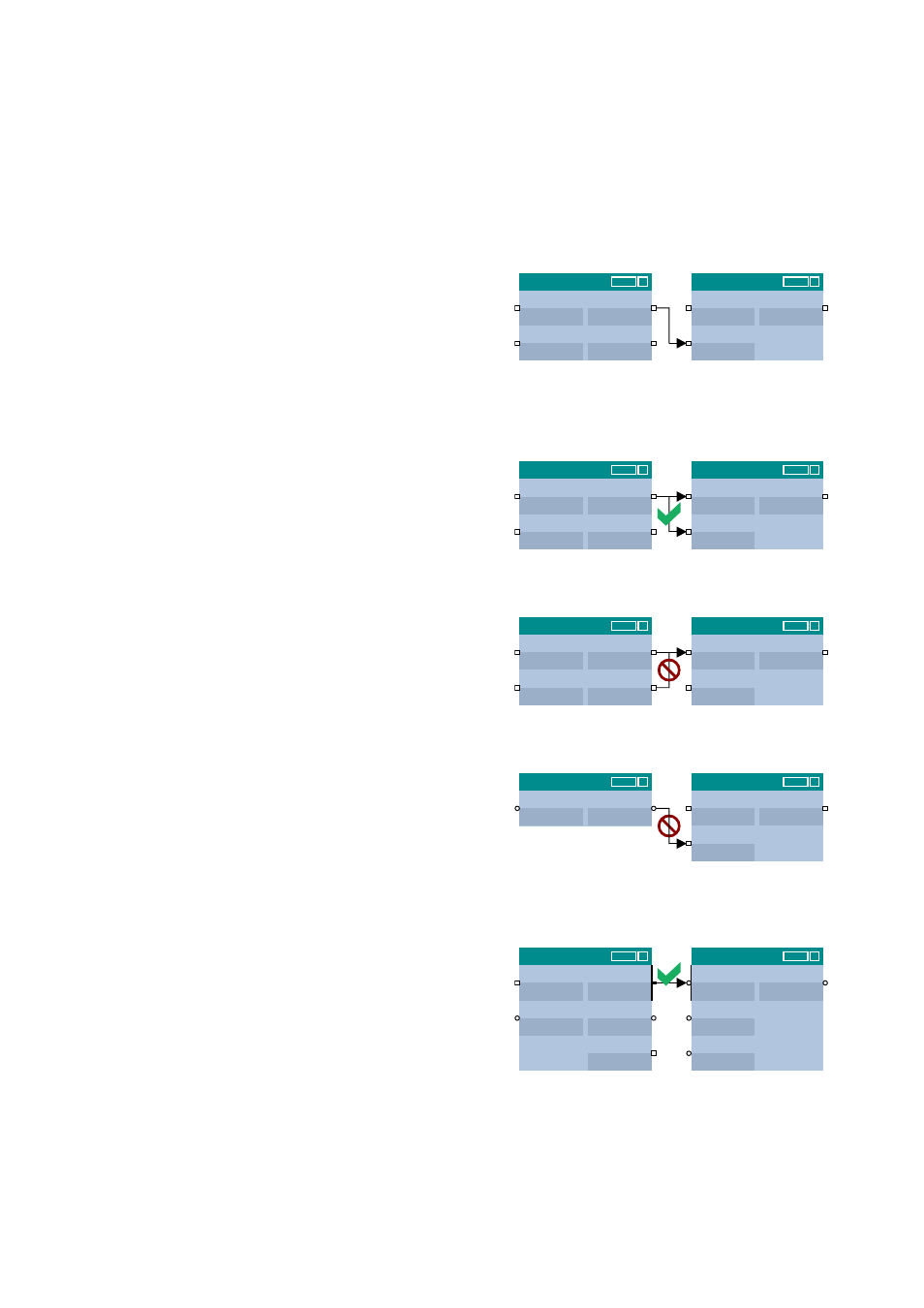
Lenze · 8400 protec HighLine · Reference manual · DMS 3.0 EN · 03/2013 · TD05
1135
17
Working with the FB Editor
17.4
Reconfiguring the predefined interconnection
_ _ _ _ _ _ _ _ _ _ _ _ _ _ _ _ _ _ _ _ _ _ _ _ _ _ _ _ _ _ _ _ _ _ _ _ _ _ _ _ _ _ _ _ _ _ _ _ _ _ _ _ _ _ _ _ _ _ _ _ _ _ _ _
17.4.4
Creating/deleting connections
After adding objects and arranging them in a reasonable manner within the drawing area, you can
create the connections between the available objects which are required for the desired function.
A connection always has a direction and therefore always has a source and a target.
Permissible/impermissible connections
Several connections can lead from one output.
However, maximally one connection may end in an input.
Only inputs/outputs of the same signal type can be connected.
From the »Engineer« V2.12
"Analog/scaled" (_a) and "Miscellaneous (WORD)" signal types can also
be interconnected.
From the »Engineer« V2.13
"Analog/scaled" (_a) and "Angular velocity" (_v) signal types can also be
interconnected.
• An output represents a possible source in
the interconnection.
• An input represents a possible target in the
interconnection.
• Therefore it is always possible to start a
new connection from an output.
• Therefore it is only possible to start a new
connection from an input if there is no
connection already ending in this input.
• Thus, a connection between different port
symbol cannot be established.
• The implicit type conversion is indicated by
a vertical black bar at the port symbol.
/B25B
E,Q
"
E,Q
E2XW
/B5/4B
E&Z
"
E&FZ
E4VS
E&Z&FZ
/B5/4B
E&Z
"
E&FZ
E4VS
E&Z&FZ
/B25B
E,Q
"
E,Q
E2XW
/B5/4B
E&Z
"
E&FZ
E4VS
E&Z&FZ
/B25B
E,Q
"
E,Q
E2XW
/B'7B
Q,QBD
"
Q2XWBD
/B25B
E,Q
"
E,Q
E2XW
/B1/LPB
E(QDEOH
"
Q,QBD
Z6WDWH
Q2XWBD
/B$GG6XEB
Q,QBD
"
Q,QBD
Q2XWBD
E/LPLW$FWLYH
Q,QBD
