5 context menu, 6 status bar, Context menu 5 – Lenze 8400 User Manual
Page 1115: Status bar 5, Context menu, Status bar, 17 working with the fb editor
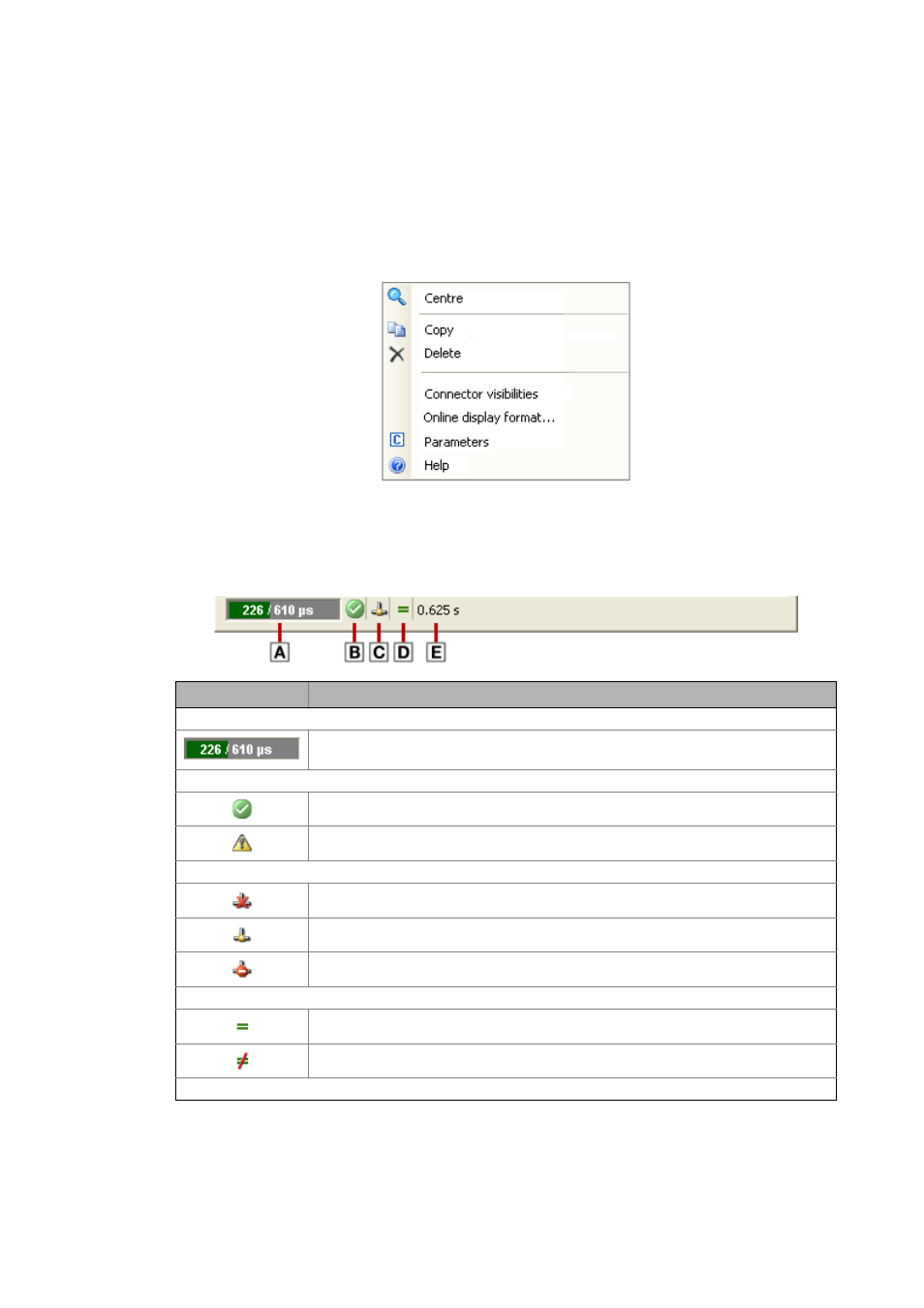
Lenze · 8400 protec HighLine · Reference manual · DMS 3.0 EN · 03/2013 · TD05
1115
17
Working with the FB Editor
17.2
User interface
_ _ _ _ _ _ _ _ _ _ _ _ _ _ _ _ _ _ _ _ _ _ _ _ _ _ _ _ _ _ _ _ _ _ _ _ _ _ _ _ _ _ _ _ _ _ _ _ _ _ _ _ _ _ _ _ _ _ _ _ _ _ _ _
17.2.5
Context menu
You can open a context menu via the right mouse button for each object (function block, system
block, line, comment, etc.) and for the drawing area:
• The contents of the context menu depend on the type of object you click on.
• Example: Context menu for a function block:
17.2.6
Status bar
The status bar of the FB Editor shows, among other things, information about the system load and
the error status of the interconnection:
Icon
Meaning
System load
Here: out of the available computing time of 610 μs, 226 μs are required by the application.
Error status of the interconnection
The interconnection has no errors and no warnings
The interconnection has errors and/or warnings
Communication status
Offline
Online
Communication error
Adjustment status
Offline and online interconnection match
Offline and online interconnection are different
Update rate for monitoring values
