3commissioning – Lenze 8400 User Manual
Page 65
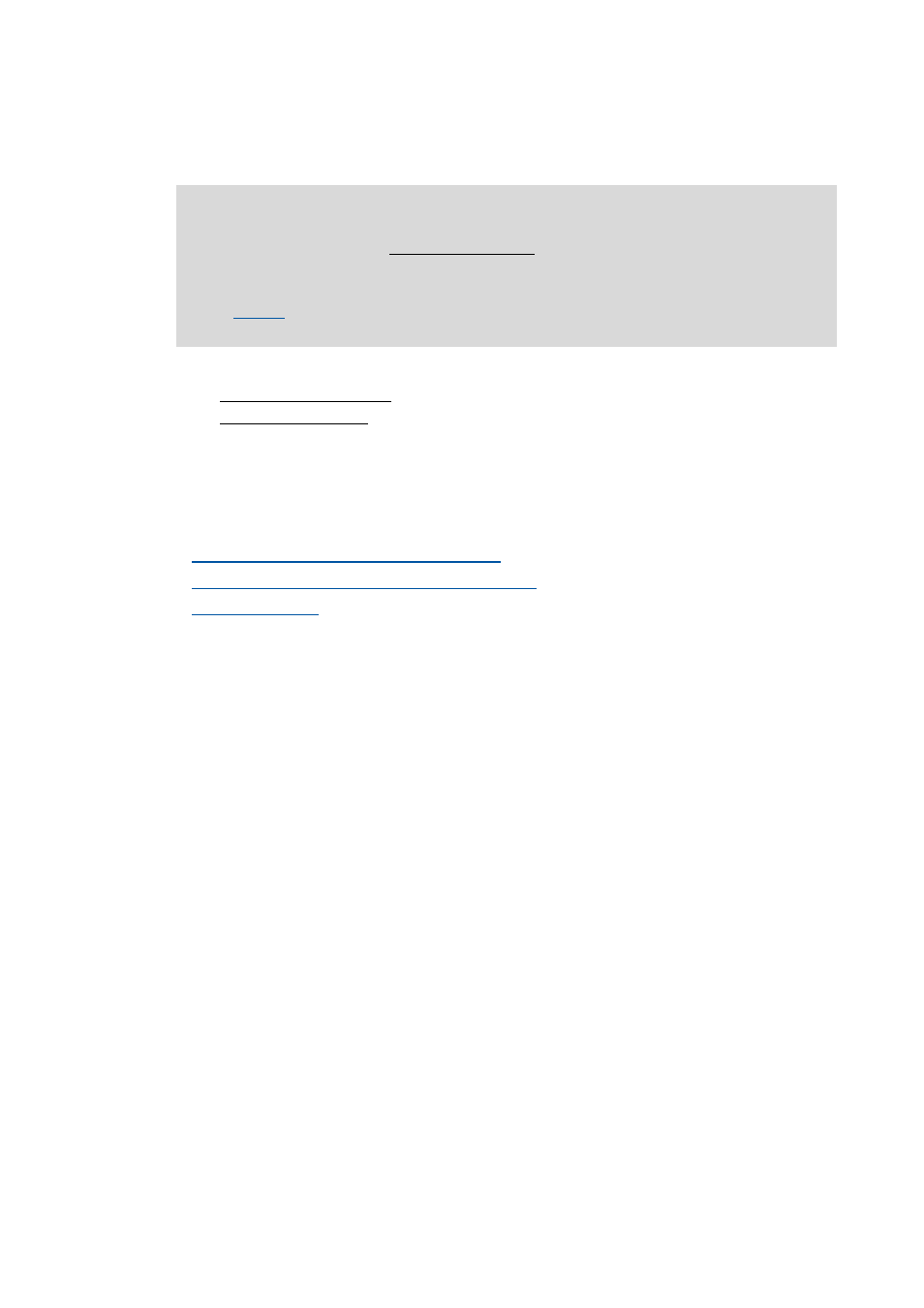
Lenze · 8400 protec HighLine · Reference manual · DMS 3.0 EN · 03/2013 · TD05
65
3
Commissioning
3.8
Commissioning of the "Table positioning" technology application
_ _ _ _ _ _ _ _ _ _ _ _ _ _ _ _ _ _ _ _ _ _ _ _ _ _ _ _ _ _ _ _ _ _ _ _ _ _ _ _ _ _ _ _ _ _ _ _ _ _ _ _ _ _ _ _ _ _ _ _ _ _ _ _
3. Connect USB diagnostic adapter.
4. Switch on voltage supply of the controller.
• Without motor operation: Connect external 24 V supply.
• With motor operation: Connect mains voltage.
If the green "DRV-RDY" LED is blinking and the red "DRV-ERR" LED is off, the controller is ready for
operation and commissioning can proceed.
Related topics:
Commissioning notes for external 24 V supply
Automatic restart after mains connection/trouble...
Danger!
For the commissioning with motor operation observe that no setpoint is applied before
connecting the mains voltage.
In the Lenze setting the "Inhibit at power-on" auto-start option has been deactivated in
, i.e. the motor can directly start up if the controller is enabled after mains
connection!
