18 function library – Lenze 8400 User Manual
Page 1236
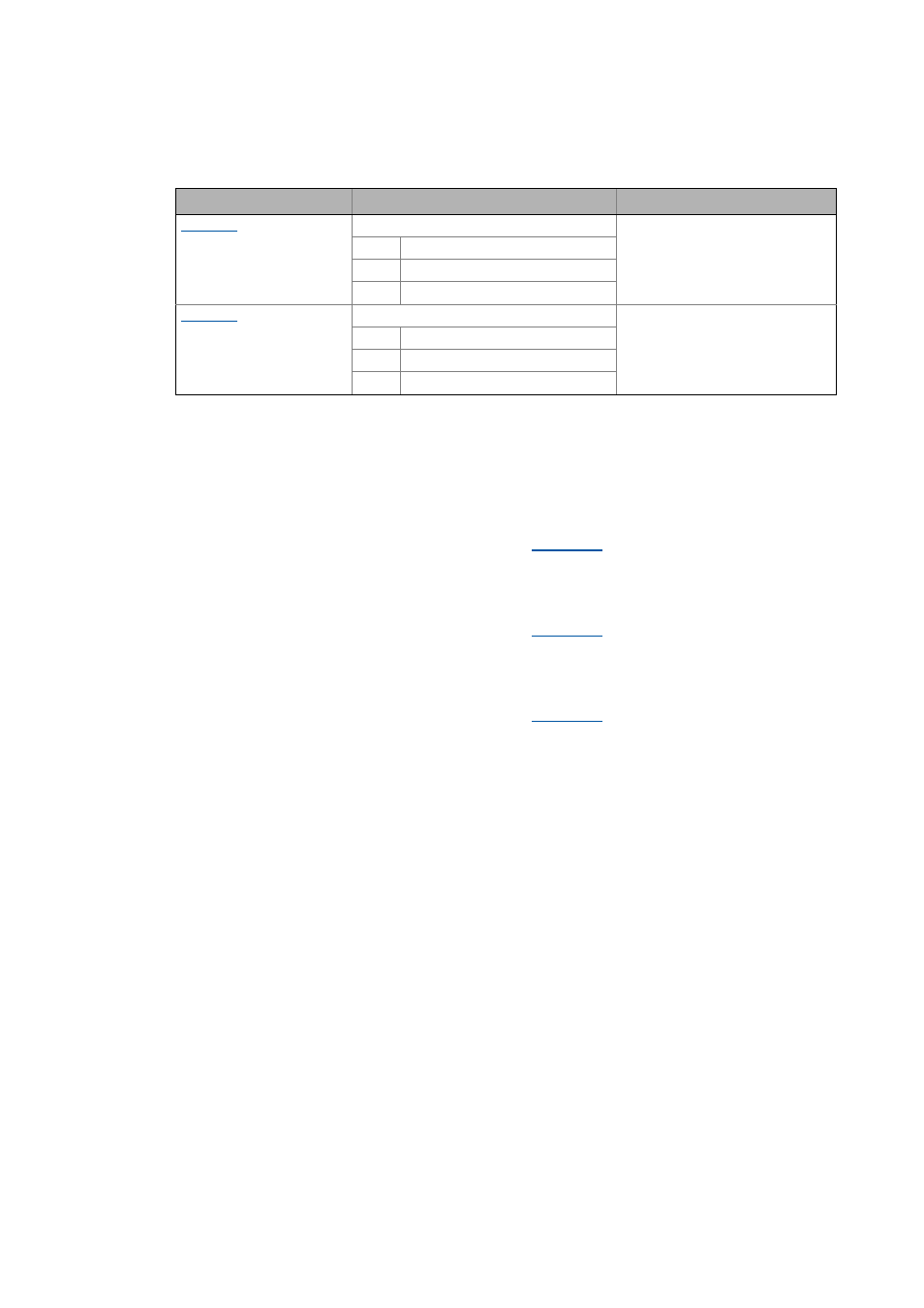
18
Function library
18.1
Function blocks | L_Counter_1
1236
Lenze · 8400 protec HighLine · Reference manual · DMS 3.0 EN · 03/2013 · TD05
_ _ _ _ _ _ _ _ _ _ _ _ _ _ _ _ _ _ _ _ _ _ _ _ _ _ _ _ _ _ _ _ _ _ _ _ _ _ _ _ _ _ _ _ _ _ _ _ _ _ _ _ _ _ _ _ _ _ _ _ _ _ _ _
Parameter
General function
• Every FALSE/TRUE edge at the bClkUp input causes the block to count upwards by "1".
• Every FALSE/TRUE edge at the bClkDown input causes the block to count downwards by "1".
Function "Normal counting"
If the statement of the comparison mode selected in
is true, the bCompare output is set
to TRUE.
Function "Auto reset"
If the statement of the comparison mode selected in
is true, the bCompare output is set
to TRUE for 1 ms and the counter is reset to the wLdVal starting value.
Function "Manual reset"
If the statement of the comparison mode selected in
is true, the bCompare output is set
to TRUE and the counter stops.
• Edges at bClkUp and bClkDown are ignored.
• The counter must be reset via the bLoad input.
Parameter
Possible settings
Info
Function selection
• Lenze setting: Normal counting
0 Normal counting
1 Auto reset
2 Manual reset
Selection of comparison operation
• Lenze setting: Counter
content ≥ comparison value
0 Counter content ≥ comparison value
1 Counter content ≤ comparison value
2 Counter content = comparison value
