6i/o terminals – Lenze 8400 User Manual
Page 304
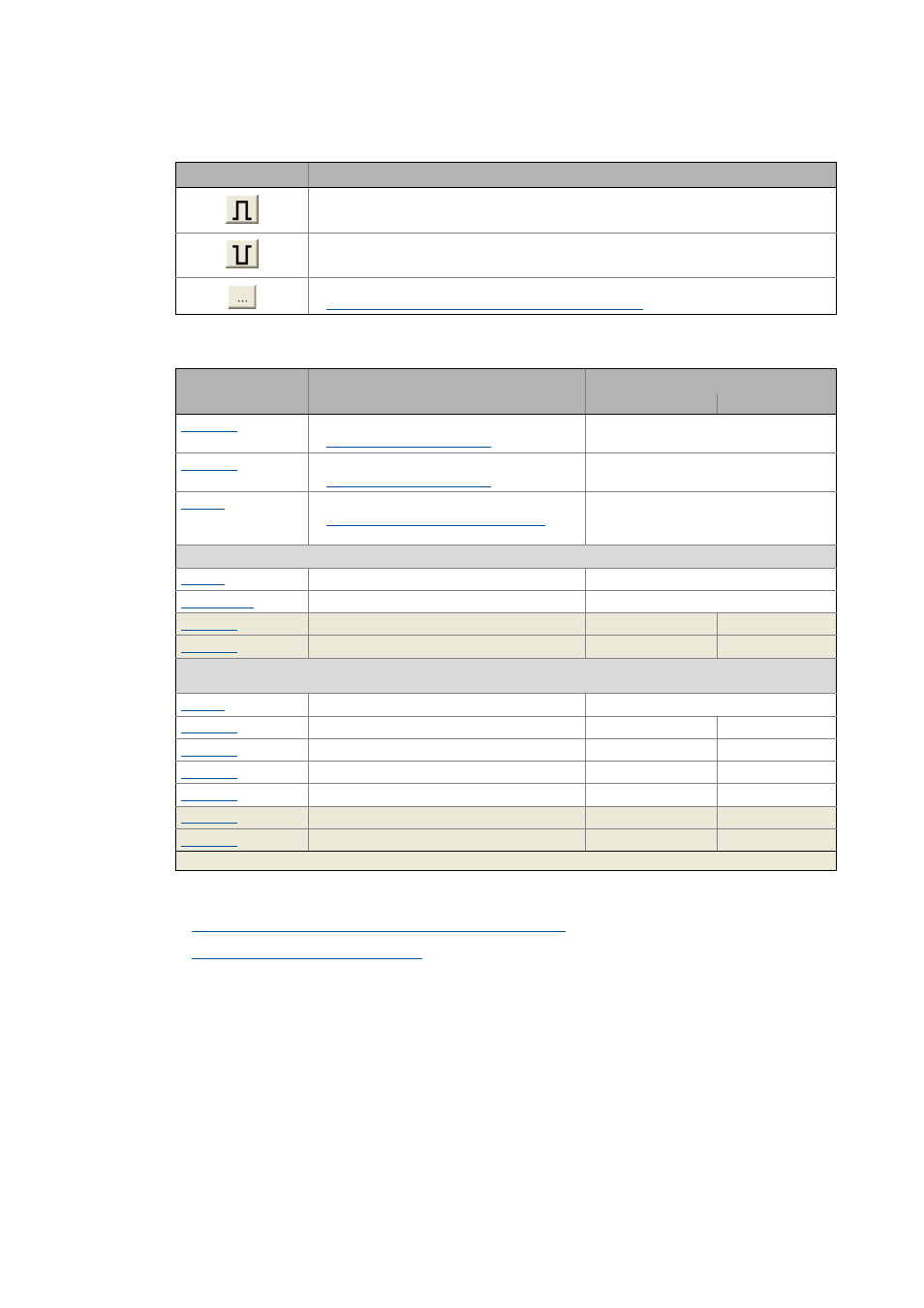
6
I/O terminals
6.1
Digital terminals
304
Lenze · 8400 protec HighLine · Reference manual · DMS 3.0 EN · 03/2013 · TD05
_ _ _ _ _ _ _ _ _ _ _ _ _ _ _ _ _ _ _ _ _ _ _ _ _ _ _ _ _ _ _ _ _ _ _ _ _ _ _ _ _ _ _ _ _ _ _ _ _ _ _ _ _ _ _ _ _ _ _ _ _ _ _ _
Short overview of the parameters for the digital terminals:
Related topics:
Configuring exception handling of the output terminals
User-defined terminal assignment
Button
Function
Indicates the polarity of the input is HIGH active.
The polarity can be changed from HIGH active to LOW active by clicking this button.
Indicates that the polarity of the input is LOW active.
The polarity can be changed from LOW active to HIGH active by clicking this button.
Open the parameterising dialog for assigning application inputs to the digital input.
Changing the terminal assignment with the »Engineer« ( 343)
Parameter
Info
Lenze setting
Value Unit
Fct. DI 1/2 100kHz
Change function assignment ( 305)
0: DI1(5)=In / DI2(6)=In
Fct. DI 5/6 10kHz
Change function assignment ( 305)
0: DI1(5)=In / DI2(6)=In
DI 3/4 DO 1/2: Function
Reconfiguring DI3(4) to output DO1(2)
0: DI3 DI4 active; DO1 DO2 inactive
Digital inputs DI1 ... DI6
DIx: Polarity
Bit coded
DI1...DI6: Debounce time
0: 0.00 ms
DIx: Terminal level
-
DIx: Output level
-
Digital outputs DO1/DO2
((only available if DI3/DI4 have been reconfigured)
DOx: Inversion
Bit coded
DO1 ON delay
0.000 s
DO1 OFF delay
0.000 s
DO2 ON delay
0.000 s
DO2 OFF delay
0.000 s
DOx: Input level
-
DOx: Terminal level
-
Highlighted in grey = display parameter
