5motor control (mctrl) – Lenze 8400 User Manual
Page 163
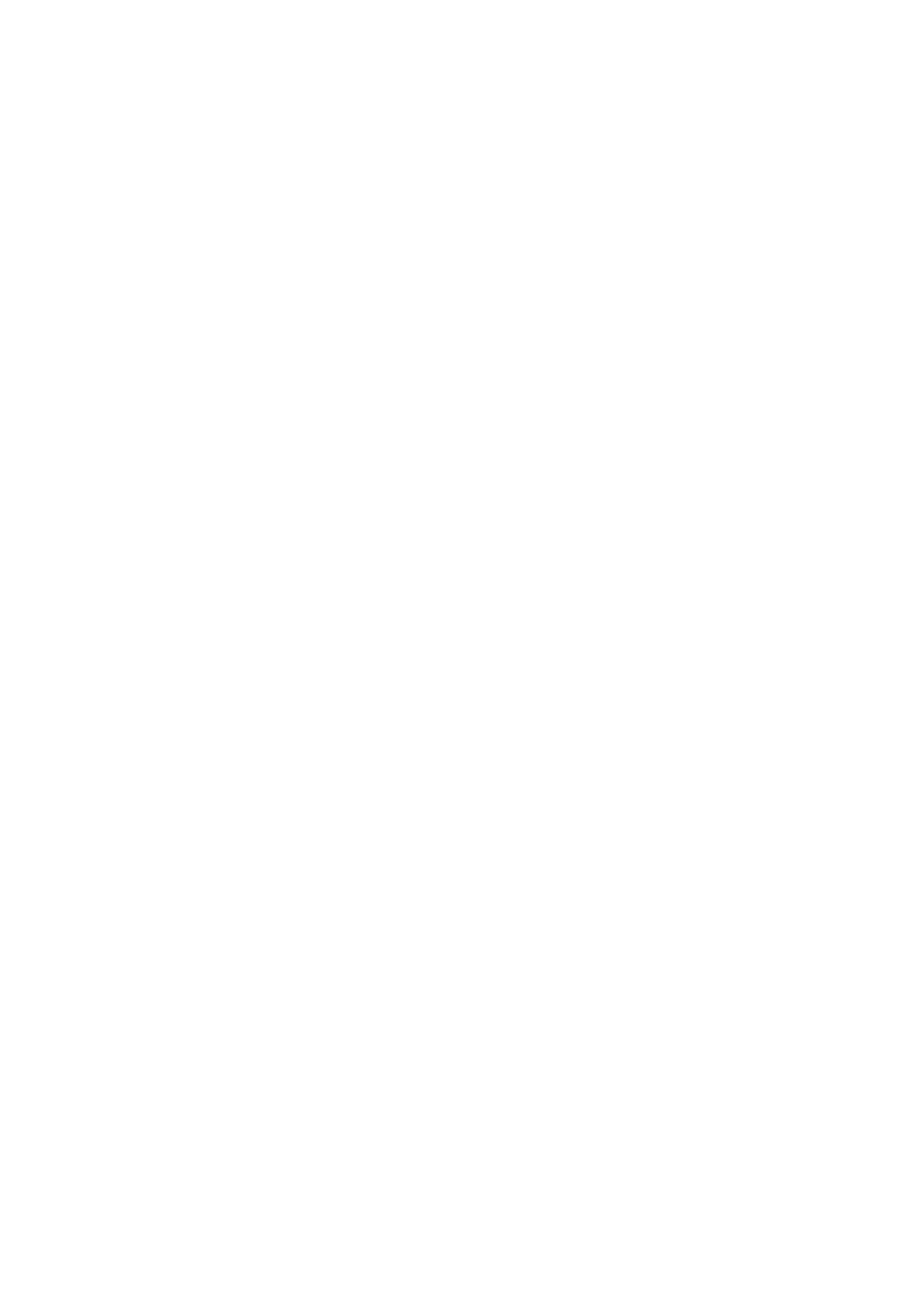
Lenze · 8400 protec HighLine · Reference manual · DMS 3.0 EN · 03/2013 · TD05
163
5
Motor control (MCTRL)
5.4
V/f characteristic control (VFCplus)
_ _ _ _ _ _ _ _ _ _ _ _ _ _ _ _ _ _ _ _ _ _ _ _ _ _ _ _ _ _ _ _ _ _ _ _ _ _ _ _ _ _ _ _ _ _ _ _ _ _ _ _ _ _ _ _ _ _ _ _ _ _ _ _
Tip!
Cases of application for this function:
• Operation of reluctance motors or synchronous motors during controlled acceleration
(reduction of natural frequencies caused by wrong excitation).
• Adaptation of the voltage requirement for the motor, depending on specific load
conditions.
Proceed as follows to open the dialog for parameterising the motor control:
1. »Engineer« Go to the Project view and select the 8400 protec HighLine controller.
2. Select the Application parameters tab from the Workspace.
3. Select the motor control "10: VFCplus: V/f definable" from the Overview dialog box in the
Motor control list field:
4. Click the Motor control V/f definable button to change to the Overview Motor control V/f
dialog box.
• This dialog level only shows a simplified signal flow with the most important
parameters.
• When you click the >>More details button in the left-most position, a signal flow with
more details/parameters is displayed.
