1 wcancontrol/wmcicontrol control words, Wcancontrol/wmcicontrol control words, 4device control (dctrl) – Lenze 8400 User Manual
Page 125
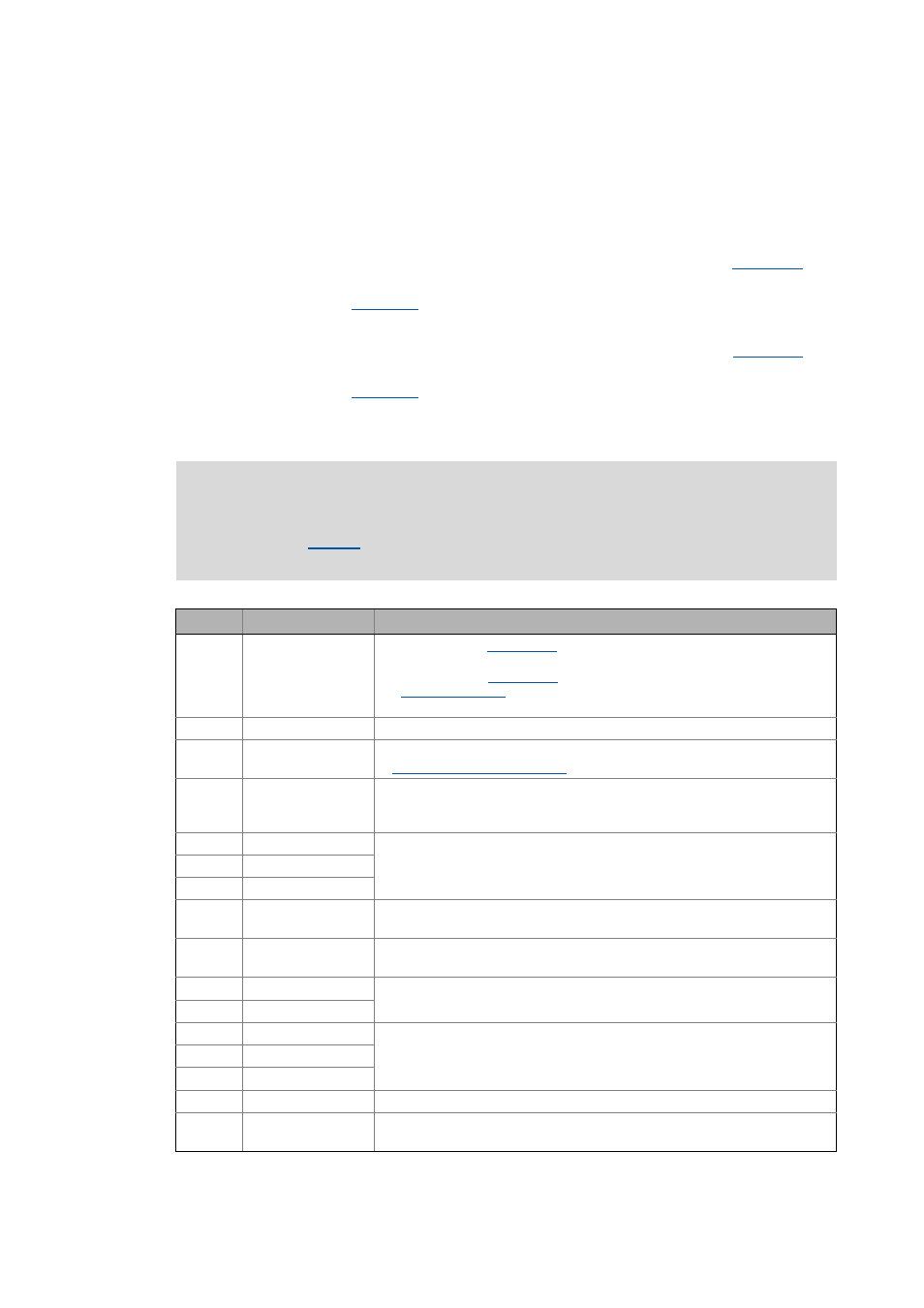
Lenze · 8400 protec HighLine · Reference manual · DMS 3.0 EN · 03/2013 · TD05
125
4
Device control (DCTRL)
4.4
Internal interfaces | "LS_DriveInterface" system block
_ _ _ _ _ _ _ _ _ _ _ _ _ _ _ _ _ _ _ _ _ _ _ _ _ _ _ _ _ _ _ _ _ _ _ _ _ _ _ _ _ _ _ _ _ _ _ _ _ _ _ _ _ _ _ _ _ _ _ _ _ _ _ _
4.4.1
wCANControl/wMCIControl control words
The controller is controlled by a master control (e.g. IPC) via the wCanControl or wMCIControl control
word, respectively.
• wCANControl: Control word via system bus (CAN)
• The process data word is provided at the wCanControl input via the upstream
block.
• Display parameter:
• wMCIControl: Control word via a plugged-in communication module (e.g. PROFIBUS)
• The process data word is provided at the wMCIControl input via the upstream
block.
• Display parameter:
• The bit assignment for the wCanControl/wMCIControl control words can be seen from the table
below.
Note!
The assignment of bits 11 ... 13 and bit 15 depends on the technology application
selected in
• See description of the corresponding technology application.
Bit
Name
Function
Bit 0 SwitchOn
1 ≡ Change to the "
" device status
• This bit has to be set in the CAN AND MCI control word in order that the drive
changes to the "
" device state. In order to reach the
" state, it is sufficient to set the bit to 0 in of the two
control words.
Bit 1 DisableVoltage
1 ≡ Inhibit inverter control (pulse inhibit)
Bit 2 SetQuickStop
Activate quick stop (QSP)
Activate/deactivate quick stop ( 104)
Bit 3 EnableOperation
1 ≡ Enable controller (RFR)
• This bit must be set in CAN AND in the MCI control word, otherwise the
controller will be inhibited.
Bit 4 ModeSpecific_1
Reserved (currently not assigned)
Bit 5 ModeSpecific_2
Bit 6 ModeSpecific_3
Bit 7 ResetFault
1 ≡ Reset fault (trip reset)
• Acknowledge error message (if the error cause has been eliminated).
Bit 8 SetHalt
1 ≡ Activate stop function
• Stop drive via stopping ramp (in preparation).
Bit 9 reserved_1
Reserved (currently not assigned)
Bit 10 reserved_2
Bit 11 LenzeSpecific_1
Assignment depends on the selected technology application
• See description of the corresponding technology application.
Bit 12 LenzeSpecific_2
Bit 13 LenzeSpecific_3
Bit 14 SetFail
1 ≡ Set error (trip set)
Bit 15 LenzeSpecific_4
Assignment depends on the selected technology application
• See description of the corresponding technology application.
