4 what is a port block, 5 what is an application block, What is a port block? 6 – Lenze 8400 User Manual
Page 1106: What is an application block? 6, 17 working with the fb editor
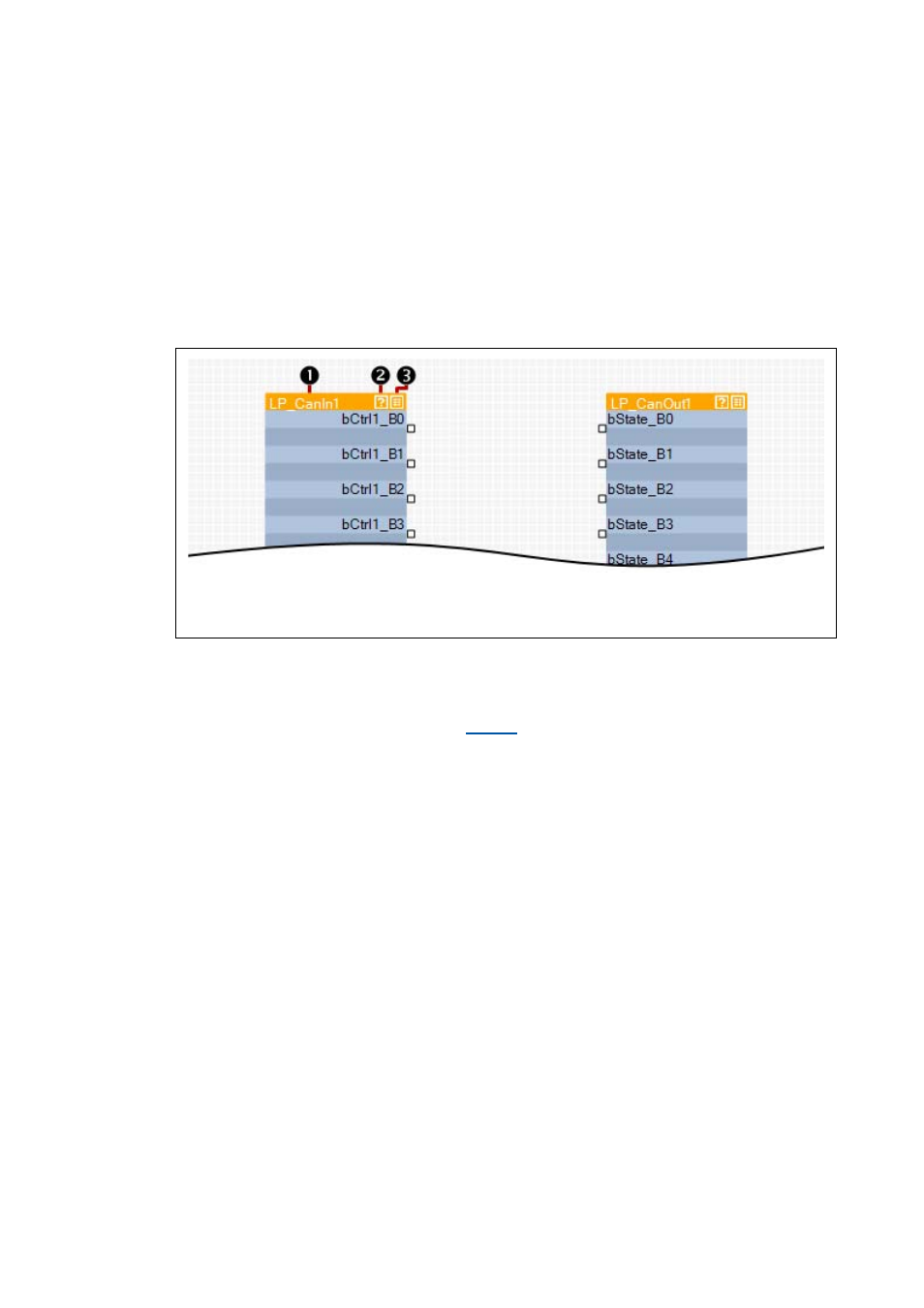
17
Working with the FB Editor
17.1
Basics
1106
Lenze · 8400 protec HighLine · Reference manual · DMS 3.0 EN · 03/2013 · TD05
_ _ _ _ _ _ _ _ _ _ _ _ _ _ _ _ _ _ _ _ _ _ _ _ _ _ _ _ _ _ _ _ _ _ _ _ _ _ _ _ _ _ _ _ _ _ _ _ _ _ _ _ _ _ _ _ _ _ _ _ _ _ _ _
17.1.1.4
What is a port block?
A port block is a signal interface to a fieldbus. Input/output ports represent the input and output
process data of the fieldbus.
• Port blocks LP_CanIn/LP_CanOut: Signal interface to the CAN bus
• Port blocks LP_MciIn/LP_MciOut: Signal interface for communication option
If, for instance, the controller is to be controlled via CAN bus or a communication option (PROFIBUS
or PROFINET), the input/output ports are connected to the application block (device-internal signal
processing) in the I/O level of the FB Editor.
[17-4] Example: Input port "LP_CanIn1" and output port "LP_CanOut1"
17.1.1.5
What is an application block?
The application/technology function set in
is shown as application block in the I/O level of
the FB Editor.
The application block comprises the signal flow processing generated via function block
interconnection for the selected application in each case (e.g. "actuating drive speed" or "switch-off
positioning"). The function block interconnection is shown in detail on the application level.
Tip!
Every application block features so-called "free inputs and outputs" which you can use to
transfer signals from the I/O level to the application level and vice versa.
• In the Lenze setting, these connectors are hidden in the function block editor.
• These connections can be shown via the Connector visibilities command in the Context
menu of the application block.
Name of the port block
Button for opening the online help for the port block
Button for opening the parameterisation dialog or the parameter list for the port block
