Create headers and footers – Adobe InDesign CS5 User Manual
Page 99
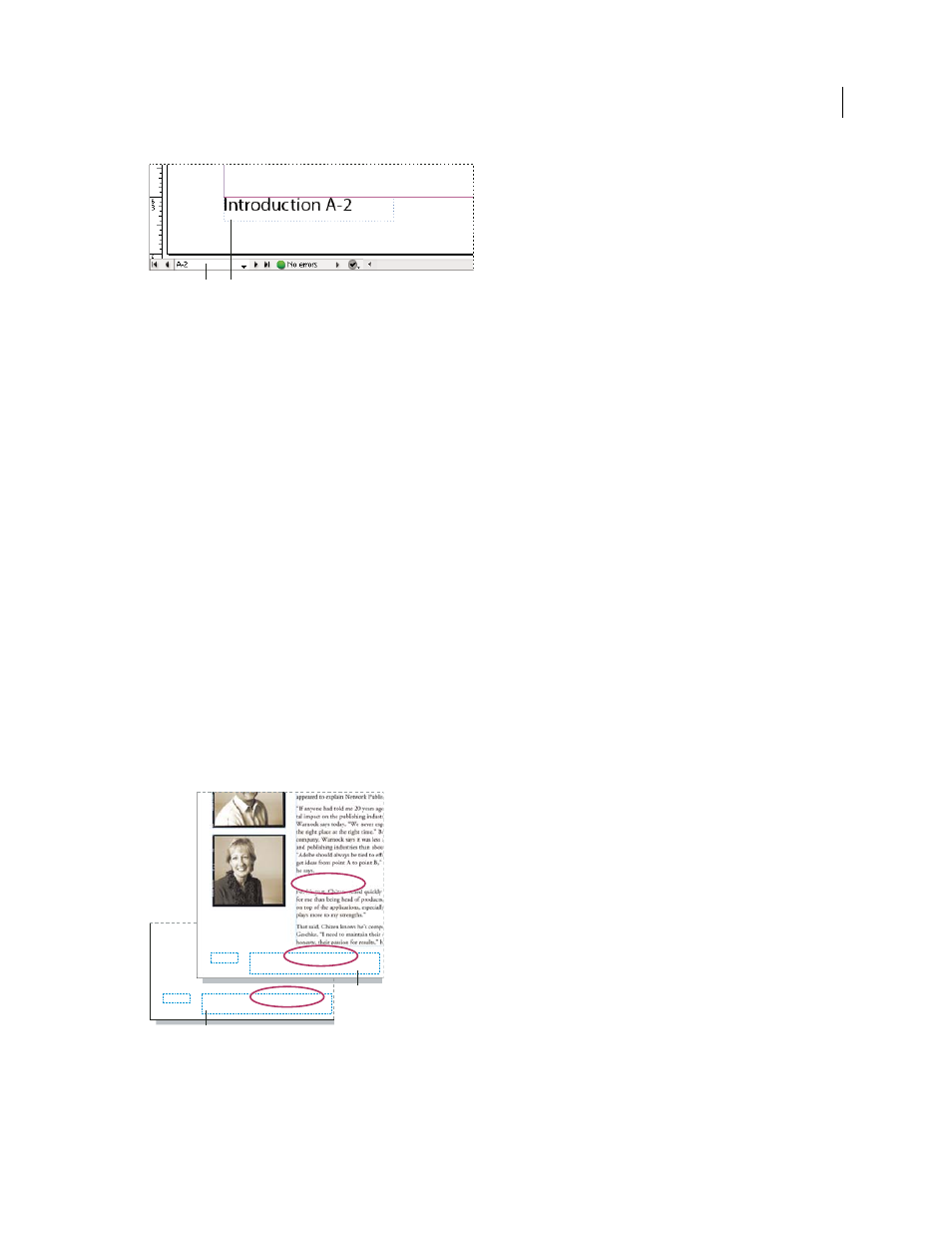
93
USING INDESIGN
Layout
Last updated 11/16/2011
Section prefix in document window
A. Section prefix in the page box at the bottom of the document window B. Section marker and prefix on the page itself
Style (Document Chapter Numbering)
Choose a chapter-numbering style from the menu. This chapter style is used
throughout the document.
Automatic Chapter Numbering
Select this option to number chapters sequentially in a book.
Start Chapter Numbering At
Specify the starting number of the chapter numbering. This option is useful if you don’t
want chapters to be numbered sequentially in the book.
Same As Previous Document In The Book
The same chapter number as the previous document in a book is used. Select
this option if the current document is part of the same chapter as the previous document in a book.
Create headers and footers
Headers and footers run through the top and bottom of the pages in your document, providing important background
information. To create a simple header or footer that includes page numbering, see “
Headers and footers can include such items as page, chapter, or section numbers; title or heading text; the author’s
name; and the document’s filename and creation or modification date.
You can add many of these items by using text variables. InDesign includes several preset variables, such as Creation
Date and File Name. You can modify these variables, and you can create your own. For example, you can create a
variable that displays the first use of a Heading paragraph style in the header or footer. Once you create or edit the
variables you need, you assemble them on the master page to create your header and footer, and then you apply the
master page to the appropriate document pages.
Using page numbers and variables to create a footer
A. Footer variable inserted on master page B. Variable text on document page that grabs text from the first heading on the page
.
B
A
226
A
1991-2007
* Playing to Strengths
*
Playing to Strengths
A
B
