Plug-ins, Install plug-ins, Use extension manager to configure plug-ins – Adobe InDesign CS5 User Manual
Page 657: Data merge, About data merge
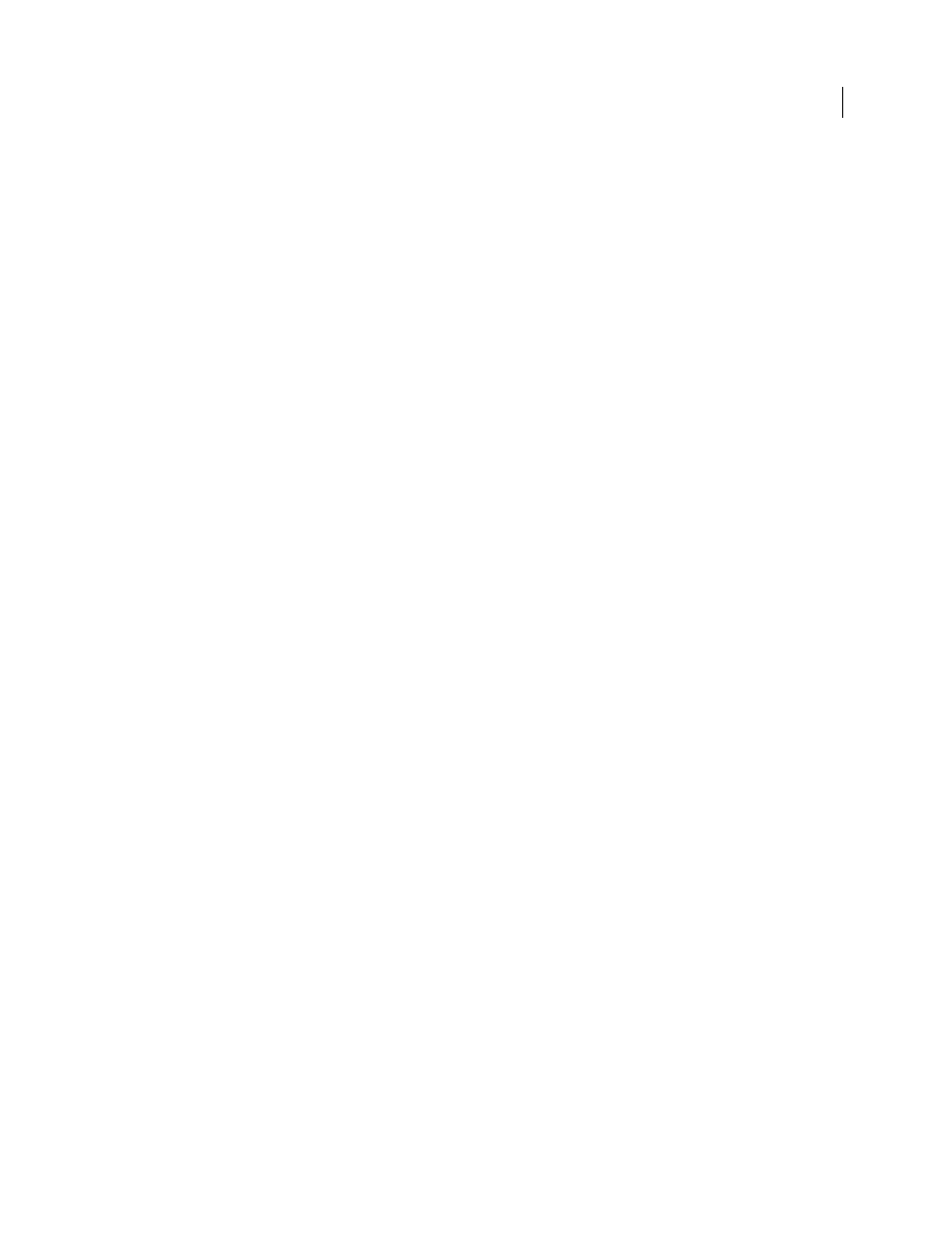
651
USING INDESIGN
Automation
Last updated 11/16/2011
Plug-ins
Install plug-ins
The InDesign plug-in modules are software programs developed by Adobe Systems, and by other software developers
working in conjunction with Adobe, to add features to Adobe software. A number of importing, exporting,
automation, and special-effects plug-ins come with your program and are automatically installed in the Plug-Ins
folder. In fact, most of the features you see in InDesign are provided by plug-ins.
Once installed, plug-in modules appear as options on menus, in dialog boxes, or in panels.
1 If an installer is provided, use it to install the plug-in module. Otherwise, drag a copy of the module into the
Plug-Ins folder inside the InDesign
application folder.
2 Follow any installation instructions that come with the plug-in.
Note: You can use any commercial plug-in designed for use with InDesign. Adobe Technical Support can help you isolate
problems related to plug-ins. However, if it has been determined that the problem is directly related to a plug-in created
by another company, you will need to contact that company for further support.
Use Extension Manager to configure plug-ins
Use the Extension Manager application to inspect and customize the set of installed plug-ins. For example, you can get
detailed information about installed plug-ins, create custom plug-in sets for different tasks or workgroups, and isolate
plug-ins when troubleshooting problems. You can also disable plug-ins.
❖
Choose Help
> Manage Extensions (Windows) or InDesign
> Manage Extensions (Mac
OS).
For more information on using Extension Manager, click Help in the Extension Manager application.
Data merge
About data merge
To create form letters, envelopes, or mailing labels, you merge a data source file with a target document. Data merge
is also referred to as mail merge.
The data source file contains the information that varies in each iteration of the target document, such as the names
and addresses of the recipients of a form letter. A data source file is made up of fields and records.Fields are groups of
specific information, such as company names or postal codes, whereas records are rows of complete sets of
information, such as a company’s name, street address, city, state, and postal code. A data source file can be a comma-
delimited file (.csv) or a tab-delimited (.txt) file in which each piece of data is separated by a comma or a tab,
respectively.
The target document is an InDesign document that contains the data-field placeholders, plus all the boilerplate
material, text, and other items that remain the same in each iteration of the merged document.
The merged document is the resulting InDesign document that contains the boilerplate information from the target
document, repeated as many times as it takes to accommodate each record from the data source.
