Keys for working with xml – Adobe InDesign CS5 User Manual
Page 705
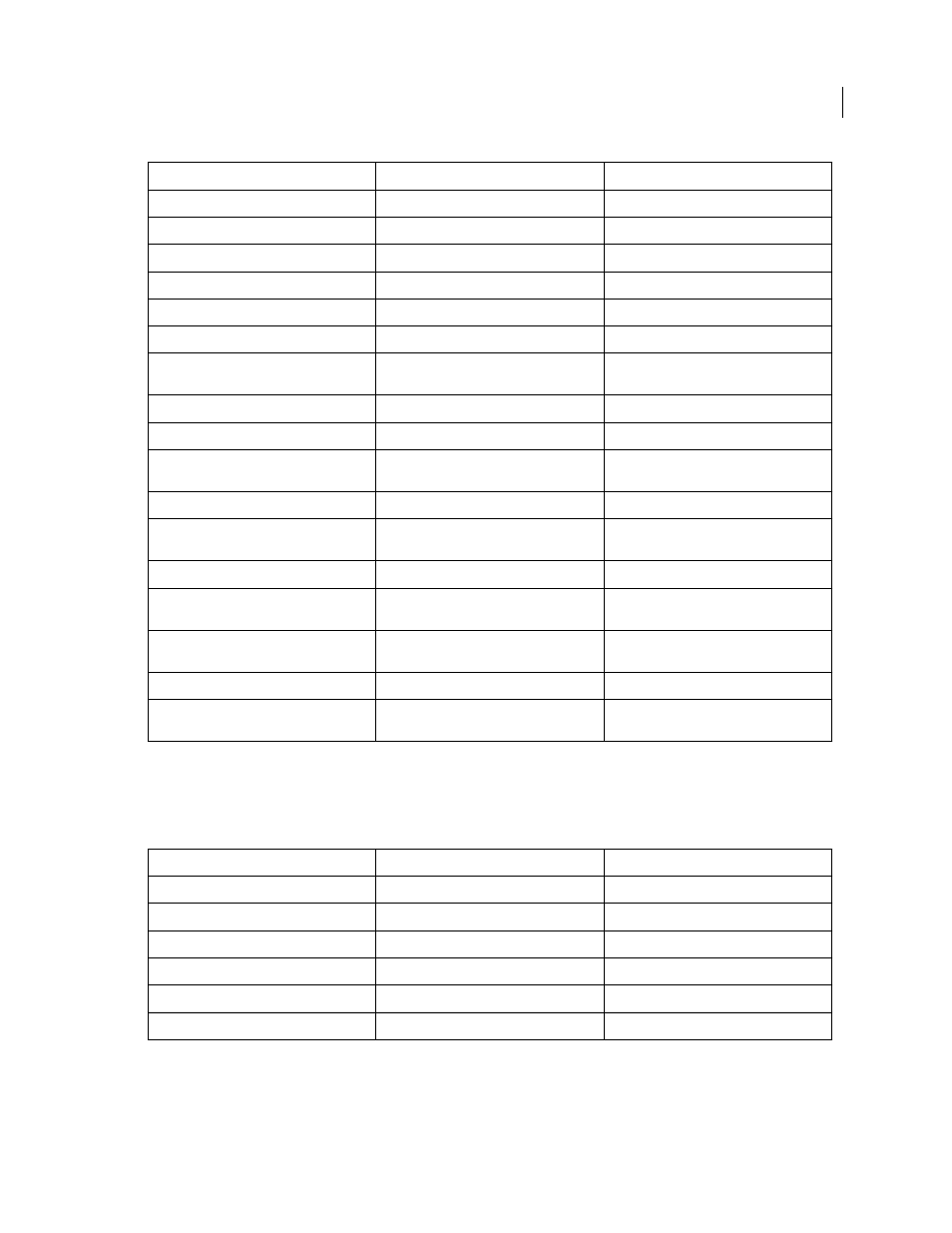
699
USING INDESIGN
Keyboard shortcuts
Last updated 11/16/2011
Keys for working with XML
This table isn’t a complete list of keyboard shortcuts. It lists only those shortcuts that aren’t displayed in menu
commands or tool tips.
Scroll up/down one screen
Page Up/Page Down
Page Up/Page Down
Go back/forward to last-viewed page
Ctrl+Page Up/ Ctrl+Page Down
Command+Page Up/ Command+Page Down
Go to previous/next spread
Alt+Page Up/ Alt+Page Down
Option+Page Up/ Option+Page Down
Fit spread in window
Double-click Hand tool
Double-click Hand tool
Activate the Go To command
Ctrl+J
Command+J
Fit selection in window
Ctrl+Alt+(+) [plus sign]
Command+Option+(+) [plus sign]
Go to master page while \ panel is
closed
Ctrl+J, type prefix of master, press Enter
Command+J, type prefix of master, press
Return
Cycle through units of measurement
Shift+Alt+Ctrl+U
Shift+Option+Command+U
Snap guide to ruler increments
Shift–drag guide
Shift–drag guide
Switch between page and spread guides
(creation only)
Ctrl–drag guide
Command–drag guide
Temporarily turn on/off snap to
Control-drag object
Create vertical and horizontal ruler guides for
the spread
Ctrl–drag from zero point
Command–drag from zero point
Select all guides
Alt+Ctrl+G
Option+Command+G
Lock or unlock zero point
Right-click zero point and choose an option
Control–click zero point and choose an
option
Use current magnification for view threshold
of new guide
Alt–drag guide
Option–drag guide
Select buttons in alert dialog boxes
Press first letter of button name, if underlined Press first letter of button name
Show information on installed plug-ins and
InDesign components
Ctrl+Help
> About Design
Command+InDesign menu
> About InDesign
Result
Windows
Mac
OS
Expand/Collapse element
Right Arrow/Left Arrow
Right Arrow/Left Arrow
Expand/Collapse element and child elements Alt+Right Arrow/ Alt+Left Arrow
Option+Right Arrow/ Option+Left Arrow
Extend XML selection up/down
Shift+Up Arrow/ Shift+Down Arrow
Shift+Up Arrow/ Shift+Down Arrow
Move XML selection up/down
Up Arrow/ Down Arrow
Up Arrow/ Down Arrow
Scroll structure pane up/down one screen
Page Up/ Page Down
Page Up/ Page Down
Select first/last XML node
Home/ End
Home/ End
Result
Windows
Mac
OS
