Adobe InDesign CS5 User Manual
Page 173
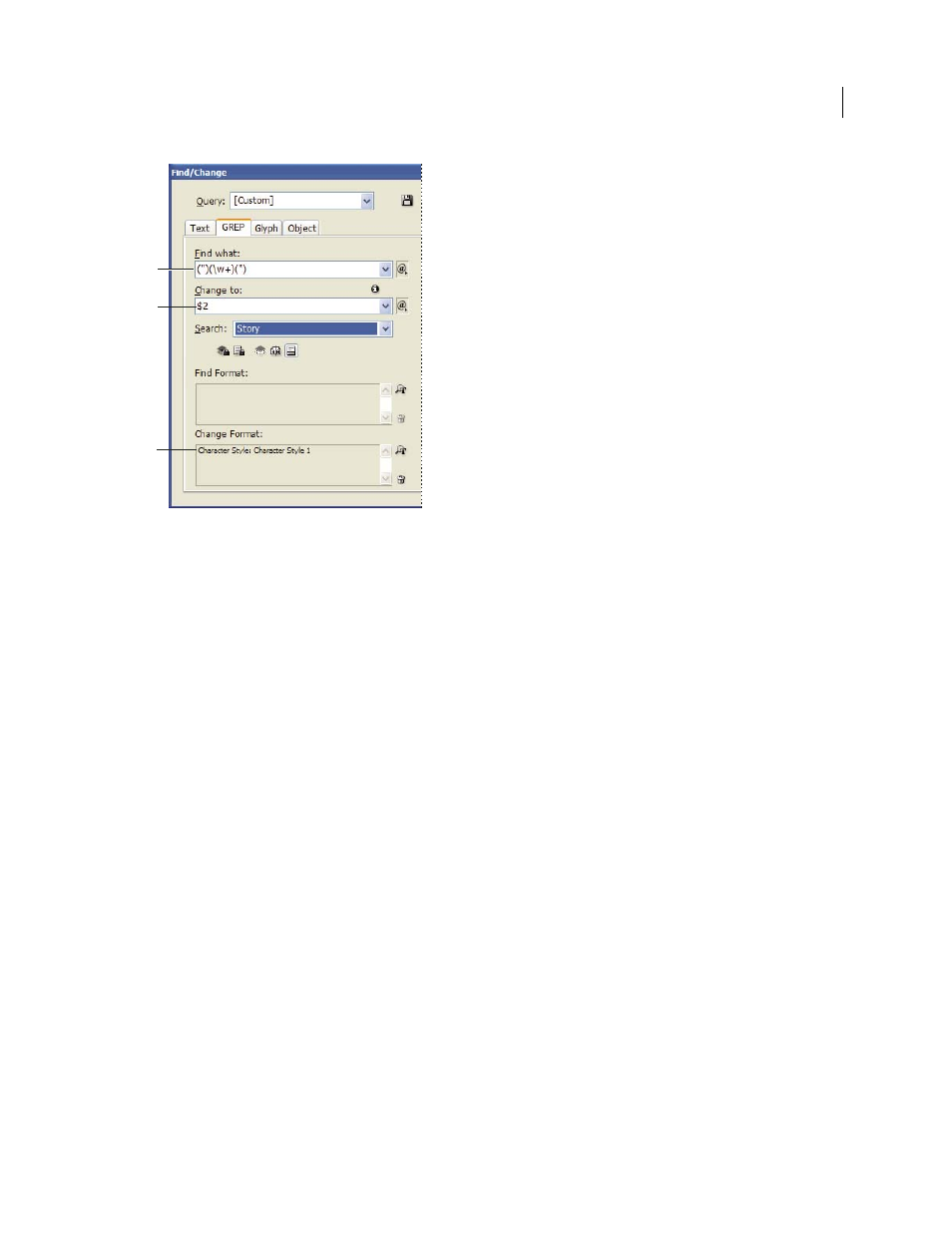
167
USING INDESIGN
Text
Last updated 11/16/2011
GREP example
A. Finds all word characters enclosed in quotation marks B. The character style is applied to the second grouping (the word) while the first and
third groupings (open and close quotes) are removed
C. Character style specified
This example searches only for single words enclosed in quotation marks. If you want to search for phrases enclosed
in parentheses, add wildcard expressions, such as (\s*.*\w*\d*), which looks for spaces, characters, word characters,
and digits.
Example 2: Phone numbers
InDesign includes a number of search presets that you can choose from the Queries menu. For example, you can
choose the Phone Number Conversion query, which looks like this:
\(?(\d\d\d)\)?[-. ]?(\d\d\d)[-. ]?(\d\d\d\d)
Phone numbers in the United States can appear in a variety of formats, such as 206-555-3982, (206) 555-3982,
206.555.3982, and 206 555 3982. This string looks for any of these variations. The first three digits (\d\d\d) of the phone
number may or may not be enclosed in parentheses, so a question mark appears after the parentheses: \(? and \)?. Note
that the backslash \ indicates that the actual parenthesis is being searched for and that it’s not part of a subexpression.
The brackets [ ] locate any character within them, so in this case, [-. ] finds either a hyphen, a period, or a space. The
question mark after the brackets indicate that the items within it are optional in the search. Finally, the digits are
enclosed in parentheses, which signify groupings that can be referred to in the Change To field.
You can edit the grouping references in the Change To field to suit your needs. For example, you could use these
expressions:
206.555.3982 = $1.$2.$3
206-555-3982 = $1-$2-$3
(206) 555-3982 = ($1) $2-$3
206 555 3982 = $1 $2 $3
Additional GREP examples
Experiment with the examples in this table to learn more about GREP searches.
A
B
C
