Working with managed files, Open shared content, Check out content – Adobe InDesign CS5 User Manual
Page 682: Check out content (indesign), Check out content (incopy)
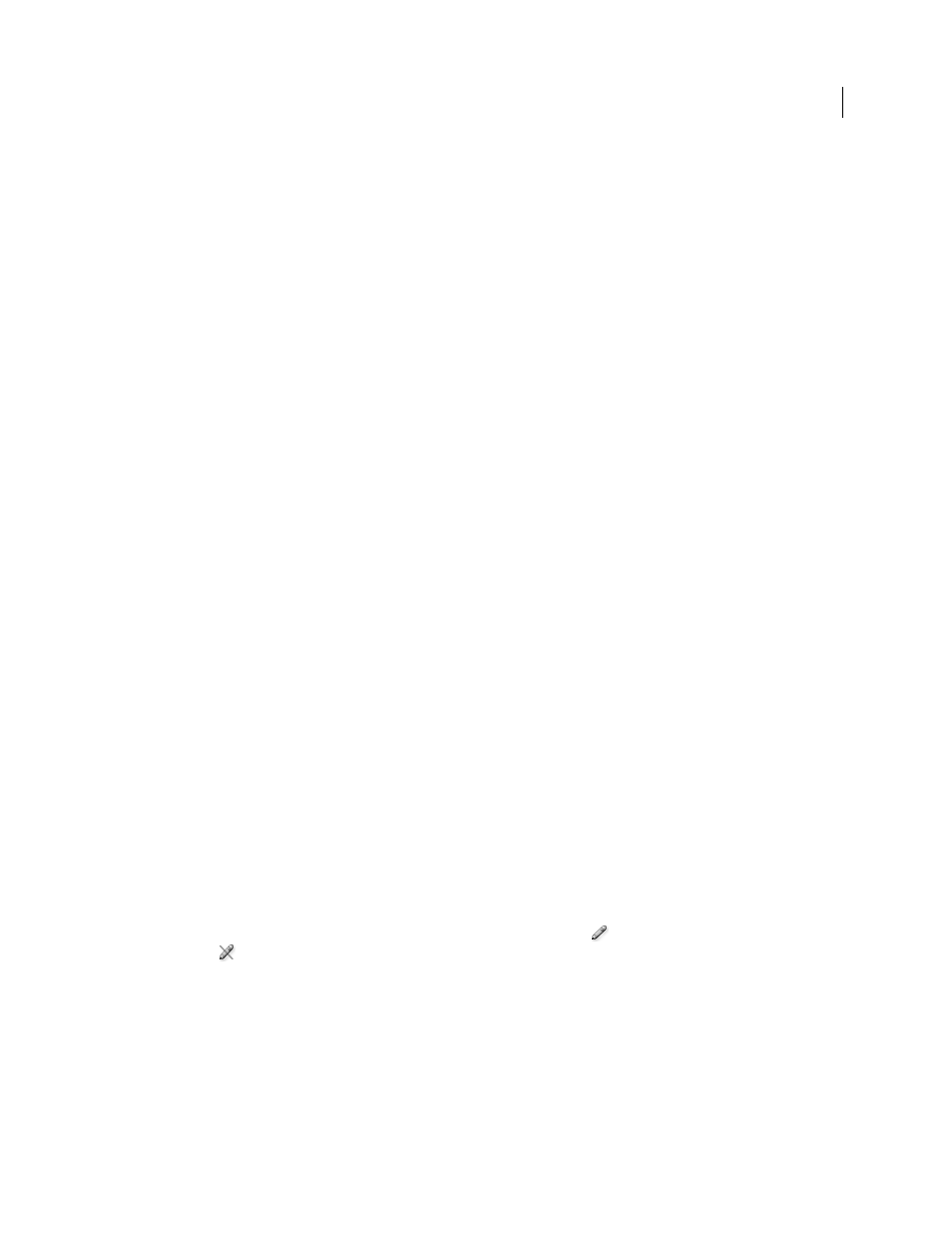
676
USING INDESIGN
Sharing content between InCopy and InDesign
Last updated 11/16/2011
Working with managed files
Open shared content
Only InCopy users can open assignment files (.inca). If an InCopy user opens an InDesign file that contains
assignments, the user will have access to all the managed content, regardless of assignments.
❖
Do one of the following.
•
In InCopy, choose File
> Open, select an assignment file (.icma or .inca), and click Open.
•
In InDesign or InCopy, choose File
> Open, select an InDesign file (.indd) that contains assigned content, and click
Open.
•
Open an assignment package. See “
The assignment names and their contents appear in the Assignments panel.
More Help topics
Check out content
When you check out an item, a hidden lock file (.idlk) is placed on the file system. Once the content is checked out,
you have exclusive control over its content, and others are locked out from making changes. You can check out InCopy
content only; you cannot check out InDesign documents with layout information.
If you attempt to close an InDesign document containing one or more InCopy content files that are checked out to
you, an alert message appears, prompting you to check in all content. If you close the document without checking in
the content files, they will still be checked out to you the next time you open the InDesign document. Saving the
InDesign document automatically saves every editable InCopy content file.
More Help topics
Check out content (InDesign)
❖
Do one of the following:
•
In the layout, select the text or graphics frames to edit and choose Edit > InCopy > Check Out.
•
In the Assignments panel, select the files and choose Check Out from the panel menu.
When you check out available content in InDesign, you see the Editing icon
on the InDesign frame. In InCopy, the
In Use icon
appears on the InCopy frame and in the Assignments panel if the assignment files are stored on a local
server.
Check out content (InCopy)
1 Do one of the following:
•
If the content you want is part of an assignment, choose File
> Open and select the assignment file (.icma or .inca).
•
If the content you want was exported as individual files, choose File
> Open and select the InCopy file (.icml or
.incx). To see the layout so you can do copyfitting, select the InDesign document.
