Change holes to fills in a compound path, Break up a compound path, Change the holes in a compound path – Adobe InDesign CS5 User Manual
Page 371: Create compound shapes
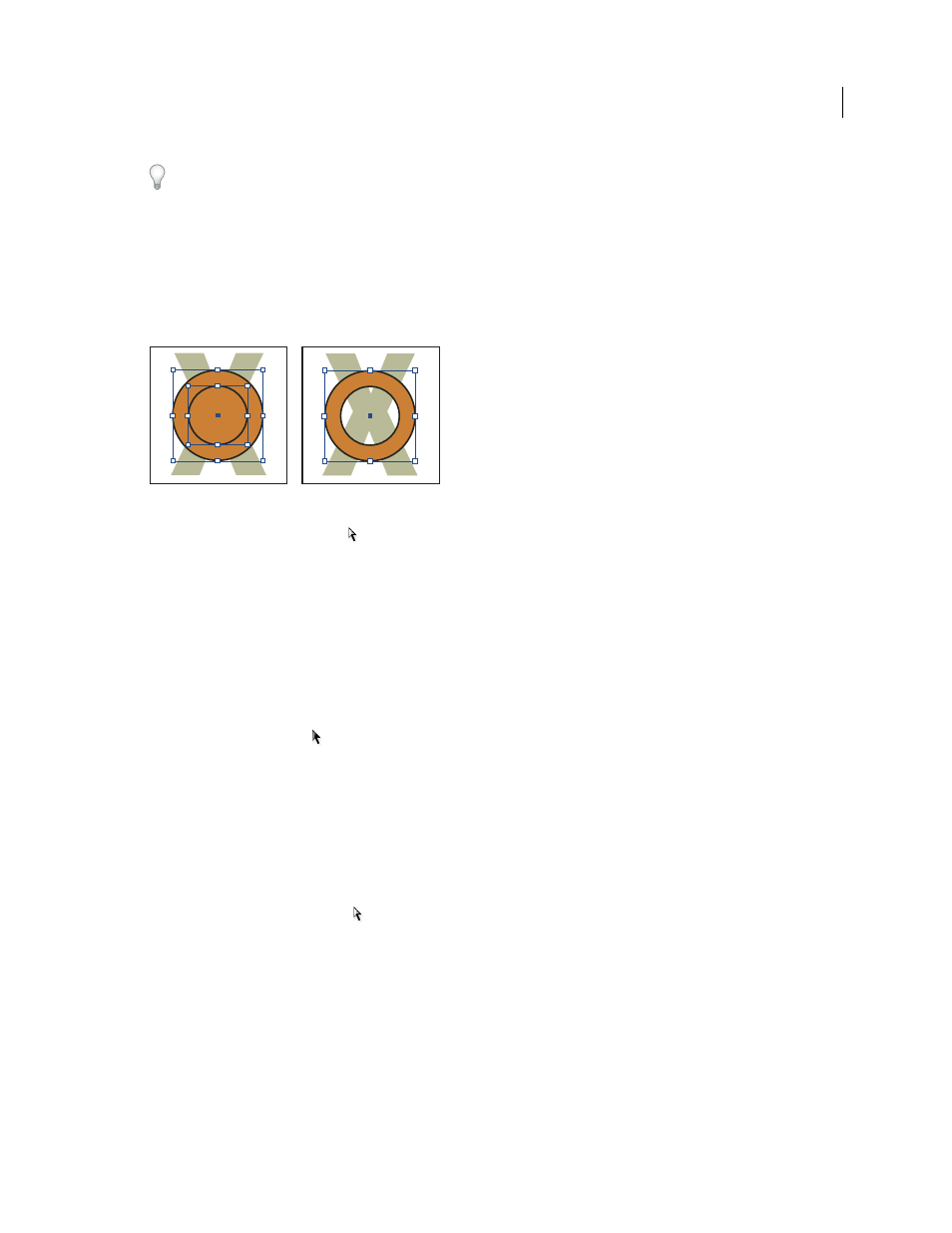
365
USING INDESIGN
Drawing
Last updated 11/16/2011
You can fill a hole created by a subpath or turn a subpath into a hole. Using the Direct Selection tool, select a point
on the subpath you want to change. Then select Object > Paths
> Reverse Path or click Reverse Path in the Pathfinder
panel.
Change holes to fills in a compound path
The direction of each subpath—the order in which its points were created—determines whether the area it defines is
inside (filled areas) or outside (empty). If, in your compound path, holes sometimes don’t appear where you expect
them to, you can reverse the direction of that subpath.
Two separate closed paths (left) and two subpaths of the same compound path (right); the compound path uses the center circle as a hole
1 With the Direct Selection tool , select the part of the compound path to reverse (or a point on that part). Do not
select the entire compound path.
2 Do one of the following:
•
Choose Object > Paths > Reverse Path.
•
Click Reverse Path in the Pathfinder panel.
Break up a compound path
You can break up a compound path by releasing it, which turns each of its subpaths into an independent path.
1 Using the Selection tool , select a compound path.
2 Choose Object > Paths > Release Compound Path.
Note: The Release command is unavailable when the selected compound path is contained inside a frame, or when the
path contains text.
Change the holes in a compound path
You can eliminate a hole created by a subpath or fill a subpath that has created a hole by reversing its direction.
1 Using the Direct Selection tool
, select a point on the subpath you want to reverse. Don’t select the entire
compound path.
2 Choose Object > Paths > Reverse Path, or click Reverse Path in the Pathfinder panel.
Create compound shapes
You create compound shapes using the Pathfinder panel (Window
> Object & Layout > Pathfinder). Compound
shapes can be made up of simple or compound paths, text frames, text outlines, or other shapes. The appearance of the
compound shape depends on which Pathfinder button you choose.
