Improving gradients and color blends in print, About halftone dots and printer dots – Adobe InDesign CS5 User Manual
Page 622
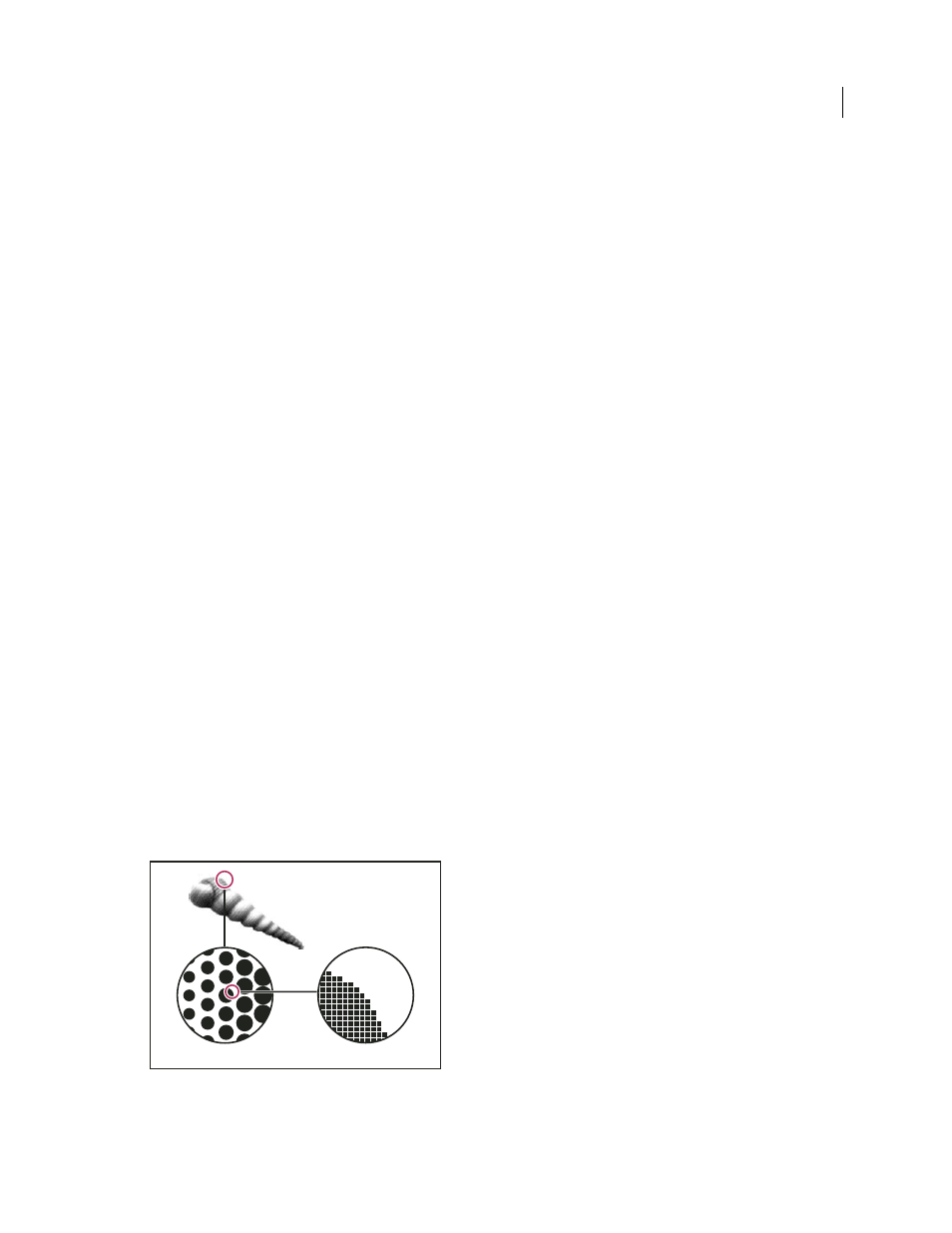
616
USING INDESIGN
Printing
Last updated 11/16/2011
Improving gradients and color blends in print
PostScript Level 2 and PostScript 3 output devices can print up to 256 shades of gray, and most PostScript desktop laser
printers are capable of printing approximately 32 to 64 shades, depending on the device resolution, specified screen
frequency, and halftoning method. Banding occurs when each available shade covers an area large enough for you to
see individual shades. Also, if you specify a gradient using two percentage values that differ by less than 50%, you’re
specifying a narrow range of shades that’s more likely to result in banding. If you have difficulty printing smooth
gradients without banding, try these techniques:
•
Use a gradient that changes at least 50% between two or more process color components.
•
Specify lighter colors, or shorten the length of dark gradients. Banding is most likely to occur between very dark
colors and white.
•
Increase the percentage of change in the gradient.
•
Decrease the screen frequency for the document (PostScript output devices only).
•
If banding occurs in an imported graphic, such as an Adobe Illustrator® file, you might need to adjust the original
graphic.
•
Print to a PostScript® 3 output device, which is capable of producing smoother gradients.
•
Use shorter gradients. The optimum length depends on the colors in the gradient, but try to keep gradients shorter
than 7.5 inches.
More Help topics
Specify a halftone screen frequency and resolution
About halftone dots and printer dots
Most printers simulate gray by using halftone dots printed on a grid; the grid cells are called halftone cells, and the grid
rows are called lines or line screens. Each halftone dot is made up of printer dots. As the halftone cell fills up with printer
dots, the halftone dot gets larger, resulting in a darker shade of gray.
Printer resolution determines the number of dots available to create the halftone dot. A printer with smaller dots can
produce a wider variety of halftone dot sizes, allowing more shades of gray. Screen frequency also plays a role: As
screen frequency increases, the halftone cell gets smaller, and so can hold fewer printer dots, resulting in fewer possible
shades of gray. As a result, there is a trade-off between the number of possible gray levels and image coarseness.
Simulating continuous tone with printer dots
A. Continuous tone simulated by line screen B. Line screen consisting of halftone dots in rows C. Halftone dots consisting of printer dots
A
B
C
