Keys for the swatches panel, Keys for the transform panel – Adobe InDesign CS5 User Manual
Page 710
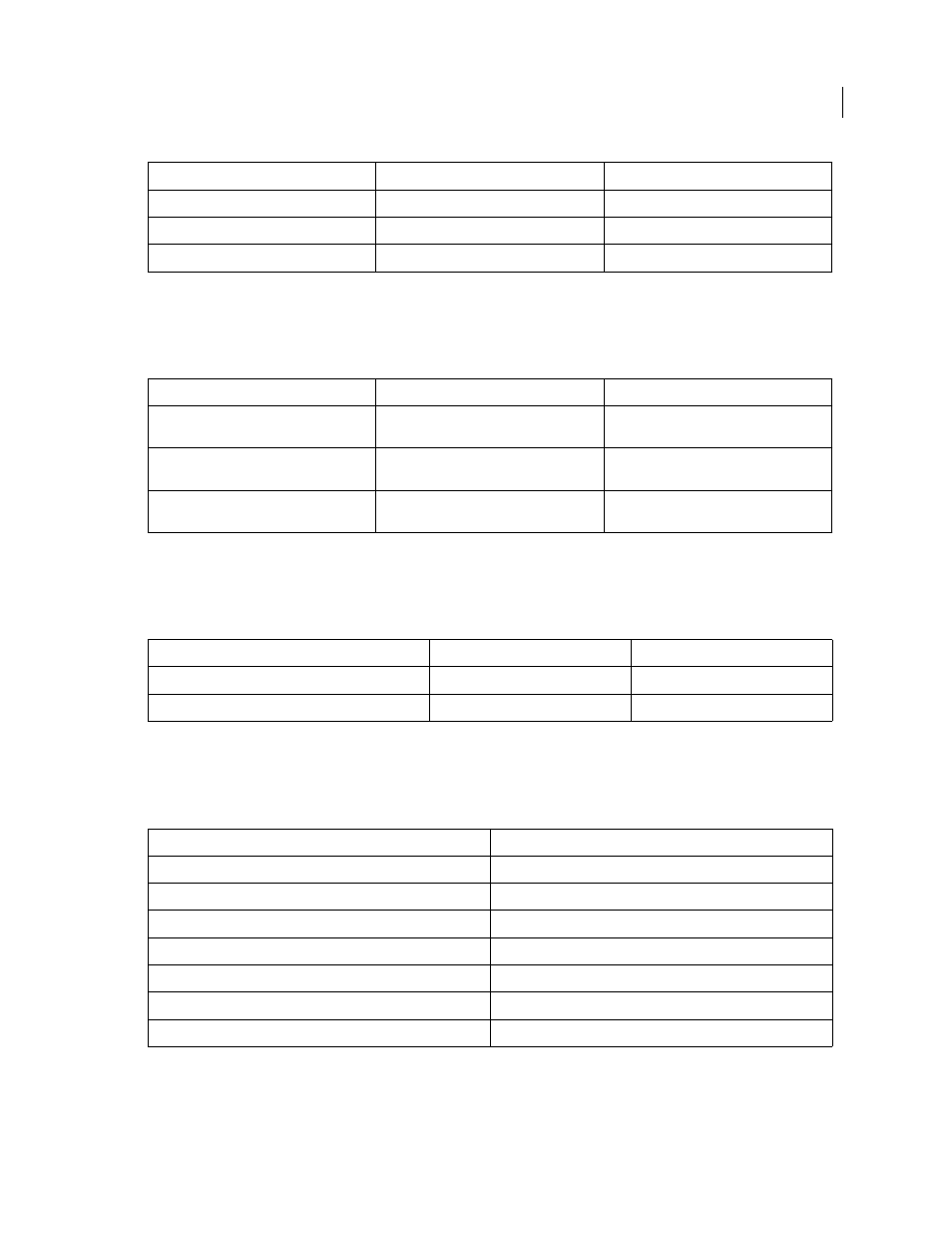
704
USING INDESIGN
Keyboard shortcuts
Last updated 11/16/2011
Keys for the Swatches panel
This table isn’t a complete list of keyboard shortcuts. It lists only those shortcuts that aren’t displayed in menu
commands or tool tips.
Keys for the Transform panel
This table isn’t a complete list of keyboard shortcuts. It lists only those shortcuts that aren’t displayed in menu
commands or tool tips.
Keys for resolving conflicts between Mac
OS 10.3x and 10.4
This table isn’t a complete list of keyboard shortcuts. It lists only those shortcuts that aren’t displayed in menu
commands or tool tips.
Show 1st Spot plate
Ctrl+Alt+Shift+5
Command+Option+Shift+5
Show 2nd Spot plate
Ctrl+Alt+Shift+6
Command+Option+Shift+6
Show 3rd Spot plate
Ctrl+Alt+Shift+7
Command+Option+Shift+7
Result
Windows
Mac
OS
Create new swatch based on the current
swatch
Alt-click New Swatch button
Option-click New Swatch button
Create spot color swatch based on the
current swatch
Alt+Ctrl-click New Swatch button
Option+Command-click New Swatch button
Change options without applying swatch
Shift+Alt+Ctrl-double-click swatch
Shift+Option+Command-double-click
swatch
Result
Windows
Mac
OS
Apply value and copy object
Alt+Enter
Option+Enter
Apply width, height, or scale value proportionally
Ctrl+Enter
Command+Enter
Result
Mac
OS
Open Preferences dialog box
Command+K
Open Paragraph Styles panel
Command+F11
Open Character Styles panel
Command+Shift+F11
Open Swatches panel
F5
Open Pages panel
Command+F12
Minimize active application window
Command+M
Hide application
Command+H
Result
Windows Action
Mac
OS
Action
