Save an indesign markup (idml) document, Save backwards to the previous indesign version, Work with metadata – Adobe InDesign CS5 User Manual
Page 113: Save backwards to the previous indesign, Version, Save backwards to the previous, Indesign
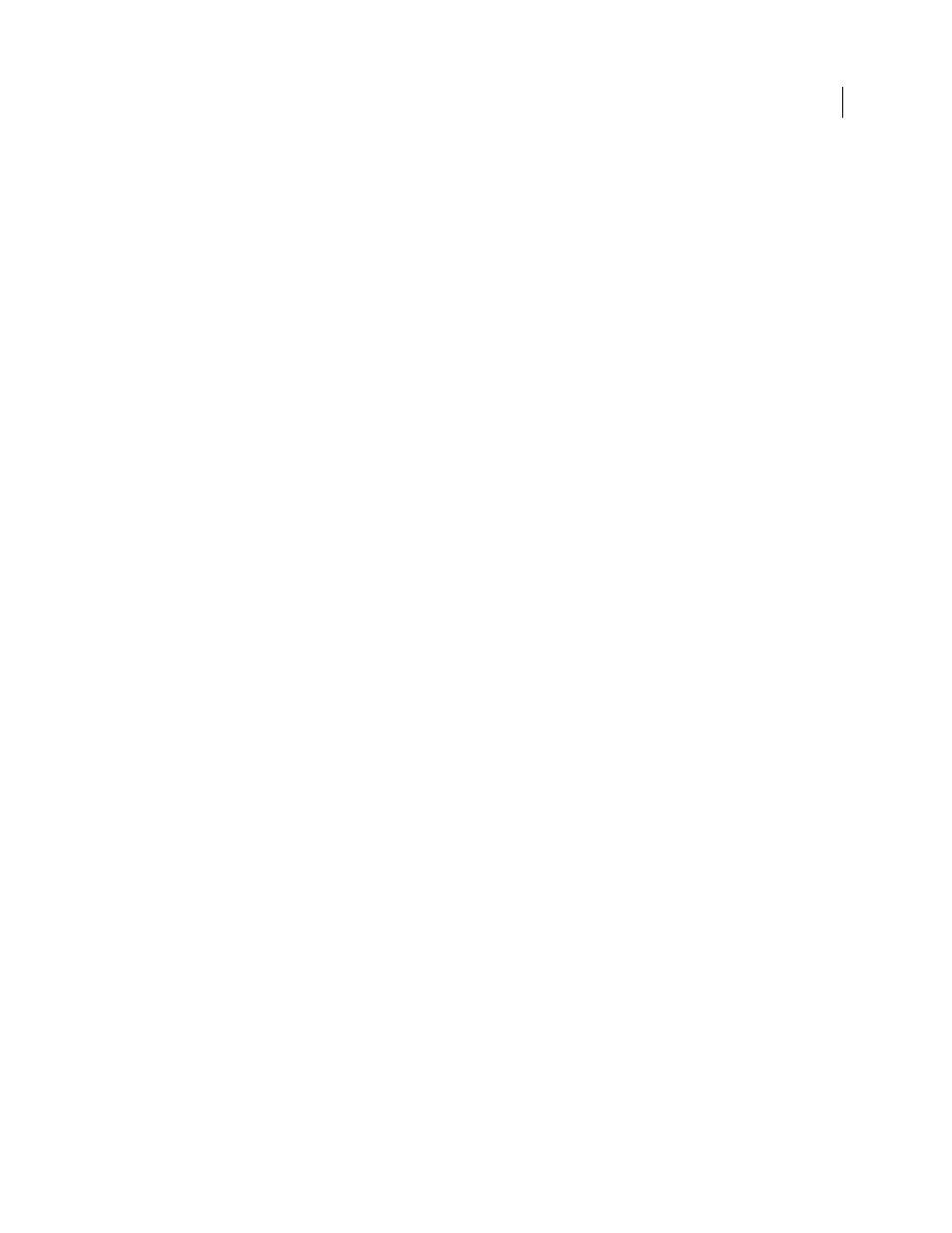
107
USING INDESIGN
Working with documents
Last updated 11/16/2011
Note: Selecting the preview option in the Save As dialog box also selects the option in the Preferences dialog box, and uses
the default Pages and Preview Size settings.
Save an InDesign Markup (IDML) document
In some cases you may want to save an InDesign in interchange markup format. It’s especially useful to save in this
format when you open a QuarkXPress or PageMaker publication in InDesign, when you open a document created in
a previous version of InDesign, or when you’re experiencing problems with your document, such as not being able to
delete color swatches.
1 Choose File
> Export.
2 From the Save As Type (Windows) or Format (Mac
OS) menu, choose InDesign Markup (IDML).
3 Click Save.
You can open the saved IDML file in InDesign CS5 and InDesign CS4 but not in any previous version of InDesign.
For information on using IDML for development purposes, see
Save backwards to the previous InDesign
version
To open an InDesign
CS5 document in InDesign CS4, do two things. First, in InDesign CS5, export the document to
the InDesign Markup Language (IDML). (The IDML format replaces the Interchange INX format used for saving
backwards in previous versions.)
Second, make sure that the computer running InDesign CS4 is updated with the appropriate plug-ins so that it can
open the exported IDML file. The person running InDesign CS4 can obtain the compatibility plug-ins by choosing
Help
Opening a document in a previous version of InDesign is also referred to as “saving down.”
Note: Content created using features specific to InDesign CS5 may be modified or omitted when you open the document
in InDesign CS4.
1 Choose File
> Export.
2 From the File Type (Windows) or Format (Mac
OS) menu, choose InDesign Markup (IDML).
3 Click Save.
You can open the .idml file in InDesign CS4 to convert it to an untitled InDesign document.
Note: To open the InDesign CS5 document in InDesign CS3, open the exported IDML file in InDesign CS4, save it and
export it to InDesign CS3 Interchange (INX), and then open the exported INX file in InDesign CS3. Make sure that all
InDesign versions are up to date.
Work with metadata
Metadata is a set of standardized information about a file, such as author name, resolution, color space, copyright, and
keywords applied to it. You can use metadata to streamline your workflow and organize your files.
