Edit an index entry, Span of the entry in the type pop-up menu. (see, Add “see” or – Adobe InDesign CS5 User Manual
Page 338: See also” cross-references to an index, Page range options in indexes
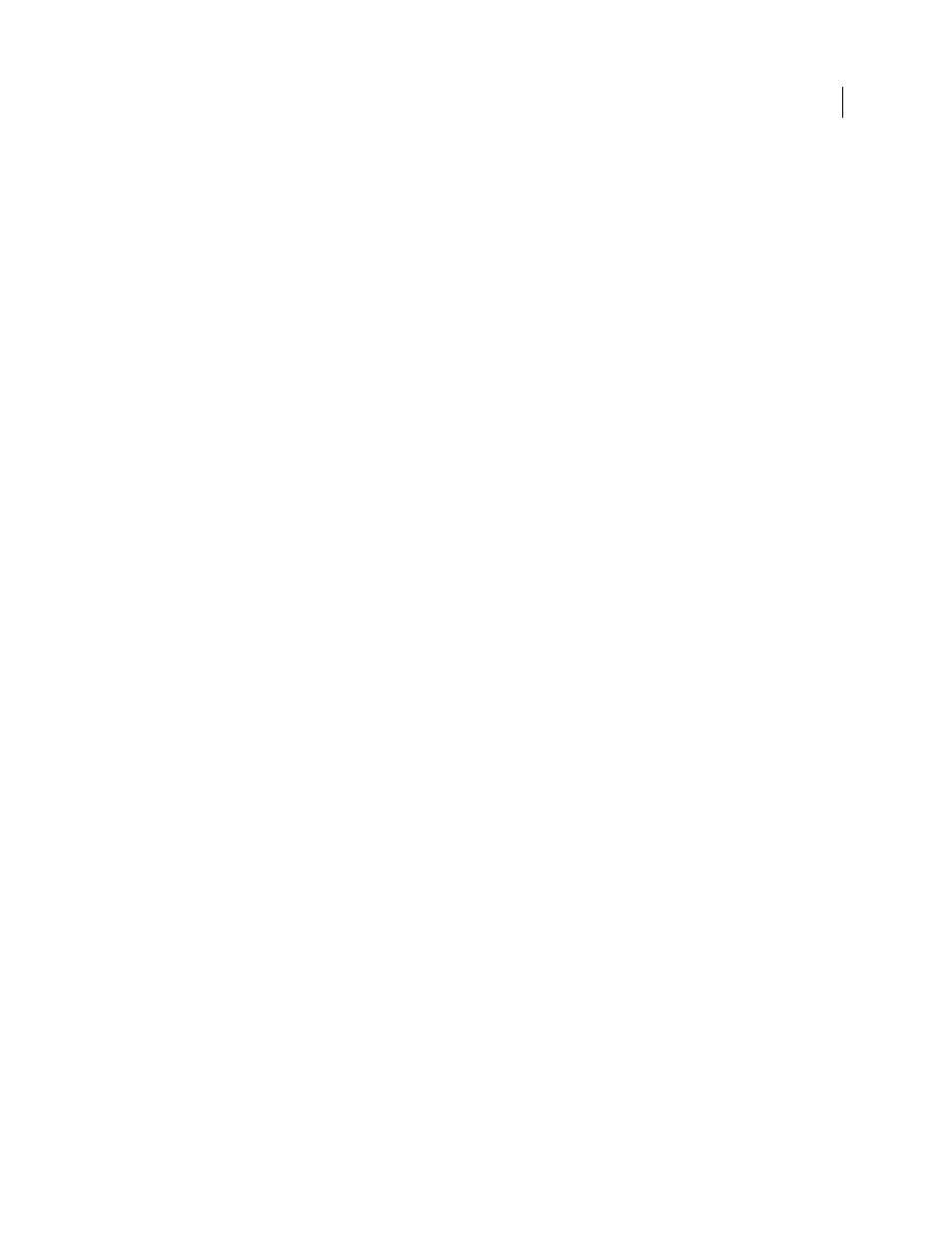
332
USING INDESIGN
Long document features
Last updated 11/16/2011
Edit an index entry
To change a topic (such as renaming it or applying a new sort order) and automatically update all entries that use that
topic, use the Index panel in Topic mode. To change one entry at a time, use Reference mode. In Reference mode, you
can also add cross-references or locate the index marker associated with a page reference.
1 Open the document containing the index entries.
2 In the Index panel, do one of the following:
•
Select Topic to edit a topic and automatically update all entries using that topic.
•
Select Reference to edit an individual entry.
3 In the preview area, select an entry or page reference. To select a page reference, select the page icon below the entry.
4 Double-click an entry or page reference to edit.
5 Edit the entry, and then click OK.
Page range options in indexes
You can create index entries that include a page range (such as cats 82–87) instead of a single page number. The Type
pop-up menu in the New Page Reference dialog box includes the following page-range options:
Current Page
The page range does not extend beyond the current page.
To Next Style Change
The page range extends from the index marker to the next change of paragraph style.
To Next Use Of Style
The page range extends from the index marker to the page where the next occurrence of the
paragraph style specified in the adjacent paragraph style pop-up menu appears.
To End Of Story
The page range extends from the index marker to the end of the current thread of text frames that
contain text.
To End Of Document
The page range extends from the index marker to the end of the document.
To End Of Section
The page range extends from the index marker to the end of the current section as defined in the
Pages panel. (See “
For Next # Of Paragraphs
The page range extends from the index marker to the end of the number of paragraphs
specified in the adjacent box, or to the end of as many paragraphs as exist.
For Next # Of Pages
The page range extends from the index marker to the end of the number of pages specified in the
adjacent box, or to the end of as many pages as exist.
Suppress Page Range
Turn off page range.
Add “See” or “See also” cross-references to an index
Cross-references are index entries that point to related entries, instead of a page number. You create cross-references
using the Index panel. Cross-references can serve different purposes in an index:
•
Cross-references associate common terms with equivalents used in your document or book. For example, Fauna.
See Animals. Entries with such cross-references do not contain page references; they simply point to equivalent
terms that are indexed more fully.
•
Cross-references point to other entries related to, but not equivalent to, a topic. For example, Cats. See also
Wildcats. In this case, the index entry containing the cross-reference also contains page numbers and/or subentries
that are directly related to the entry’s topic.
