Convert list bullets or numbers to text, Text composition, Compose text – Adobe InDesign CS5 User Manual
Page 291: Composition methods
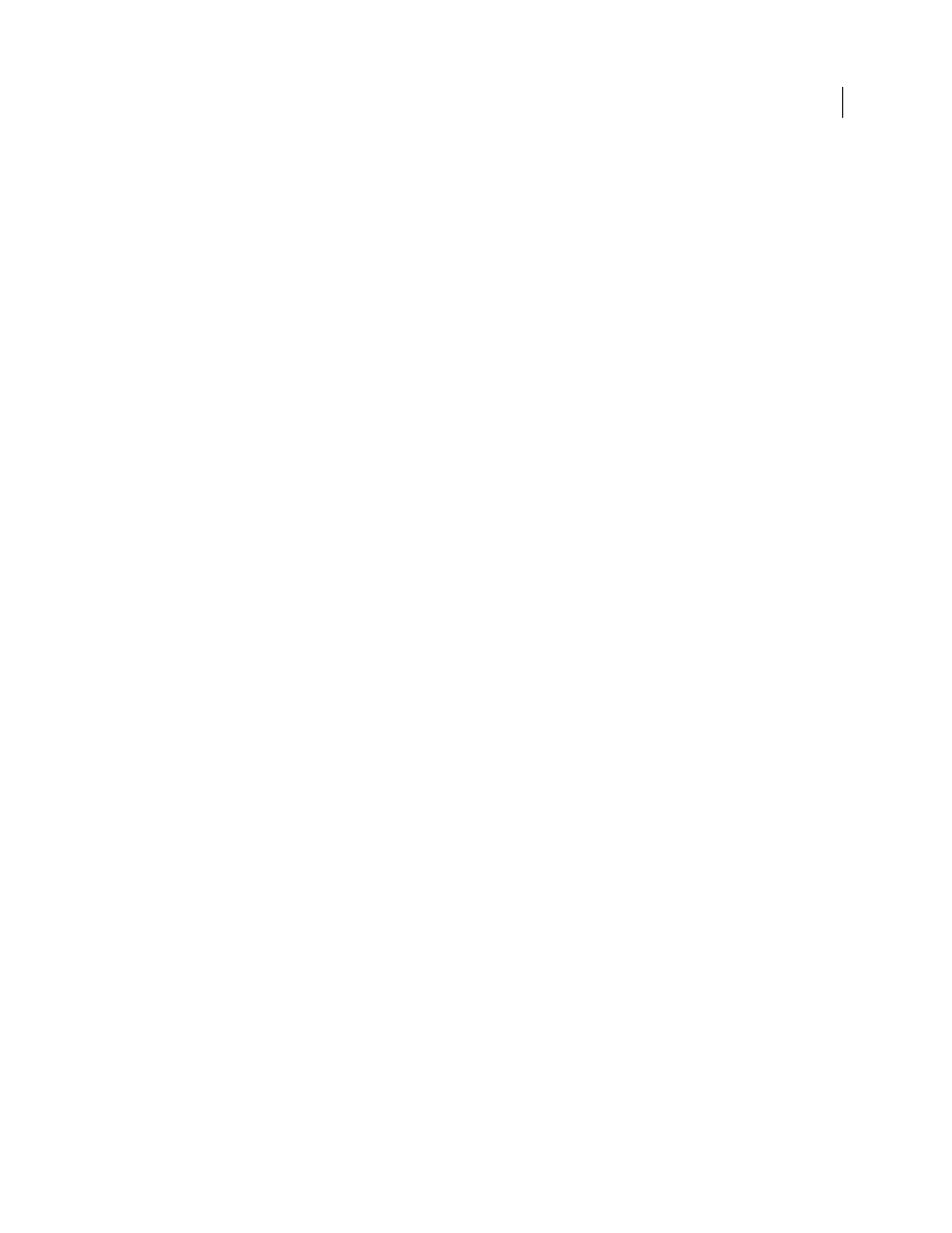
285
USING INDESIGN
Typography
Last updated 11/16/2011
Convert list bullets or numbers to text
1 Select the paragraphs containing the bulleted or numbered list.
2 Do one of the following:
•
From the Paragraph panel menu, choose Convert Numbering To Text or Convert Bullets To Text.
•
Right-click (Windows) or Command-click (Mac
OS) the selection, and then choose Convert Numbering To Text
or Convert Bullets To Text.
Note: To remove the list numbers or bullets, click the Numbered List button or Bulleted List button to unapply list
formatting to the selected text.
More Help topics
Convert style bullets and numbering to text
Text composition
Compose text
The appearance of text on your page depends on a complex interaction of processes called composition. Using the word
spacing, letterspacing, glyph scaling, and hyphenation options you’ve selected, InDesign composes your type in a way
that best supports the specified parameters.
InDesign offers two composition methods: Adobe Paragraph Composer (the default) and Adobe Single-line
Composer (both are available from the Control panel menu). You can select which composer to use from the
Paragraph panel menu, the Justification dialog box, or the Control panel menu.
For a video tutorial on working with text, see
.
More Help topics
Justify text next to wrap objects
Composition methods
InDesign offers two composition methods: Adobe Paragraph Composer (the default) and Adobe Single-line
Composer. Both composition methods evaluate possible breaks, and choose those that best support the hyphenation
and justification options you’ve specified for a given paragraph.
The Adobe Paragraph Composer
Considers a network of breakpoints for an entire paragraph, and thus can optimize earlier lines in the paragraph in
order to eliminate especially unattractive breaks later on. Paragraph composition results in more even spacing with
fewer hyphens.
The Paragraph Composer approaches composition by identifying possible breakpoints, evaluating them, and
assigning a weighted penalty to them based on such principles as evenness of letterspacing, word spacing, and
hyphenation.
