Layers, About layers, Create layers – Adobe InDesign CS5 User Manual
Page 84
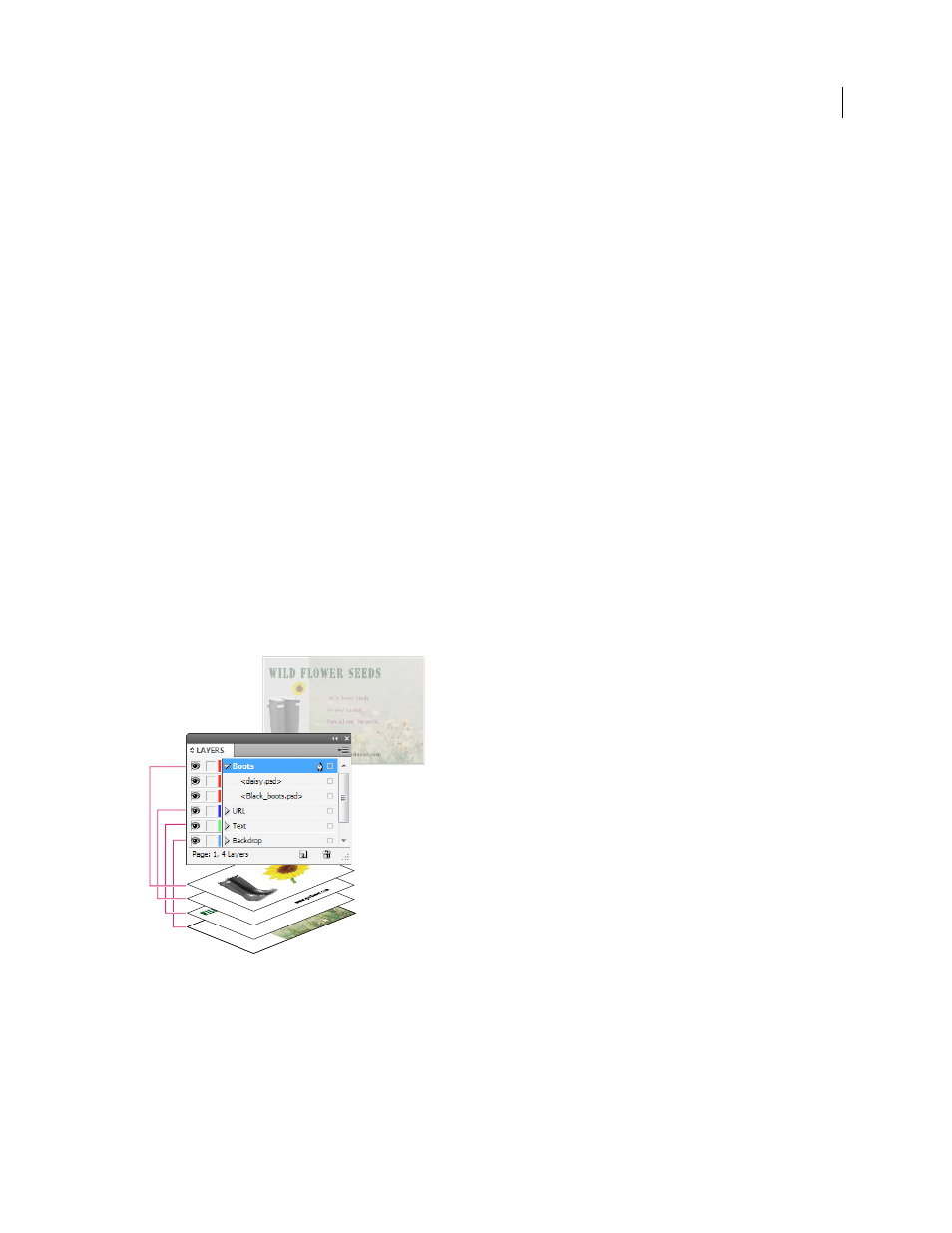
78
USING INDESIGN
Layout
Last updated 11/16/2011
Layers
About layers
Each document includes at least one named layer. By using multiple layers, you can create and edit specific areas or
kinds of content in your document without affecting other areas or kinds of content. For example, if your document
prints slowly because it contains many large graphics, you can use one layer for just the text in your document; then,
when it’s time to proofread the text, you can hide all other layers and quickly print the text layer only. You can also use
layers to display alternate design ideas for the same layout, or versions of advertisements for different regions.
Think of layers as transparent sheets stacked on top of each other. If a layer doesn’t have objects on it, you can see
through it to any objects on layers behind
it.
Additional layer notes:
•
Each document layer has a disclosure triangle that can be expanded to reveal the objects and their stacking order
on that layer for the active spread. Groups, buttons, and multi-state objects also have disclosure triangles that can
be expanded to display their contained objects. You can re-order these objects, lock and unlock them, and add or
remove them from groups.
•
Objects on masters appear at the bottom of each layer. Master items can appear in front of document page objects
if the master page objects are on a higher layer. (See “
About masters, stacking order, and layers
•
Layers involve all pages of a document, including masters. For example, if you hide Layer 1 while editing page 1 of
your document, the layer is hidden on all pages until you decide to show it again.
•
For information on converting layers from Adobe PageMaker® or QuarkXPress, see “
The Layers panel lists layers with the frontmost layer appearing at the top of the panel.
.
Create layers
You can add layers at any time using the New Layer command on the Layers panel menu or the New Layer button at
the bottom of the Layers panel. The number of layers a document can have is limited only by the RAM available to
InDesign.
