Collaboration – Adobe InDesign CS5 User Manual
Page 18
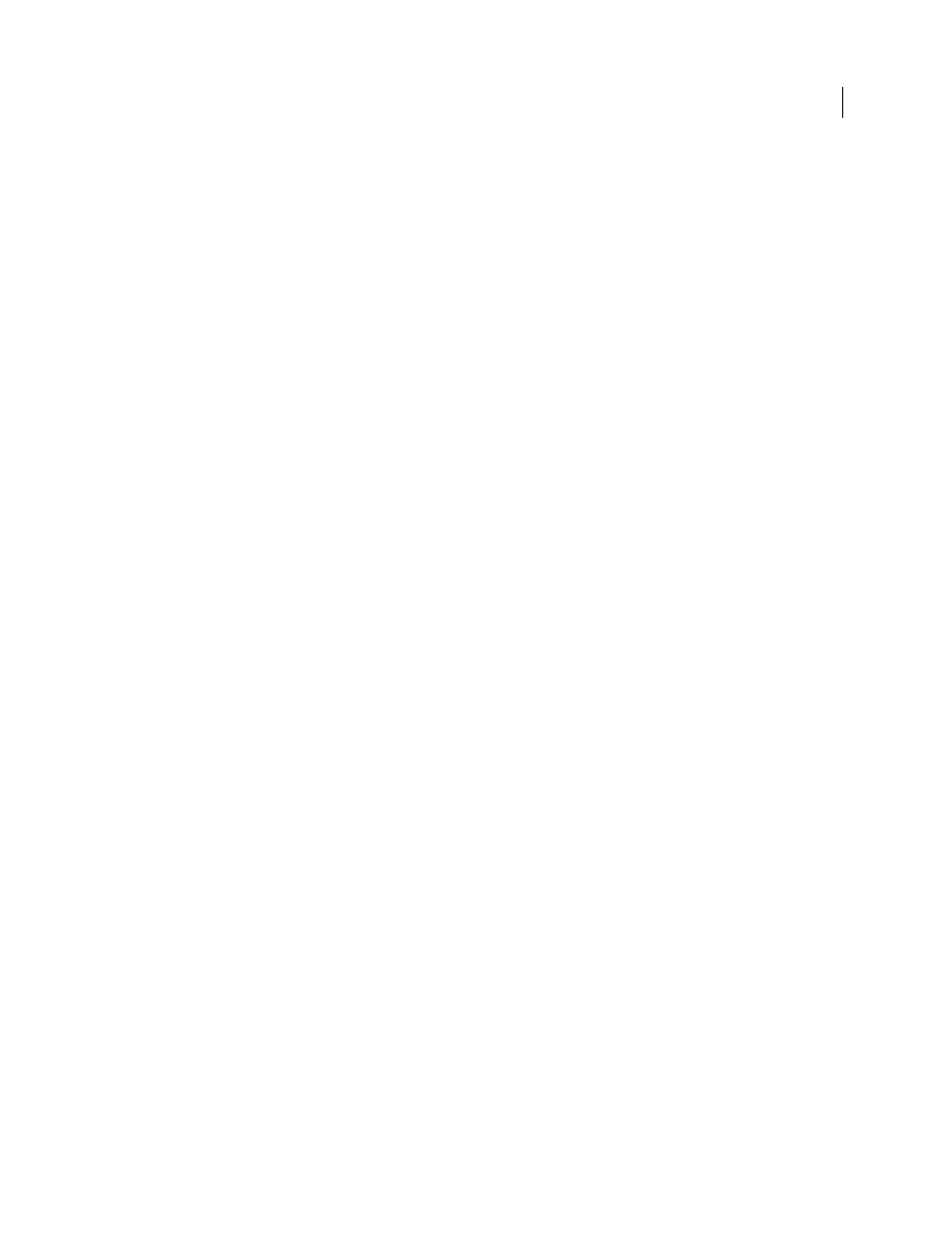
12
USING INDESIGN
What’s new
Last updated 11/16/2011
Improved export to Flash Professional
InDesign CS5 exports to FLA format rather than XFL format for editing the file in Flash Professional. FLA export
options support rich media content and offer more ways to handle text. See “
Improved export to Interactive PDF
InDesign CS5 includes separate commands for exporting print and interactive PDF files.
InDesign CS5 exports all rich media content to the Rich Media Annotation Layer when exporting to Interactive PDF,
resulting in more reliable playback in Adobe Reader. For best results, video files must be in FLV or F4V format and
audio files must be in MP3 format.
A few new options are available when exporting to interactive PDF, including initial view options, presentation
settings, and page transitions. See “
Create interactive documents for PDF
Improved XHTML export
Exporting to XHTML is a way to extract your content out of an InDesign document and hand it over to a web
developer who can repurpose it using a web application such as Dreamweaver. InDesign CS5 enhancements include
the ability to match the attributes of InDesign text formatting, preserve local formatting, and control the order of
content. InDesign Tables are now assigned unique IDs, allowing them to be referenced as Spry data sets in
Dreamweaver. See “
Export content to Dreamweaver (CS5)
Improved JPEG export
The Export JPEG dialog box includes several new options, including the ability to specify the color space, use
document bleed settings, and simulate overprinting. See “
Collaboration
Integrated comment and review
CS Review is an online service that provides a simple way to share designs on the web so others can provide feedback.
Use the CS Review panel in InDesign to upload snapshots of the current document to an Acrobat.com workspace,
where others can add comments. See “
Track text changes
When the Track Text Changes feature is turned on, changes made to the text are tracked on a per user basis. You can
view changes in Story Editor (but not in Layout view). Text changes that are supported include deleting text, moving
text, and inserting text. Use the Track Changes panel to accept and reject changes in the document. See “
Document installed fonts
Any fonts in a Document Fonts folder that’s in the same location as an InDesign document are available when the
document is opened. Fonts installed by one document are not available to other documents. The Package command
can generate a Document Fonts folder when you want to share your document or move it to a different computer. See
“
Buzzword integration
Buzzword is a web-based text editor that lets users create and store text files on a web server. In InDesign CS5, you can
import and export text from Buzzword documents. See “
