Preparing a document for on-screen viewing, Preparing pdfs for service providers, About pdf print publishing tools – Adobe InDesign CS5 User Manual
Page 521
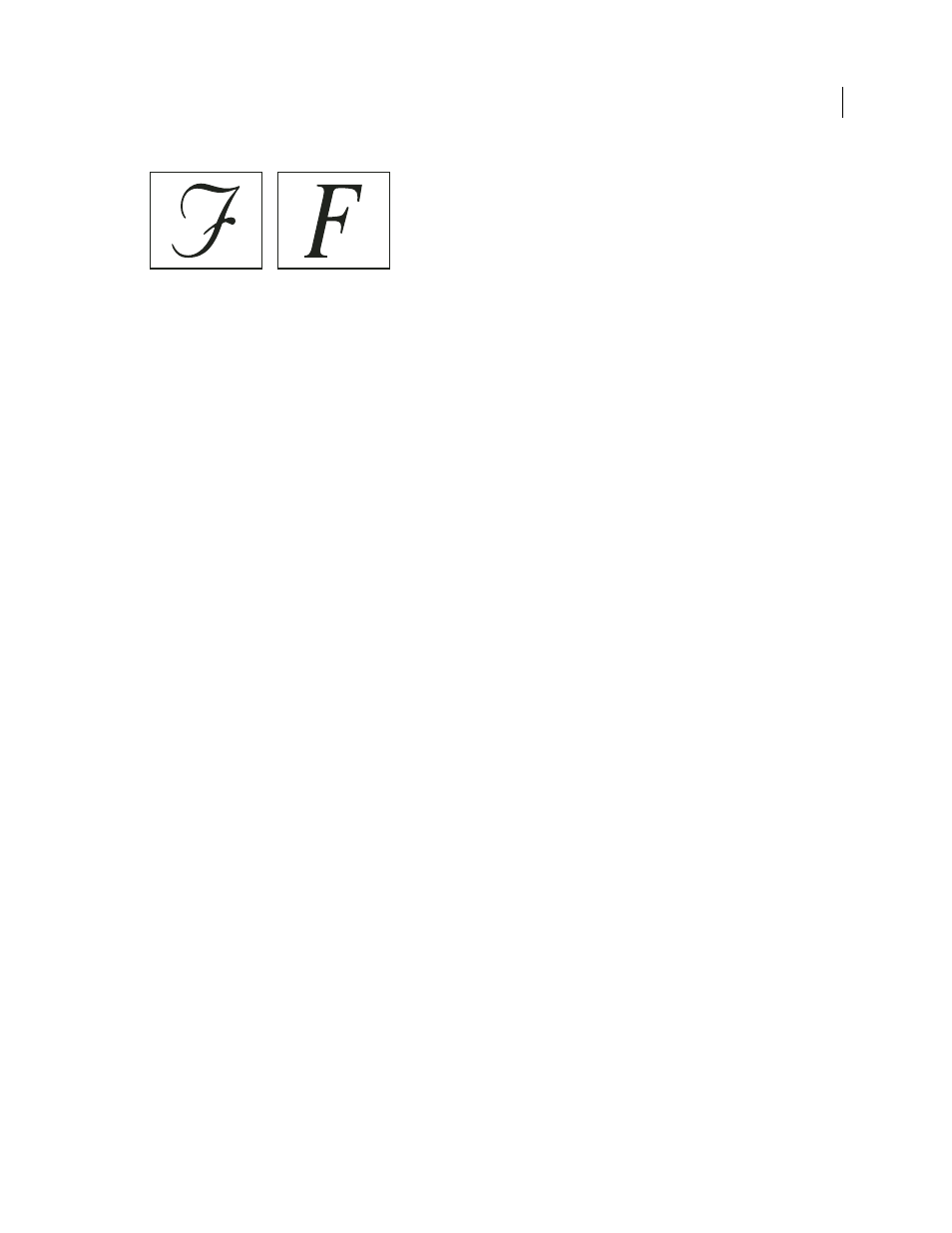
515
USING INDESIGN
Last updated 11/16/2011
If characters are unconventional (left), the substitution font does not match (right).
Preparing a document for on-screen viewing
With its small file sizes, platform independence, and online navigation, Adobe PDF is an ideal format for distributing
documents electronically and viewing them on-screen. You can send Adobe PDF documents to other users as e-mail
attachments, or you can distribute the documents on the web or on an intranet.
The following guidelines apply to electronically distributed Adobe PDF files:
•
Before putting Adobe PDF documents on a website, check to see that the text, artwork, and layout in the documents
are complete and correct.
•
Make sure that table of contents entries, hyperlinks, and bookmarks are generated correctly. Table of contents
entries are generated automatically from information in the Bookmarks panel.
•
Set up passwords and other security options.
•
Use a file name of no more than eight characters, followed by an extension of up to three characters. Many networks
and e-mail programs shorten long file names.
•
Make sure that the file name has a PDF extension if users will view the file on a Windows computer or on the
Internet.
•
To apply predefined Adobe PDF export settings for on-screen viewing, choose Smallest File Size.
Note: Adobe PDF files exported from InDesign documents that contain overprints or transparency effects are best
viewed in Acrobat 5.0 and later, or Adobe Reader 7.0 and later, with the Overprint Preview option selected.
More Help topics
Preparing PDFs for service providers
About PDF print publishing tools
In some print publishing workflows, documents are distributed in the format of the authoring application (called the
native format). Once approved, the files are saved in PostScript or a proprietary format for prepress work and final
printing. Because applications generate PostScript in many different ways, PostScript files may be arbitrarily large and
complex. In addition, reliability problems such as missing fonts, corrupt files, missing graphic elements, and
unsupported features can result at output time. In response, Adobe and its partners continue to create reliable, PDF-
based publishing workflow solutions.
