Create a paragraph style with a tab leader, Update and edit a table of contents – Adobe InDesign CS5 User Manual
Page 330
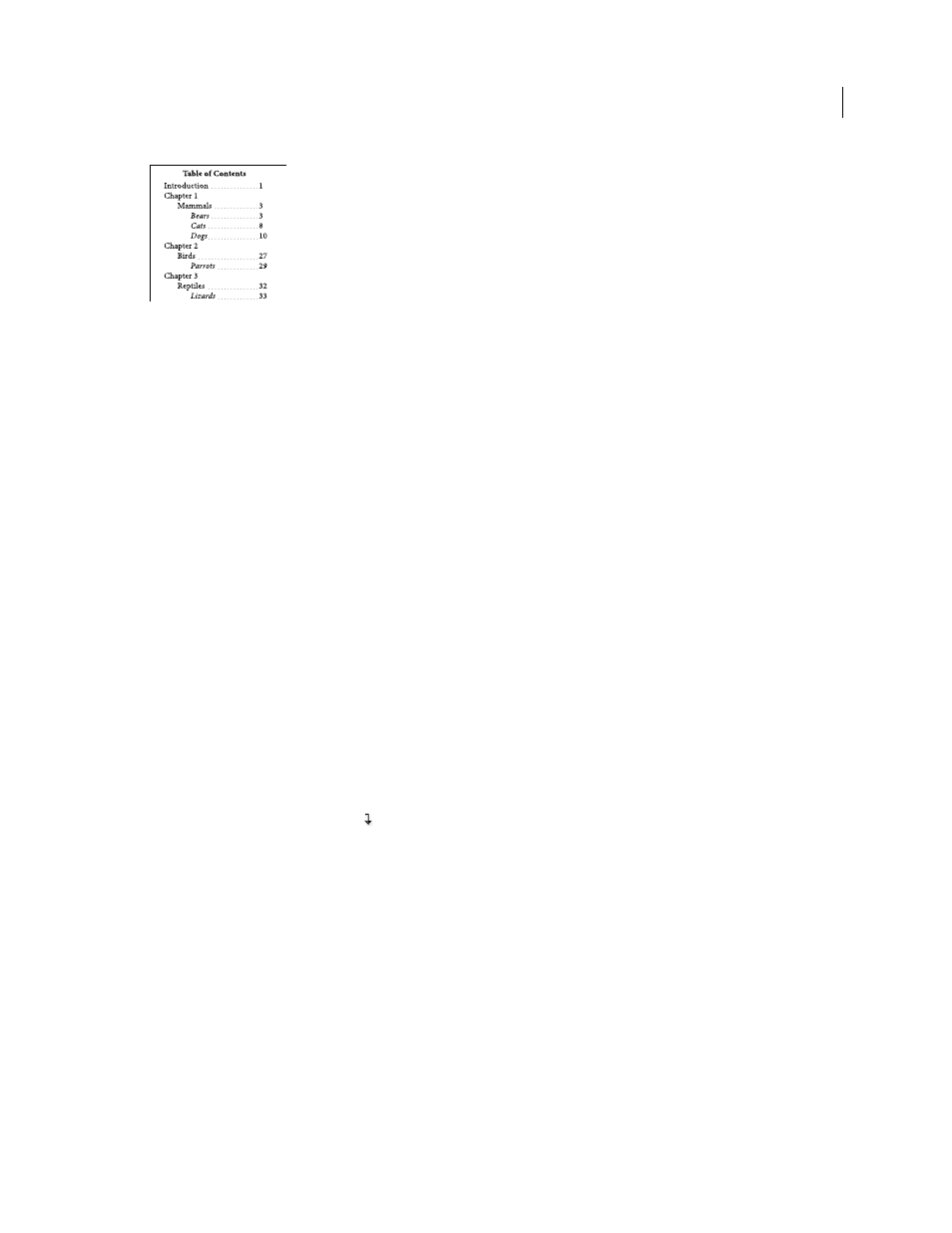
324
USING INDESIGN
Long document features
Last updated 11/16/2011
Table of contents with dot leaders
1 Create a paragraph style with a tab leader. (See “
Create a paragraph style with a tab leader
2 To update the table of contents settings, do one of the following:
•
Choose Layout > Table Of Contents Style. Select a TOC style, and click Edit.
•
Choose Layout > Table Of Contents (if you are not using a TOC style).
3 Under Include Paragraph Styles, select an item you want to appear with a tab leader in the table of contents.
4 For Entry Style, select the paragraph style that contains the tab leader.
5 Click More Options.
6 Verify that Between Entry And Number is set to ^t (representing a tab). Click OK or Save to exit.
7 Update the table of contents, if necessary, by choosing Layout > Update Table Of Contents. Otherwise, place the
new table of contents story.
Create a paragraph style with a tab leader
1 Choose Window
> Styles
> Paragraph Styles to display the Paragraph Styles panel.
2 In the Paragraph Styles panel, do one of the following:
•
Double-click the name of the paragraph style applied to entries in your table of contents.
•
From the panel menu, choose New Paragraph Style.
3 Enter a name, if necessary, for the paragraph style.
4 Click Tabs.
5 Select the right-justified tab icon , and then click on the ruler to position the tab stop.
If the paragraphs you’re applying the style to include numbered list items, make sure that you include two tab settings
— the first for the indented number and the second for the tab leader.
6 For Leader, type a period (.).
7 Select other style options as desired, and click OK.
Update and edit a table of contents
The table of contents is like a snapshot of content in your document. If page numbers in your document change, or if
you edit headings or other elements associated with table of contents entries, you’ll need to regenerate the table of
contents to update it.
More Help topics
