Add text to a table, Add graphics to a table, Add table headers and footers – Adobe InDesign CS5 User Manual
Page 298
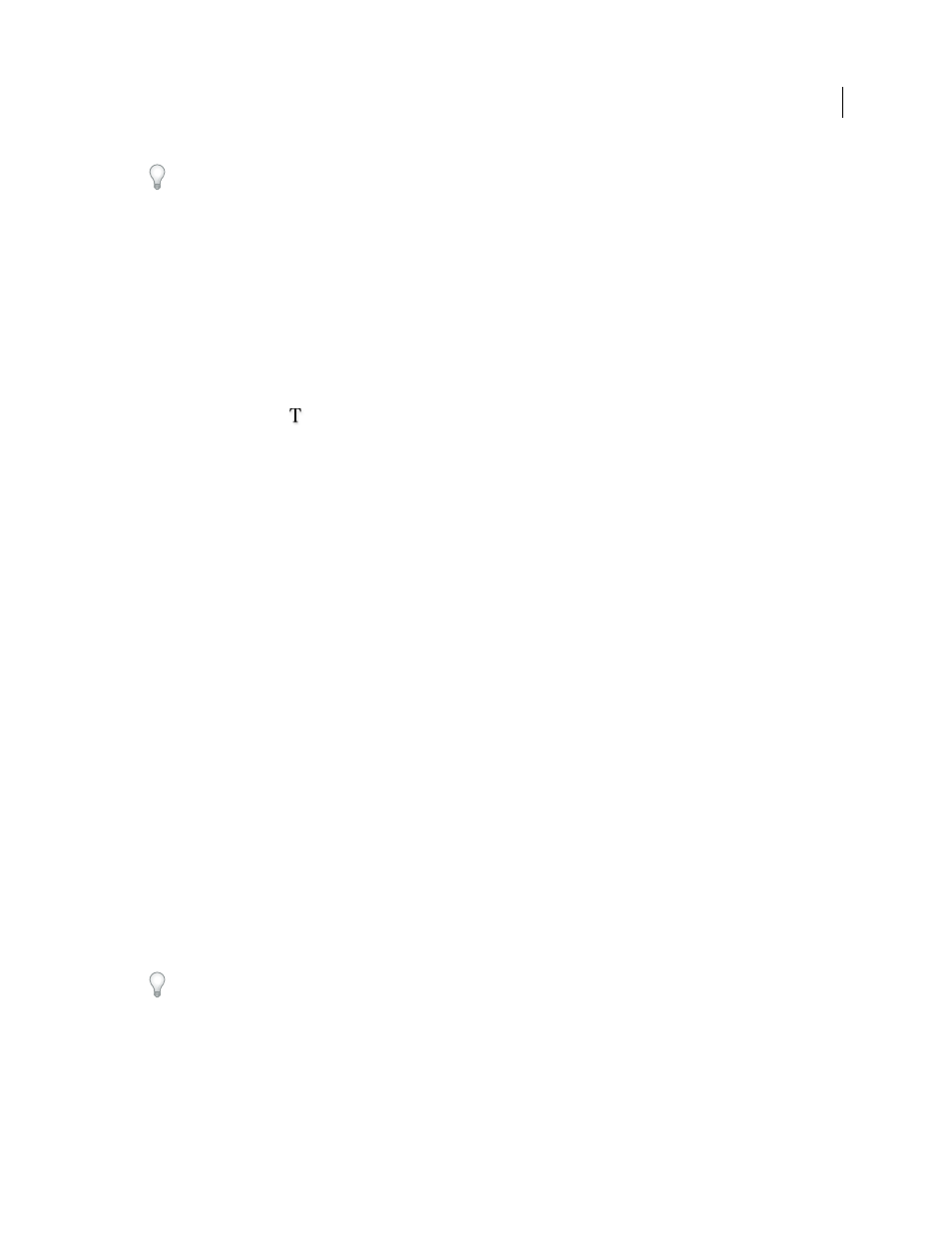
292
USING INDESIGN
Tables
Last updated 11/16/2011
You can also copy and paste tabbed text across a selection of table cells. This technique is a great way to replace content
while preserving formatting. For example, suppose you want to update the content of a formatting table in a monthly
magazine. One possibility is to link to an Excel spreadsheet. However, if your content comes from a different source, you
can copy the tabbed text containing the new content, select the range of cells in the formatted InDesign table, and paste.
More Help topics
Add text to a table
You can add text, anchored objects, XML tags, and other tables to table cells. The height of a table row expands to
accommodate additional lines of text, unless you set a fixed row height. You cannot add footnotes to tables.
❖
Using the Type tool
, do any of the following:
•
Position the insertion point in a cell, and type text. Press Enter or Return to create a new paragraph in the same cell.
Press Tab to move forward through cells (pressing Tab in the last cell inserts a new row). Press Shift+Tab to move
backwards through cells.
•
Copy text, position the insertion point in a cell, and then choose Edit > Paste.
•
Position the insertion point in a cell where you want to add text, choose File
> Place, and then double-click a text file.
More Help topics
Resize columns, rows, and tables
Add graphics to a table
❖
Do any of the following:
•
Position the insertion point where you want the graphic, choose File
> Place, and then double-click the graphic’s
filename.
•
Position the insertion point where you want the graphic, choose Object > Anchored Object > Insert, and then
specify settings. You can later add a graphic to the anchored object.
•
Copy a graphic or a frame, position the insertion point, and then choose Edit > Paste.
When you add a graphic that is larger than the cell, the cell height expands to accommodate the graphic, but the width
of the cell doesn’t change—the graphic may extend beyond the right side of the cell. If the row in which the graphic is
placed is set to a fixed height, a graphic that is taller than the row height causes the cell to be overset.
To avoid an overset cell, you may want to place the image outside the table, resize the image, and then paste it into
the table cell.
Add table headers and footers
When you create a long table, the table may span more than one column, frame, or page. You can use headers or footers
to repeat the information at the top or bottom of each divided portion of the table.
